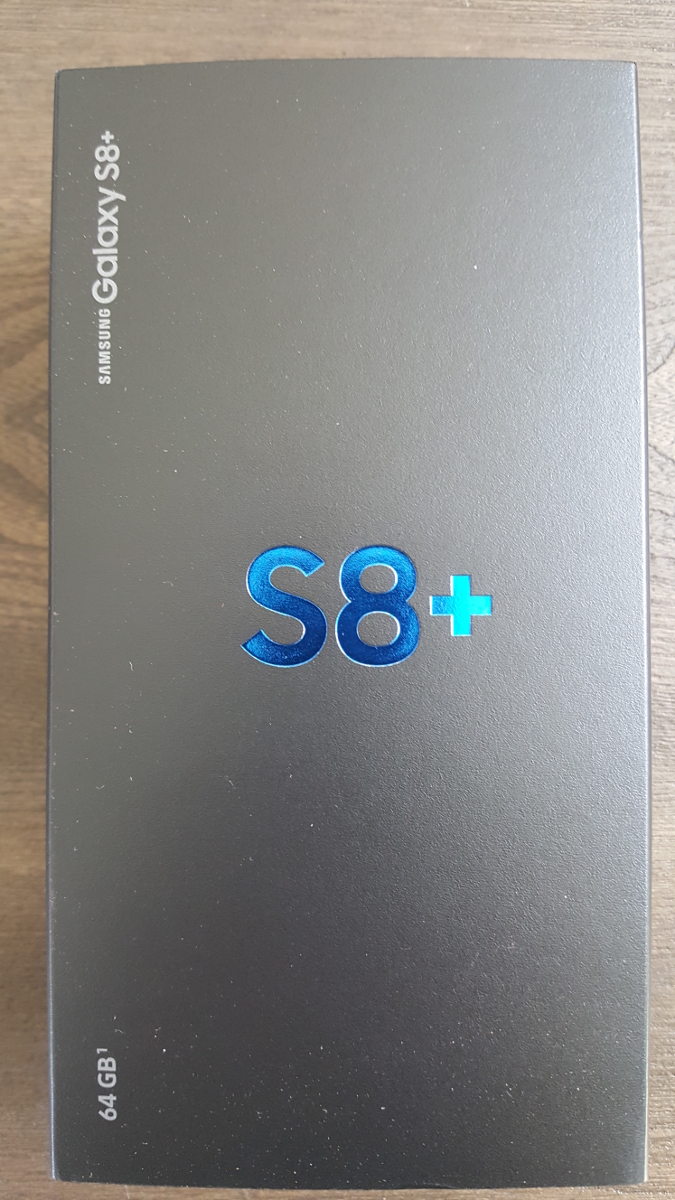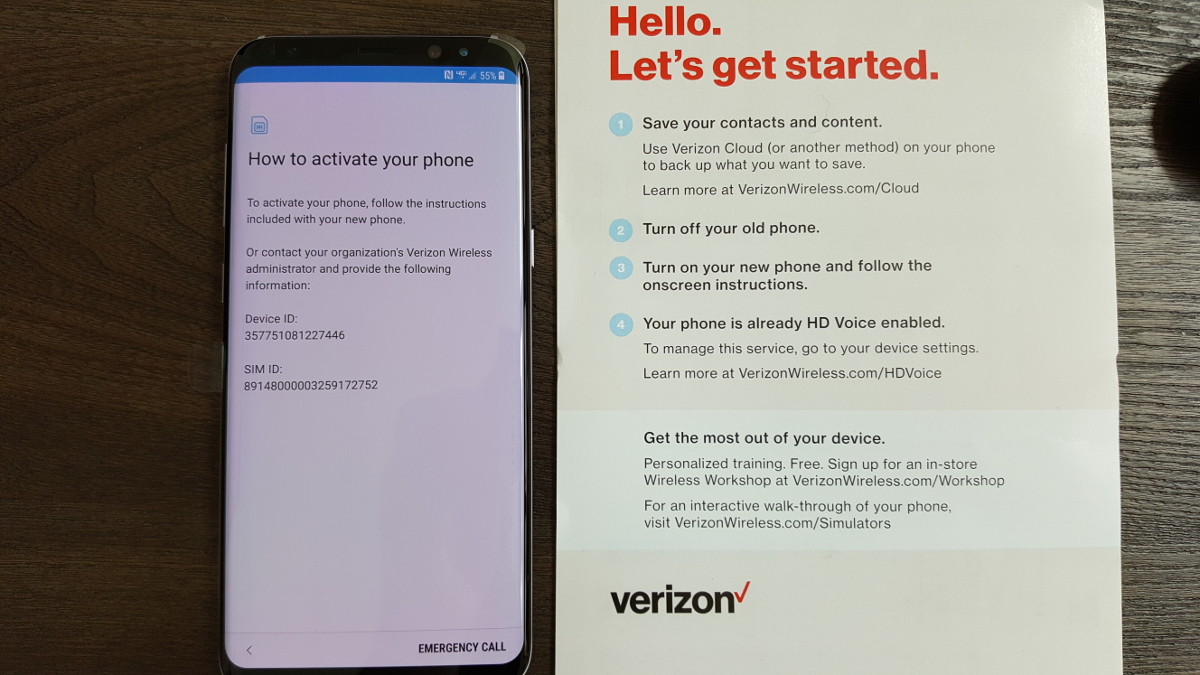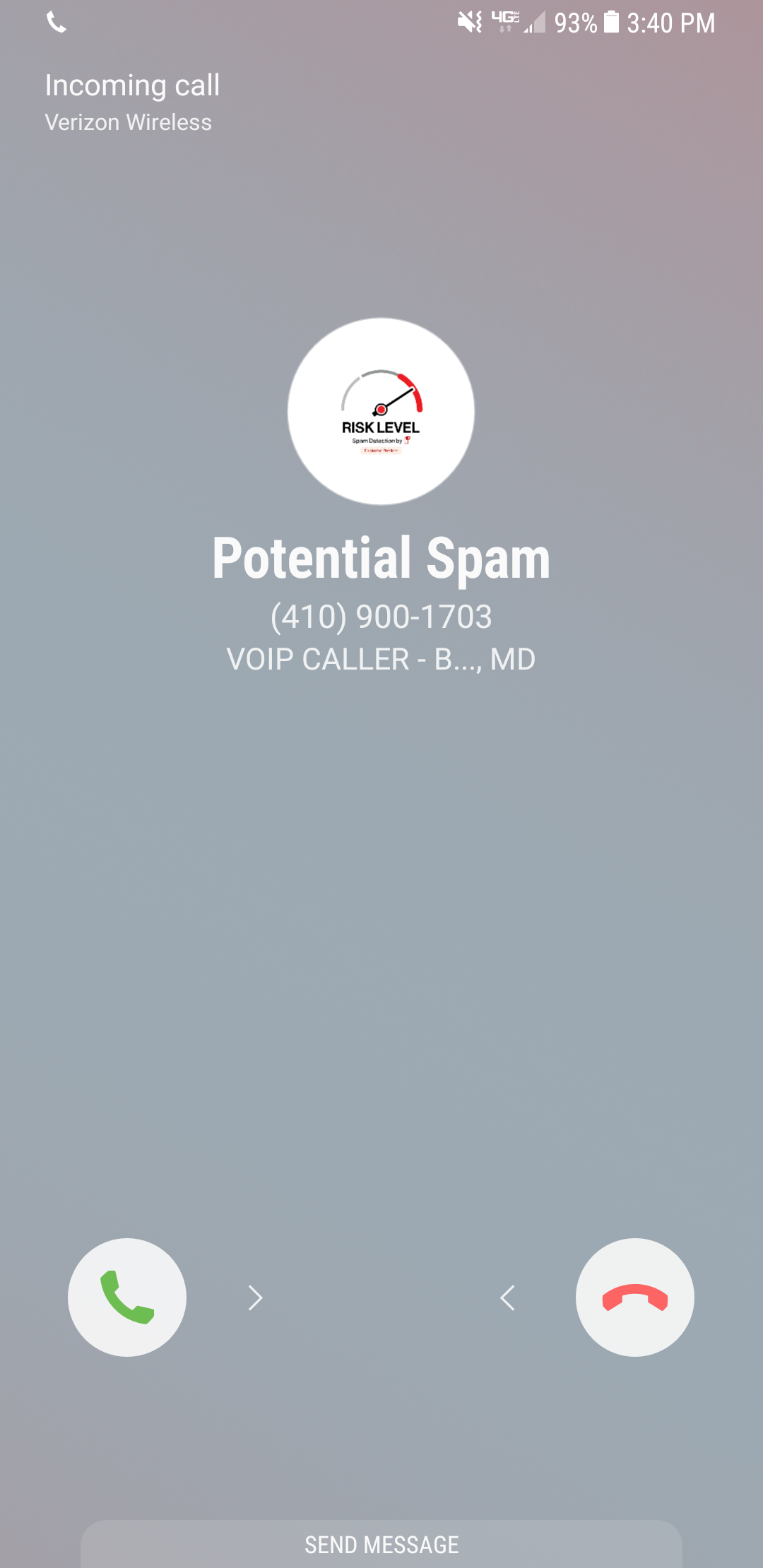Tag Archives: Samsung
Samsung tweets out malware warning regarding its TVs, but deletes it soon after
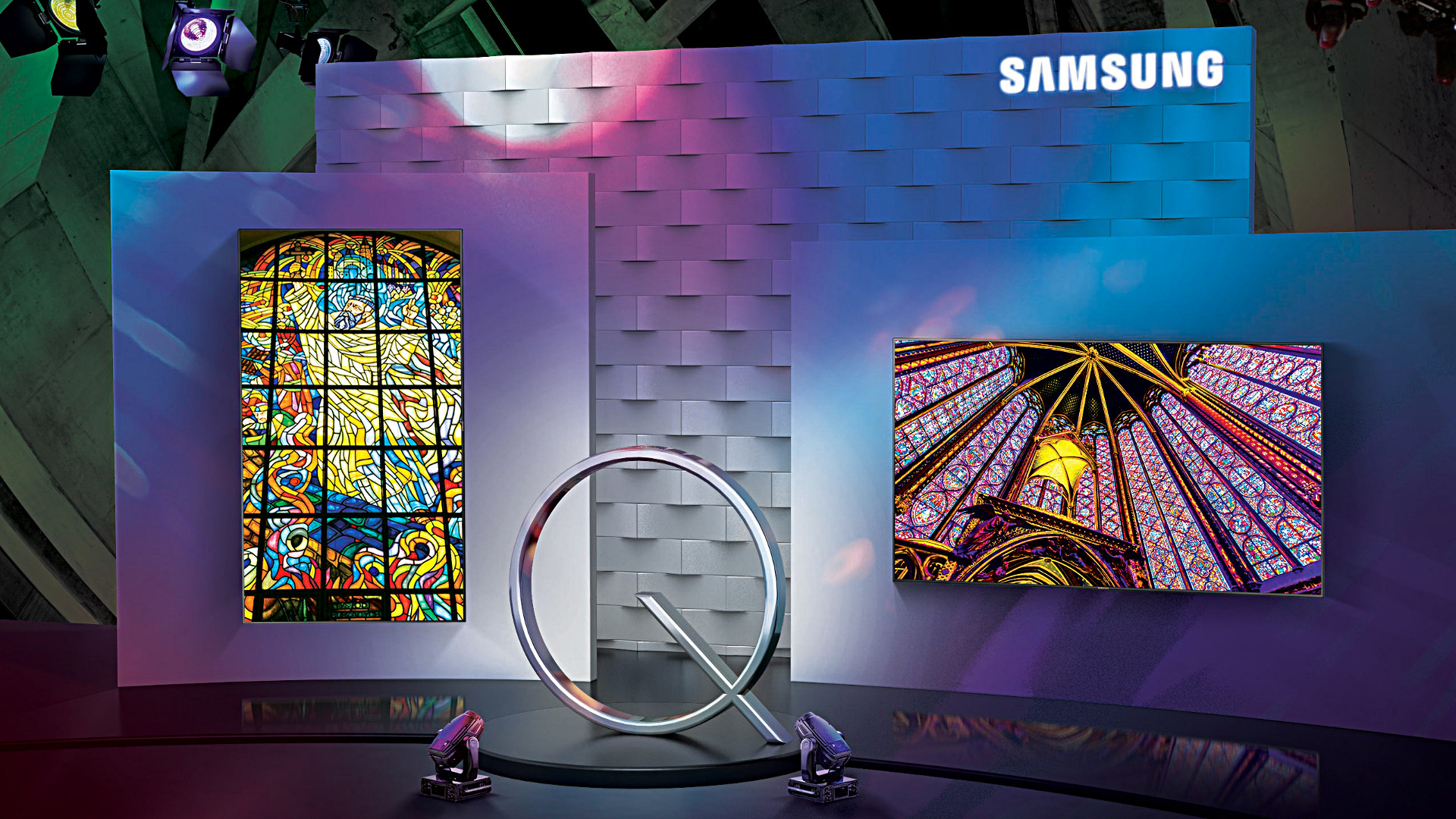
There are two issues here that are of equal importance: First, every single digital device is susceptible to some form of malware or unauthorized access; there is no such thing as a one-hundred percent safe digital device. That being said, some are more susceptible than others. Second, I don’t feel that Samsung deleting the tweet that recommended users scan their QLED TVs indicates anything nefarious; adding another confusing and complex acronym like QLED, which is an incomplete acronym anyway as the ‘Q’ stands for ‘Quantum Dot,’ is much more concerning. While it isn’t the focus of this post, I should add that Quantum Dot technology itself is pretty nifty, as it ostensibly eliminates the need for a backlight and is one step away from the capabilities of OLED, or Organic Light-Emitting Diode, which is one of my favorite technologies when properly applied. You want a paper-thin TV with an image so clear you will fall to your knees and weep? OLED is the way to go; it actually eliminates the backlight since the pixels themselves emit their own light.
That’s an 8K(!) QLED in the header image, but also please remember that if your source video wasn’t filmed in 4K or 8K, it won’t magically appear beautiful on such a TV.
Anyway, back on topic: Samsung claims the reason behind the tweet was simply to inform customers that the option is there and they may want to do the scan once in a while, and I think that’s good advice; I applaud them for that. They later claimed it was deleted because although it was just an advisory tweet, it may raise unnecessary alarms in their customers so they had second thoughts. In a sensationalist world, that also makes sense to me.
The fact is, there is very little malware out there that affects TVs, and those who create destructive software want it to have the biggest impact possible, so writing malware for TVs, even with the installed base Samsung enjoys, isn’t a productive use of the cybercriminal’s time. Additionally, because the TVs run on Samsung’s pseudo-proprietary, lightweight and mostly open-source TizenOS, which is also used in some of its other devices such as smart watches, to provide updatable built-in protection would be trivial.
On top of that, it takes SIXTEEN button presses on a remote to get to the actual malware scan function on a Samsung TV, and the belief is very few people would go through that trouble. They don’t even do that on their PCs when it’s just a few clicks away! That’s anecdotal, by the way: Strangely, I couldn’t find any statistics on how often people actually scan, but if informal surveys in some of my classes are any indication, they don’t do it a whole lot.
But who knows? Maybe TV attacks will become the new undiscovered country for malware authors. Frankly, it doesn’t hurt to scan occasionally, and updating the OS should be standard practice. In Samsung’s case, the best course of action would be to push updates to the TVs on their own, and have them update automatically. If you’d like practical advice and information on security from all aspects, from current federal alerts to info about how to protect your PC and other devices at home, the Computer and Infrastructure Security Administration’s website has tons of it, and putting security into practice is a good idea.
Be safe.
Uh-Oh. Some Samsung phones randomly sending Gallery pics to random people. Randomly.

If you have a Samsung phone, and especially if you are on the T-mobile network, you may want to get ready: there are reports that these phones are randomly sending random pictures from the phone’s image gallery to random people in the phone’s contact list. There are obviously many scary parts to this: Not only is every aspect of it random, including when it happens, what gets sent, and to whom, but there is also no record of the images being sent. So you won’t know it happened until you get a seemingly out-of-nowhere text message from that person you went on one date with telling you to stop sending pictures of your dog dressed up like a minion.
It’s happening only with Samsung’s default messaging app, and the apparent reason it’s happening is carriers are upgrading their services to include what’s known as Rich Communication Services, a framework that is intended to replace SMS, otherwise known as simple messaging service, or the bog-standard text apps we use today. There are many reasons to implement a new platform, the two most prominent being SMS has limited functionality and it has a file size restriction os 2MB for attachments. Considering we send over a trillion text messages a year, it’s understandable demand would be there for something with more capabilities, if not necessarily better, than what it is we are using right now. Not to mention, the original incarnation of SMS was developed all the way back in the ’80s!
But wait – if it has all these additional capabilities, then it would necessarily be better, right? Well, that’s where I’m not so sure. Some of the features the RCS includes are the ability to share your location with contacts and indicate whether or not a message has been read. We already have issues with people expecting immediate responses to text messages, and I feel that capability of seeing when a message is read or even if a person is typing a response is going to lead to a whole new level of negative interpersonal dynamics, especially if they can see where you are! On the other hand, if it can incorporate all the features of other messaging apps in a single application, including things like group chat and video calls, then there are advantages to that as well, I suppose.
Additionally, not all incarnations of RCS are compatible, meaning the one that works on a Verizon phone won’t work on a T-mobile phone, and T-mobile is one of the big supporters of this new protocol, although all carriers are on board to varying levels of commitment. I suspect we’ll see that changing very soon as I believe RCS will become the new standard.
I know my phone has it, because I now have a permanent message on my phone’s lock screen and notification tray to set up WiFi calling, which is another feature of RCS. I haven’t done that because I don’t need WiFi calling, it serves absolutely no purpose (for me anyway, because I have unlimited calling), but that screamed out “You have RCS now!” Speaking of which, I’ve been thinking for a couple of months about joining the dark side and switching to iPhone, which doesn’t have RCS at all but has a much more feature-rich messaging app to begin with, one that already incorporates many of the features RCS is attempting to implement.
If you are concerned, the easy solution is use a different texting app rather than the Samsung default. I’ve done that for a long time, specifically Textra – it has a lot of additional functions that I rarely use but are nice to have when I do. There are many apps to choose from, though, and I’m sure you can find one to suit your needs. You should also turn off all permissions to the default app, regardless of whether you use it or not. I don’t have anything to hide in my phone’s image gallery (really, I don’t), but the idea of random images being sent is just too weird. I turned off permission for not only Samsung’s default messaging app, but Verizon’s as well.
If you’re REALLY concerned, Samsung has a secure folder feature. Time to move those…pics. YOU know the ones I mean.
The new Samsung Galaxy S8+
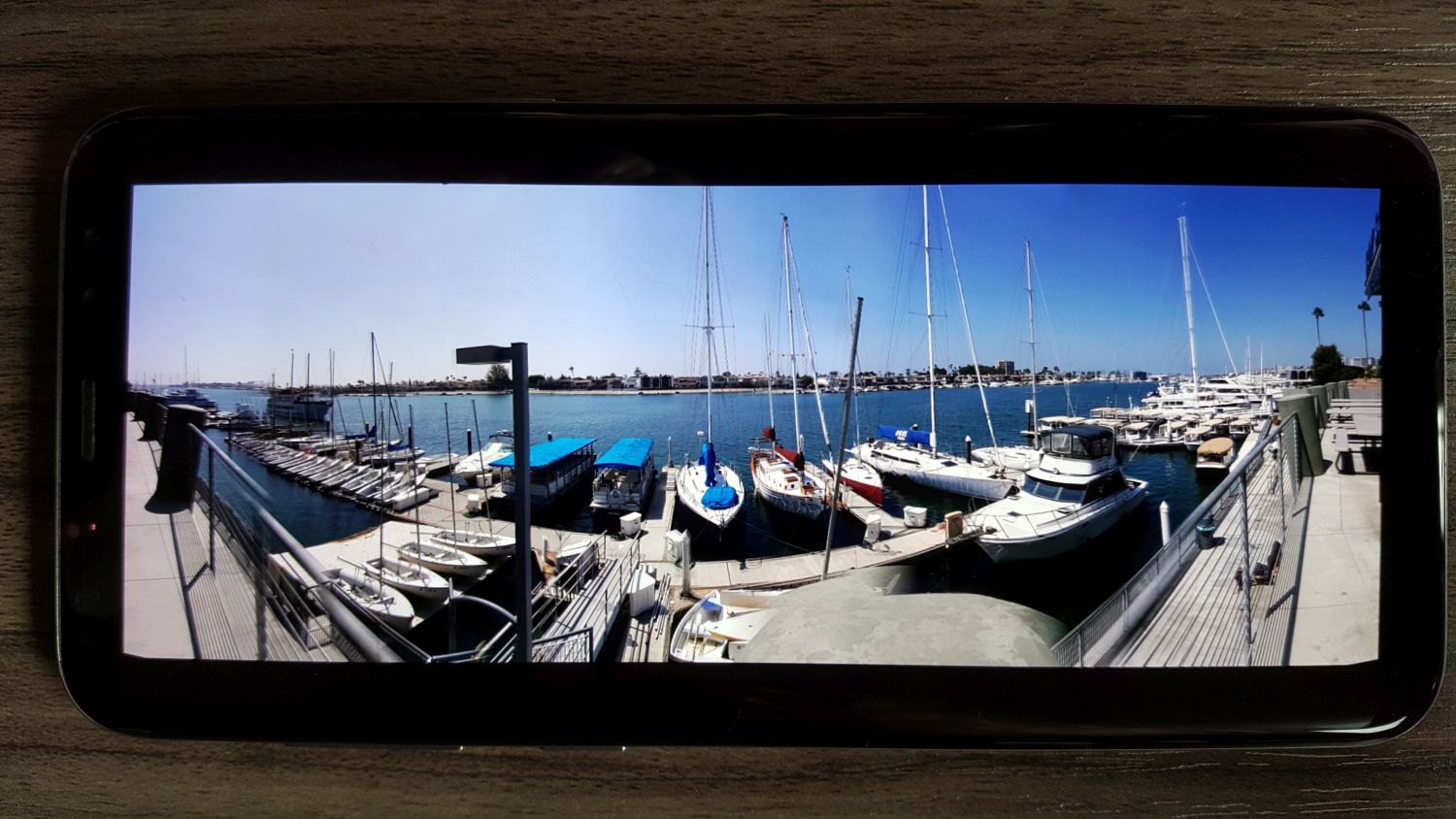
I’ve been using my new Samsung Galaxy 8+ for a few weeks now, and must say I like it. It has a slew of new features such as the occasionally functional face-recognition method of login, which according to Samsung I should not use if I have a twin, and I end up using the login PIN about half the time anyway, since wearing sunglasses, being in bright/low light, having your head at a different angle than what the phone expects, or wearing a Freddy Kreuger mask all seem to interfere with its accuracy. It also eschews the previous models’ physical home button for an on-screen equivalent, which can sometimes get lost in app overlays, and the back button rotates with the orientation of the phone which means it sometimes points up, not back. Plus it no longer comes in glorious gold, but I did get a neat metallic grey-blue.
The metallic blue branding on the box let me know I was in for something special. I wasn’t such a big fan of the quick start card telling me to follow the instructions on the phone, which in turn told me to follow the instructions on the card. I was almost stuck in an infinite loop.
Even with those caveats, it’s a great phone. It comes standard with 64GB of internal storage, however I popped in a 256GB MicroSD and have enough storage for everything. While other Galaxy’s supported this, my previous S5 did not and I ran out of space almost immediately, which caused repeated battles with those pesky storage demons for months on end. On the front, the S8+ is adorned with a magnificent 6.2 inch AMOLED screen that wraps around the edges, an ‘Infinity Screen’ as Samsung brands it, and you can slide in panels from the edge that house frequently-used apps. I never do that, but you can.
In the US, the phone runs on an 8-core Qualcomm Snapdragon at 2.35 GHz, which is powerful but on-par with competitors. International markets get Samsung’s own 8-core, ARM-based Exynos processor running at the same speed. Both are plenty fast and more than capable for most mobile applications, especially with 4GB of RAM packed in alongside. I was hoping to use Qualcomm’s own Vellamo benchmarking suite to put it through its paces, however it was nowhere to be found, so I fell back on the stalwart and well-established GeekBench 4, which provided a comparatively average single-score of 1830, but a scorching, second-place multi-core score of 6032, placing it only behind Huawei Honor V9. I should also mention that the scores earned by the phone are much higher than what they are reporting for the S8+ on their site.
(It needs to be mentioned as a warning that I also intended to use the well-known and oft-utilized AnTuTu mobile benchmark, however on boot it insisted I download an additional ‘phone verification app’ and even loaded the Play store to do so. I don’t know why it would require that, I’ve never heard of such a thing, it sounded very fishy, and the reviews of it were foreboding. Therefore, although I like AnTuTu generally, I must recommend that you not use it for mobile bench marking purposes.)
I was also quite pleased at the 3500 milliamp battery life: Using Google Maps for navigation, after an hour of use my battery power was still in the high 80 percentile, whereas the Galaxy S5 would have been long dead by then. Speaking of which, it also supports Qi wireless charging, however be aware that is a misnomer: While you can rest the phone in a dock and have it charge thanks to two coils in the back, the dock itself still has to be plugged in. It doesn’t just magically charge from the air, although I am still waiting for that feature. The 12-megapixel rear camera takes stunning photos, and you can even elect to have them stored in RAW format. May as well, you’ll have the room. I don’t use the front camera except for the once-in-a-blue-moon mobile Skype call, so I can’t comment in any meaningful way on its quality, however it’s an 8 megapixel component.
In the first image below, taken at a mid-level setting and moving at ~70 miles an hour, the wind farm comes out quite clear with separation among colors from the rich blue at the top to the white of the mills in the center (even considering the haze that muddies the contrast along the horizontal center) and the darker colors of the earth and road at the bottom. Minimal blur with good color even at speed. Below that, a few pictures from my trip to Monsterpalooza in Anaheim, and even in low light conditions there is still sharp contrast and detail, except when an area of the image was in competition from multiple light sources as can be seen in the sign to the right of Frankenstein.
- Horror Heads
- Frankenstein (note competing lights on sign)
- Captain Quint
- Nosferatu
Another aspect of the phone I really appreciate this time around is when a known or suspected scam call comes in, the phone displays the contact name either as ‘Potential Fraud’ or ‘Potential Spam.’ I don’t know what the difference is, and like to think I could guess it anyway, but there have been no false positives or missed calls because of it so far. Also note the beautiful 1080P screenshots the phone takes.
I’ve been very happy with it so far. I haven’t had the chance to run it though its paces save for some movie streaming from my Plex server, which worked flawlessly, and with everything else it hasn’t hiccuped, stuttered, or frozen up yet. It doesn’t even get as hot. I’m still not thrilled about the lack of a physical home button, and once I transfer over all 13,672 files in my music library and see how it handles that in terms of performance and usability I’ll have a better idea of its overall capabilities. They’re also sending a complementary GearVR version 3, but every two weeks they inform me it will take six to eight weeks so I don’t know when it will get here, but with the S8’s USB type C connector, it won’t work with my old version 1, but I’ll update as soon as I can put it through it’s VR paces too.
A tiny (but expensive) jump into VR

As all my readers know, I am a die-hard proponent of the upcoming VR revolution, and it will be glorious. I thought I could wait for the full-fledged headsets releasing later this year, however after a presentation by a VR company that is partnering with a course I’m teaching, and a demonstration of the latest GearVR headset, I took the plunge.
I went to best buy, got a Samsung Galaxy S and a GearVR, and brought them home. What I had experienced with them already was a fascinating look at current consumer grade VR technology, so I thought it was time to invest, take the plunge, and start experimenting with it on my own.
The process was interesting. First, the phone had to charge, and even with it’s Quick Charge technology it still took about 30 minutes. then, getting the plastic carrier out of the Gear VR box was tough, as it was caught on something. I was worried I would destroy the box or the plastic thing to get it out, but somehow I managed with minimal destruction. It did require carefully manipulating it at both ends of the box, and gentle finagling to finally set it free.