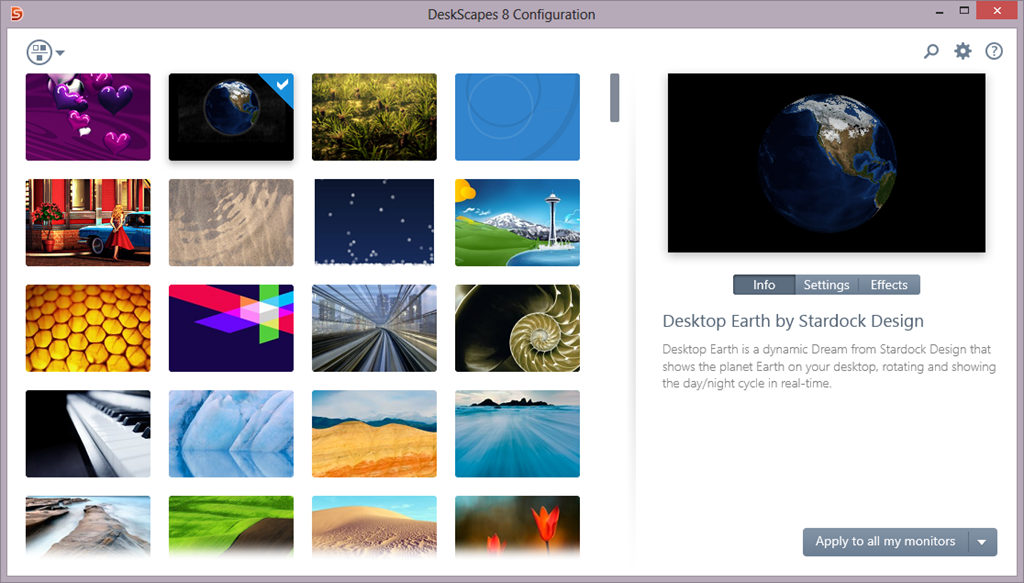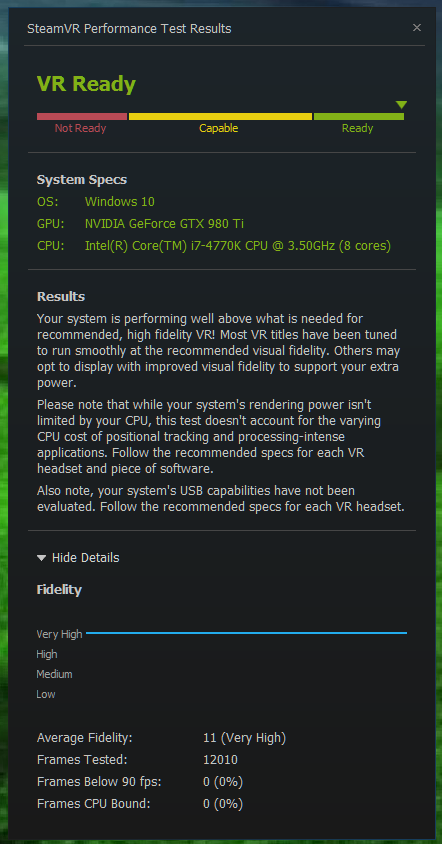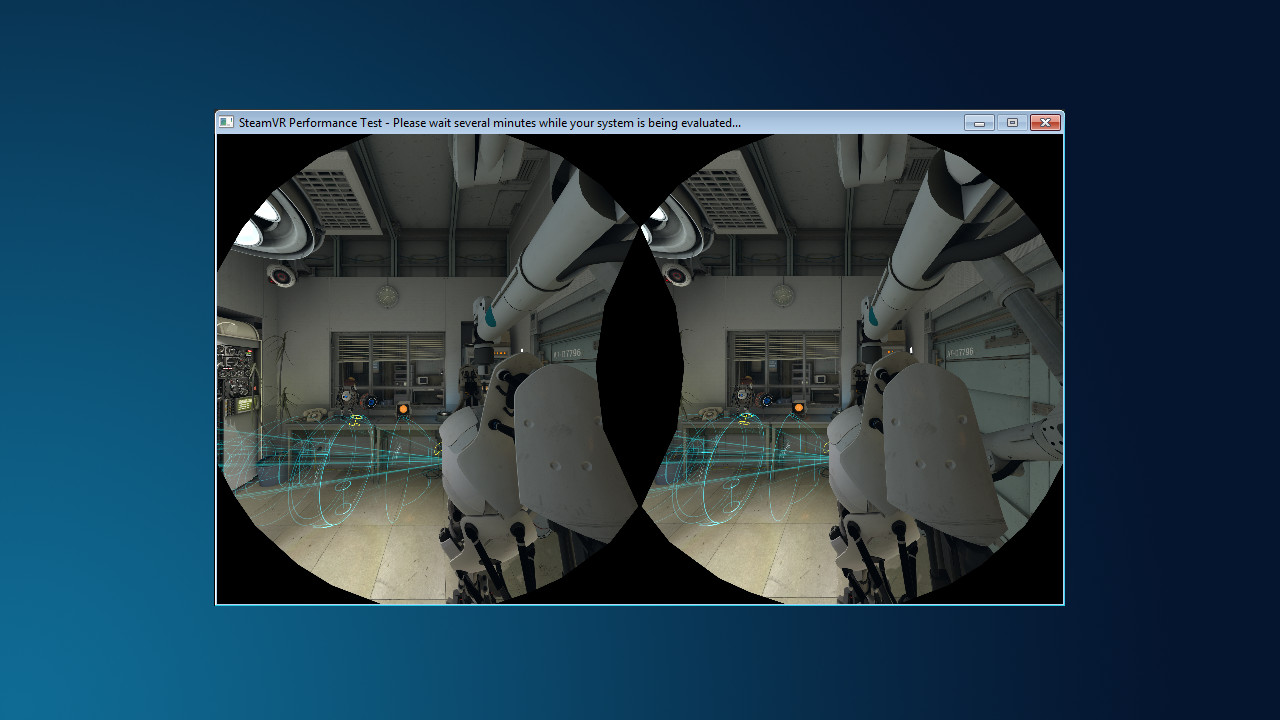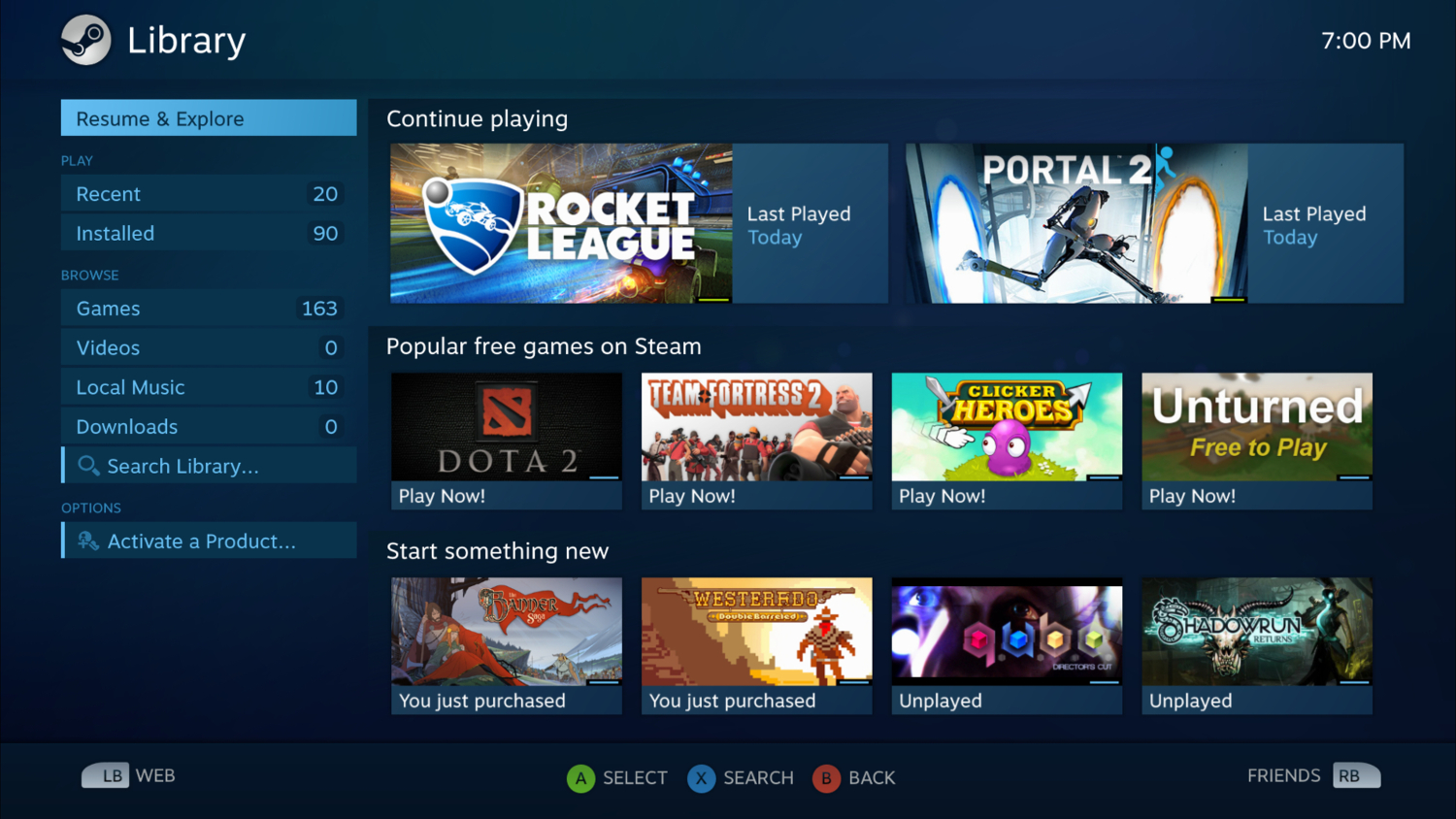Tag Archives: Steam
Animate your desktop

I’ve always wondered why we don’t have animated wallpapers for desktop machines. After all, if Android phones can have them, why not the big guys? There are valid, pragmatic reasons; they’re distracting, they drain system resources, and they can be hell on a laptop battery or other device that isn’t plugged in. But perfectly reasonable caveats don’t interest us, we know the risks, we want animated wallpapers, and now we can have them.
Incidentally, the idea of animating desktop elements has been around forever. Back in the early 1990s there was an add-on program for Windows 3.1 called Icon Hear-It that added animated cursors, animated icons, and additional sounds to the GUI. Of course, that early in the computer revolution, none of us realized how truly gaudy and resource-intensive all that nonsense was.
But a tasteful, animated wallpaper can make for an elegant display. I was going to talk about the way I do it on Windows 10, but I suppose I should also talk about Windows 7 and 8. Regardless of the version of Windows you are running, you’re going to need a third-party program; no OS offers animated wallpaper functionality. For the latter versions, there is a program by Stardock called DeskScapes that provides a selection of animated wallpapers, and even allows you to create your own from gifs, videos, or other animations. It’s not terribly resource dependent and ran relatively smooth on Windows 8 in a Virtual Machine.
I recently learned of another program, however, called Wallpaper Engine, that is (supposedly) designed to have a very small resource footprint, and is even available through Steam for a measly $4.00 (as opposed to DeskScapes’ $9.99). Another big plus for it is that some of its wallpapers support triple-monitor setups, which I have, so I wanted to look into it further.
It has been working quite well so far. Interestingly, in my graduate design class this week we are discussing ethics, and it turns out that there are some ethically questionable ways in which this program can be used. For example: Of course the first animated wallpaper I downloaded was of zombies. But it turns out they’re not just any zombies, they’re from a video created by a company called AtmosFX (formerly Atmosfear), which creates videos to be used around Halloween by projecting them on a sheet hanging over a window or similar. They do have a lot of neat videos, I’ve considered using them myself and buying a projector just for their videos, and you may seen have seen some on display around that time of year at Spirit Halloween.
Apparently, AtmosFX has filed a complaint with Valve, who runs steam, and with Wallpaper Engine, stating that the background is copyrighted material and shouldn’t be downloadable for free with their program, although Wallpaper Engine didn’t provide it, only the capability to create it from existing video. Therefore, determining who is actually for the alleged copyright violation, if there is one, will be difficult. I suspect Valve will simply remove the offending wallpaper from the Wallpaper Engine workshop, however there are many, many, MANY more options for one to choose from, with the expected heavy emphasis on things like Anime and, you know, related things.
Here is a video of my three-screen setup running the zombies animated wallpaper. Also note: Not all wallpapers work across three screens, and I have had some real problems with scaling, in which Wallpaper Engine will only show the top 40 percent of the animation rather than scale it properly across screens. Single-screen setups and most dual-screen setups do not have this issue (as far as I can tell).
Bam!
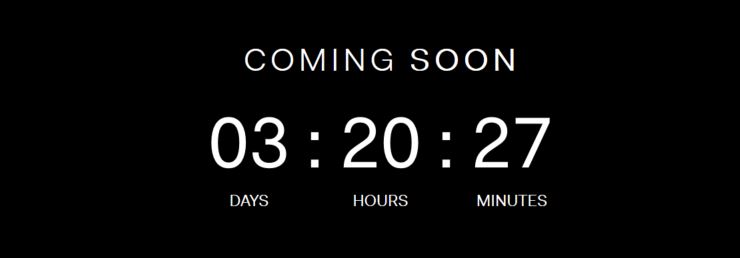
It’s finally happening! Vive Preorders will start on Feb. 29, and I’ll be there even though ordering one will force me to give up luxuries like food and shelter for a few months. It will be worth it, I’m sure, however one of the lingering issues many people are facing is whether their PC will be powerful enough to drive the hardware for a compelling experience.
That’s a valid question, with HTC themselves providing some recommendations for VR-ready PCs. I have a PC, though, one I almost bankrupted myself to build, so needless to say I was crossing my fingers it would be enough.
Thoughtfully, Valve released a test via Steam that determines if your PC is VR ready. I downloaded it, it ran a neat – if two-screened – version of the Aperture Labs demo from when I tried the Vive back in November, and gave me my results.
VR, here I come!
If you’re interested, here’s what the demo looked like while running (Screenshot taken from Steam store page, although it looked exactly the same on my machine).
Oh Steam, you never let me down (except when you do)

As you all know, I gave up consoles a few years ago, and use Steam exclusively. If you’re not familiar with steam, it’s Valve’s digital distribution platform, the one that set the standard for the market and made founder and former Microsoft engineer Gabe Newell a billionaire. And not just any billionaire – he’s #307 on the “Forbes 400” list of richest people in the country.
But I digress. I have a powerful PC connected to a beautiful 4K (UHD, actually, they’re not the same) TV, a thingy that lets me connect a 360 controller and I use Steam’s Big Picture Mode.
It’s pretty nice, generally, and they’ve made significant improvements to the interface that make it even more usable with a controller. There is much easier access to game specifics, and more options from the Store page that bring it closer to the desktop client, not to mention they have really improved the input methods (hello, QWERTY keyboard!). The individual game screens offer easier access to game information, and the library has a nice, tiles look to it. The following picture shows the current, controller-friendly library interface taken from my very own machine.
Steam drops paid mods plan
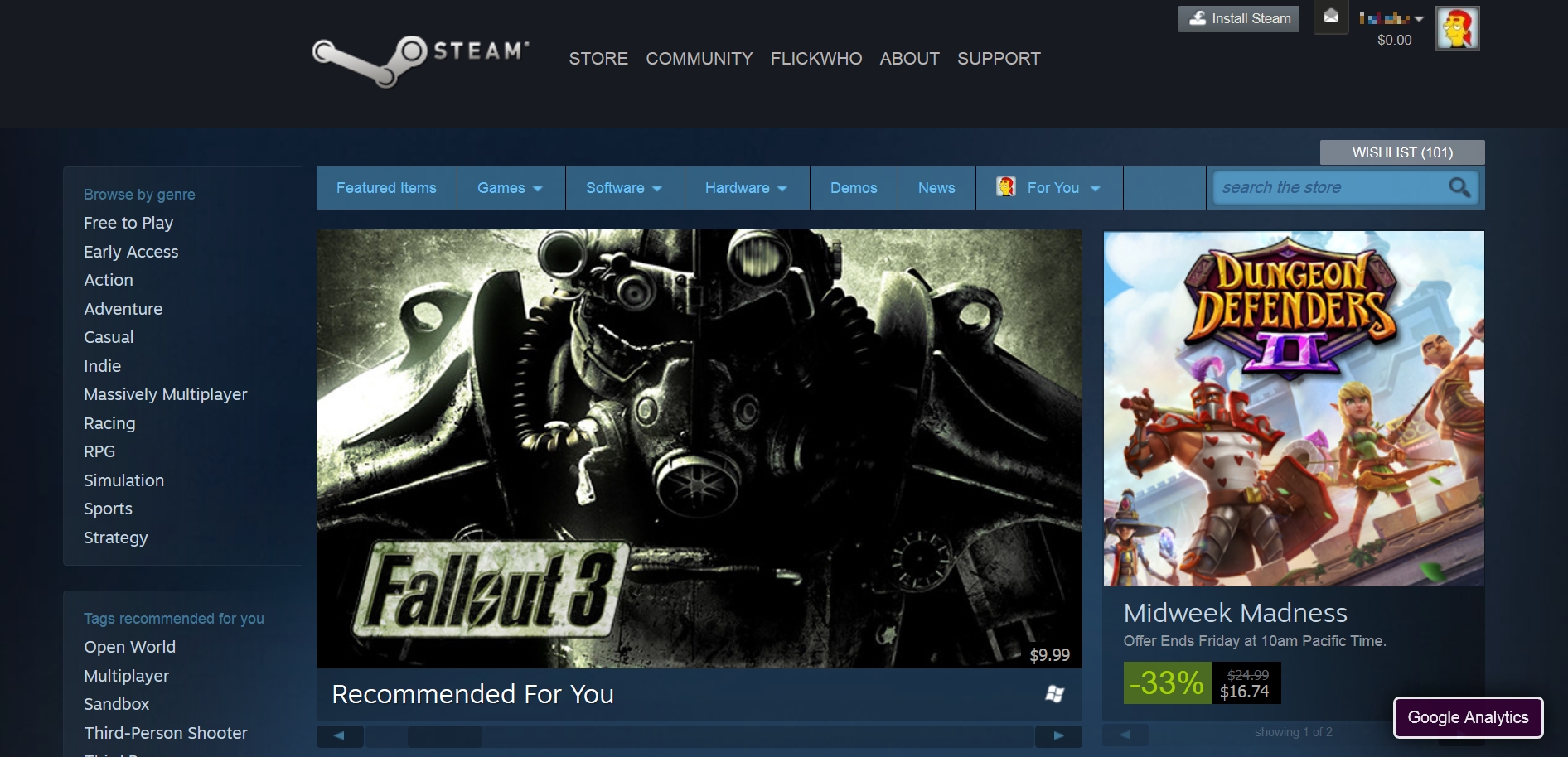
The headline says it all, however if you’re not familiar with Steam, I’ll give some background and explain just what that headline means.
Steam is a digital software distribution platform developed by Valve, itself a well-known and well-respected developer of computer games such as the legendary Half-Life, and founded by former Microsoft employee and now-billionaire Gabe Newell. Steam has become the standard for digital distribution of software, and although there are others such as Electronic Arts’ Origin service and Ubisoft’s UPlay, none have had the impact or influence of steam.
Another function of Steam is to allow mods, or additions to games that have been created by fans. They may be upgrades to graphics, new items, levels, characters, sounds, or numerous other tweaks. Steam allows for the easy, one-click install of these mods through what is known as the Steam Workshop, whereas installing them any other way would require manually manipulating the files.
Alienware releases their Steam Machine

That headline requires more explanation than you might think. You see, this is a tale of three separate companies all coming together to make PC gaming more accessible. I don’t know how well they’ve succeeded, but let me give you some background, some opinion, and you can make your own decisions about whether or not this is a step in the right direction or not.
The first company we’ll mention is the well-known PC builder Dell, formed by Michael Dell who built PCs in his dorm room, sometimes going so far as to scrounge components from dumpsters. The company had huge success in the 90s, making its founder one of the richest men in the world, however they have since fallen somewhat from that high point although they still do very well. I personally only used Dells for many years, and for the price they’re good machines.