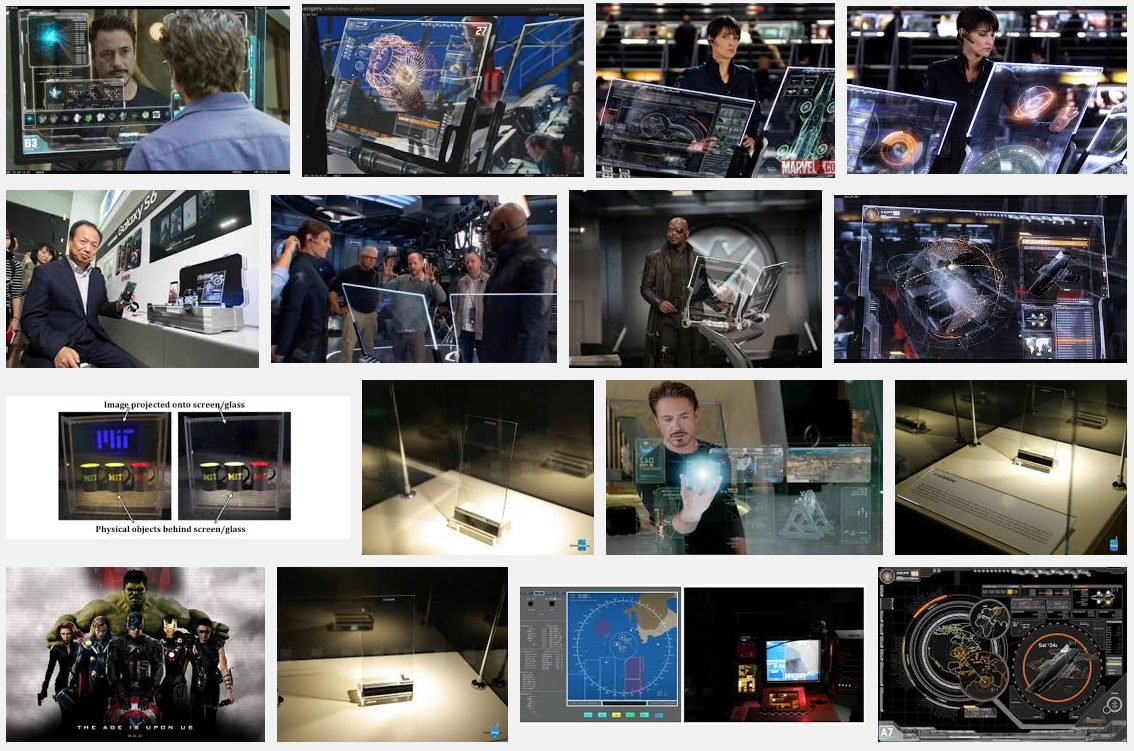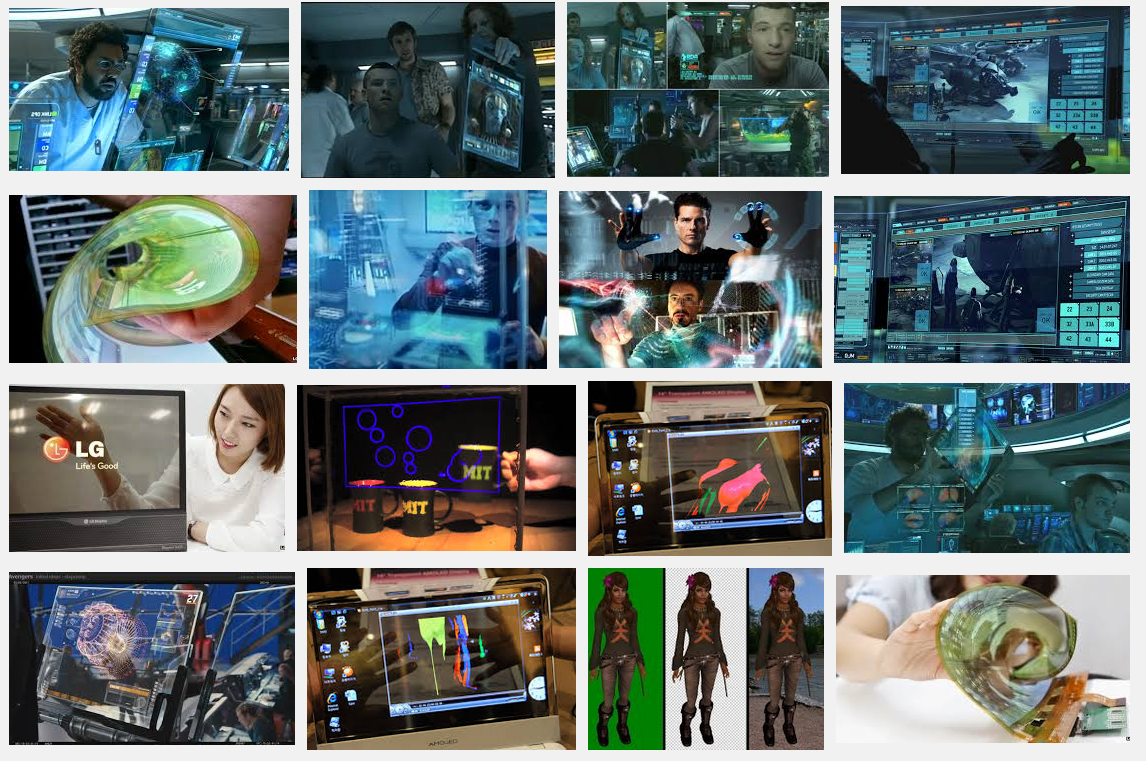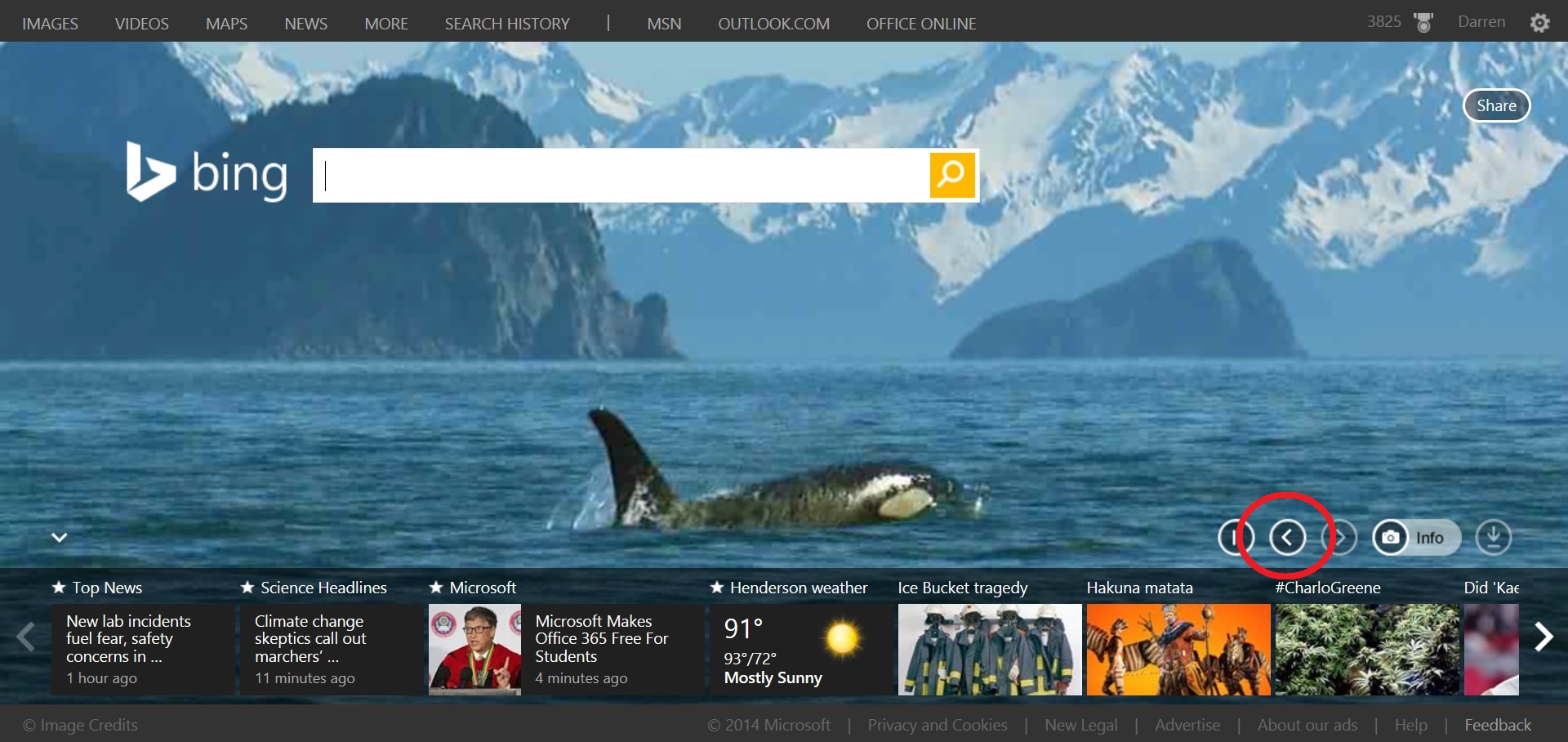Tag Archives: Bing
Bing does Halloween Right

Everyone knows I am a big fan of Microsoft. I always have been, even when their products were of questionable quality; what can I say, I like the company. But now, their products are masterfully designed and fully capable, a pleasure to use. Never mind they come with pricing to match, something that was once the sole domain of Apple (as were those other qualities, ahem).
Even so, I am not here to extol the virtues of Microsoft’s products or even software. No, I am here to compliment their masterwork on one of their services that, sadly, is often targeted for derision: Bing. Fan I am of Microsoft, and user of Bing, the fact is it simply doesn’t provide strong results when I do a search. It will give me results that are ten years old, not relevant to what I’m asking, or just plain bizarre. I’m no fan of Google, but I will say they do search better. So you’ll understand my elation when I can finally give Bing high praise for easily blowing Google out of the water at something search related.
Well not search related per se, but more their search page. This year, for Halloween 2017, Bing absolutely nails what a Halloween page should be, and destroys Google’s feeble video in the process. Score one for Bing! Their (almost) fully interactive homepage shows living portraits hanging on a staircase wall, and most of them have, shall we say, a unique personality when you click on them. You can view the page at any time of year by following this link, however if for whatever valid reason you have an aversion to Bing, you can also see it in the video below. Well done Bing! The fact you do Halloween right makes up for all the ineffective searches I’ve done with you over the prior year.
(I tried to research how specifically this page was created but found nothing. Probably because I searched on Bing. Still, I love the page, and I’ll always be a fan, Microsoft!).
Come on Bing, step it up

Everyone knows I am a big fan of Microsoft, and I am especially happy with the direction the company has recently gone; releasing their Office suite on Android and even iOS, innovating with their Surface and SurfaceBook line, I even loved their Windows phone, although I recently had to give mine up, and of course the HoloLens. I have experienced it, and it’s pretty incredible.
That also means I use Bing. Not just for the rewards program it has, which is pretty nifty, or for the nice pictures it has on its main page, and certainly not for the results which are often years old and barely relevant. No, I also use it as a form of rebellion. Bing is like the kid who’s not as popular as the other kids, but it’s because he doesn’t care that actually makes him more cool. If the others are more popular so be it, Bing does its own thing its own way.
Don’t get me wrong, I use Google a lot. But I do that because I have to. You see, although I’m a big Microsoft and Bing fan, the fact is their results just don’t work out all that well for me. The biggest problem I have with Bing results is that they are rarely timely. They are, almost always, from at least seven years ago, even for tech based results, and seven years can be a lifetime in terms of technological development. I don’t know what Bing’s obsession is with providing me results from 2009.
Other times, I’m not sure what to think.
I was reminded of this while doing an image search for the post below regarding transparent screens. I was looking for images of transparent screens being used in movies, and I typed in “Avengers transparent screens” and “Avatar transparent screens.” The results were remarkably different, and remember that this was an image search. Below, I have posted a screencap of the image-search results from Bing, and then again from Google. Whichever you prefer, it’s pretty clear whose search algorithm is giving the most relevant results.
For the image search “Avengers transparent screens,” here are the results from Google (Top) and Bing (Bottom).
For the second example, I carried out the image search “Avatar transparent screens,” and as above, here are the results from Google (Top) and Bing (Bottom).
I prefer the photo layout of Bing, and how if you scroll up in the search results the search bar automatically appears, however the results are clearly quite different. It sometimes provides accurate results, but I was shocked by how off the mark this was.
Strangely, I was unable to find any scholarly research comparing the two engines and their results, however I did find this article from 2011 showing, via Internet research firm Hitwise, that Bing’s results are more accurate than Google, whereas a more recent Lifehacker article from 2015 crowns Google the champ but not by an overwhelming margin. There seems to be no clear winner (I did notice that a Bing search on who is the better search engine overwhelmingly returned results favoring Bing, whereas Google was more neutral). Ironically, if you search “Bing Google” in Bing, the first result is Google and the second is Bing.
This is clearly not a comprehensive evaluation of search results, it is merely something I noticed while writing my previous post. Bing does give relevant results quite often, and I prefer how it presents results of certain focused searches by providing relevant info or data (time, scores, definitions, flights, etc.) right at the top, and its Santa-tracking on Christmas is second to none. I suppose I’ll just have to keep using both.
It’s the Fourth!
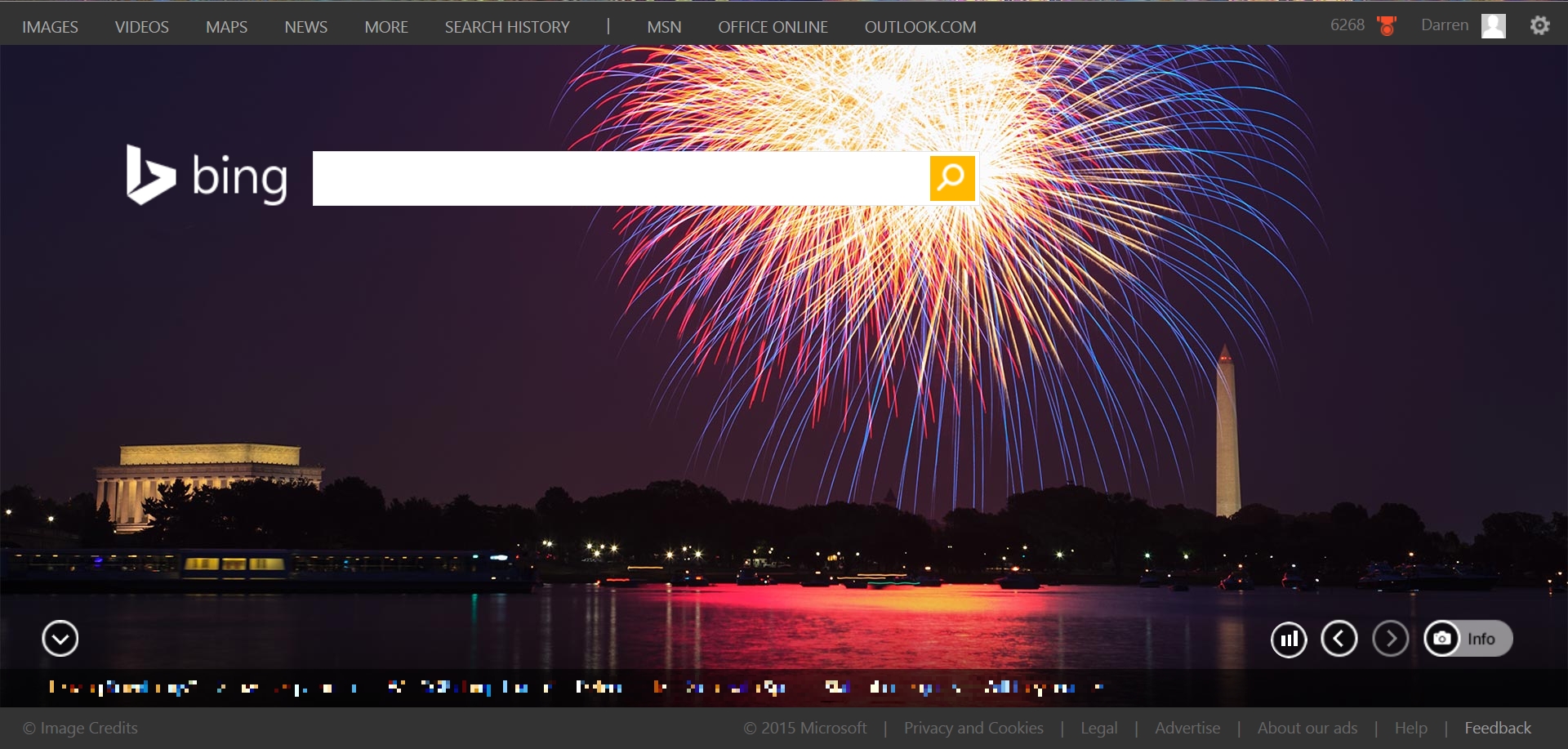
Since it’s Saturday and also the Fourth of July, and since no-one ever reads this site on Saturdays, I thought I’d repost something from last year that talks about how fireworks displays are made.
Be sure to check out the Bing homepage! If you don’t see the fireworks display (if you view the page after the Fourth), you can click on the little left arrow in the bottom-right of the page to scroll back).
So since today is the 4th of July and you should be out celebrating Freedom and Liberty, I’ll just put up a brief post talking about the technology behind putting together a fireworks display.
Bing, HTML5, and Microsoft Office free to students
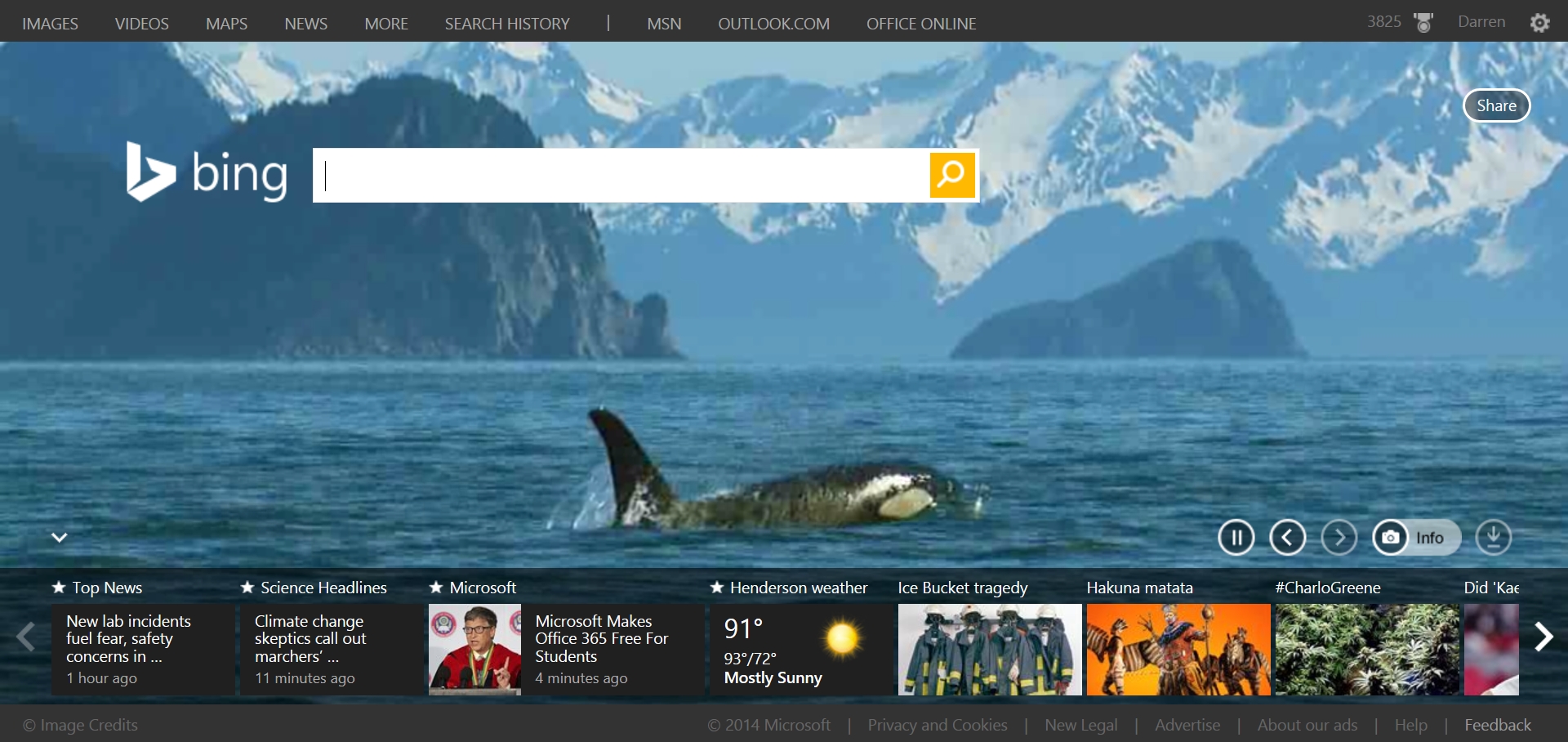
As anyone who knows me knows, I’m a fan, perhaps the only fan, of Microsoft’s Bing search engine. One of the things I really like about it, which has nothing to do with search, is their use of very nice imagery on their homepage. That was enhanced a couple years ago with their occasional use of HTML5-enhanced backgrounds which provide animation and make the page more dynamic.
Today (Monday) is one of their best, an animated background featuring an Orca swimming off the coast of Alaska, and it loops perfectly; that’s a still of it in the header image, but it is worth seeing in all its splendor. If you are reading this after Monday it will have a new image, however you can still see this one by going to Bing and clicking on the left arrow located in the lower right-hand corner of the page – that will let you scroll through the last week’s images and animations (I’ve circled the arrow in the image below).
I mentioned the homepage on the Twitter feed, but since it only has three followers I thought I’d show it here as well.
It was also on this very page that I learned of some exciting and important news that will impact all of you and give you access to some of the most important software that exists today: Microsoft is making Office 365 free for students, AND they’re even throwing in 1 terabyte (TERABYTE!) of storage space on OneDrive, their cloud-storage platform.
Here’s the problem; In testing it, I could only get it to recognize my school address if I used the old ‘nevada.nsc.edu’ extension, as it wouldn’t work with the newly-adopted ‘nsc.edu’ without the ‘nevada’ attached. The problem is that older extension was dropped by NSC (at least for faculty, I’m uncertain about students), and since it no longer works you wouldn’t be able to get the confirmation message allowing you to sign up.
This is such a good deal I’d try it anyway if I were you, and if it doesn’t work contact OIT and ask them if there’s something you, or more likely they, can do. It’s a great deal.
Using the Bing homepage to test a new method for creating animated gifs
If you’re unfamiliar with GIMP, a little background: It’s an open-source, and free, photo-editing and image-manipulation tool with capabilities similar to Photoshop, although not necessarily with the same usability. It’s not impossible to use, but there’s a steep learning curve. That’s an image of the GIMP environment below:
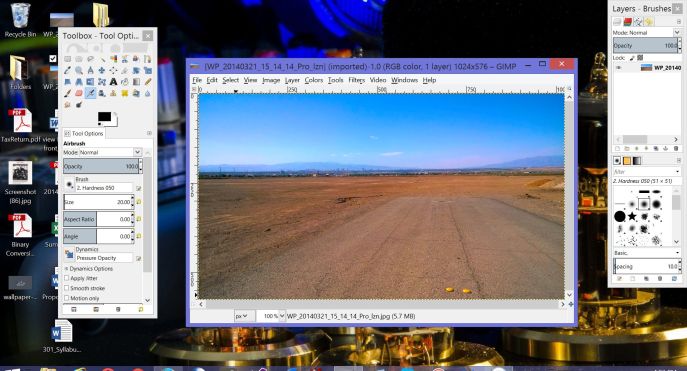 Anyway, I learned there was a plugin for GIMP called the Gimp Animation Package that allows for the creation of animated GIFs from a video, so I thought I’d give it a try. An animated gif is a file that is actually animated; made up of multiple images that run one after the other, like a flipbook animation. GIF stands for Graphics Interchange Format, and it used to be used mainly for images like clipart and small photos because it can only display 256 colors and compresses photos like crazy to maintain a small file size. CompuServe introduced the format in the late 80s when sending large image files over phone lines was not practical. Recently, however, there have been HD GIFS and even a huge debate on how the acronym is actually pronounced. There are whole pages dedicated to the pronunciation debate, with the developer of the GIF himself saying it’s pronounced ‘jiff.’ He’s wrong, of course.
Anyway, I learned there was a plugin for GIMP called the Gimp Animation Package that allows for the creation of animated GIFs from a video, so I thought I’d give it a try. An animated gif is a file that is actually animated; made up of multiple images that run one after the other, like a flipbook animation. GIF stands for Graphics Interchange Format, and it used to be used mainly for images like clipart and small photos because it can only display 256 colors and compresses photos like crazy to maintain a small file size. CompuServe introduced the format in the late 80s when sending large image files over phone lines was not practical. Recently, however, there have been HD GIFS and even a huge debate on how the acronym is actually pronounced. There are whole pages dedicated to the pronunciation debate, with the developer of the GIF himself saying it’s pronounced ‘jiff.’ He’s wrong, of course.
I brought up the Bing homepage animation from Friday, loaded up screen-recording software called Action! that I’m testing, and recorded one animation loop off the webpage. Then I loaded the video into GIMP, converted it to a series of individual frames, and exported those separate frames as a single GIF image. It wasn’t easy; I used this site to step me through the process, and even their instructions didn’t match up perfectly with what I had on my screen.
But I’m impressed with the result, that’s it below – my first animated gif ever. It’s a huge file; 800 pixels wide and 11 megabytes, but I kept it big for the purposes of the test, and so I could see it. It’s unlikely to run very smoothly in your browser, however.
All of the software I used to create it is available as a free download and I have provided links in the post where appropriate. If you would like to experiment and see what you can do then I would encourage that. If you create something you’re proud of, send it to me! I’ll make a post showing off your creations.
Bing!
Before you read this, go visit Bing then come back. If you are reading this after Thursday, July 3rd, click on the little ‘left arrow’ in the lower right corner of the Bing homepage until you get to the panda to see what I’m talking about.
So as I mentioned in class, while I have nothing against anyone having a favorite company, to direct undue hate or vitriol against their competitor is unnecessary. I like all companies equally for what they contribute, and I’ll castigate any company if I feel they’ve gone the wrong direction. That being said, one of the services that seems to get a lot of ridicule is Microsoft’s Bing. If you’re unfamiliar, Bing is Microsoft’s search engine, a competitor to Google. No one bats an eye if they they hear the phrase “Google it,” there’s even a webpage that will do it automatically, but if someone says “Bing it” they risk getting beaten up.
I personally use both. Bing – in my opinion anyway – is better in some aspects such as image, travel and technical searches, while Google is better for pop-culture, academic and news searches. In the interest of full disclosure, when I took the Bing-it-on challenge, Google won hands down. It was a rousing defeat of Bing.
Even so, what I like most about Bing is their homepage. Google has always prided itself on its superlative user interface, which has since the beginning consisted of not much more than a search bar – or has it? When it was released, it competed with disasters like Alta Vista (which now looks a lot like Bing, surprisingly enough), Dogpile, and Yahoo, which made it a breath of fresh air.
Bing is similar, however it includes a usually stunning image as its background, with hotspots that provide additional information about the picture. Back in 2011, though, they started occasionally animating their backgrounds using the HTML 5 specification, and some of those animations have been spectacular. The collapsible, filmstrip-like news stories along the bottom are a nice touch as well, although they are sometimes entertainment-heavy in their stories.

In this recent image from the Bing homepage, you can navigate around the mountains. it’s still available if you click on the little ‘left-arrow’ button in the lower right of the page a couple of times.
I mention this because for all the hate and ridicule it gets, it’s not a bad search engine, and I have had just as much difficulty with Google providing me relevant results as I’ve had with Bing. One isn’t better than the other, they are just different, and on Tuesday we’ll find out why. You want to be careful not to dismiss something simply because it isn’t Google, or isn’t Microsoft, or isn’t Apple, or because it is.In the future I’ll be talking about alternative web browsers you can use, alternative operating systems you can use, even alternative search engines you can use. In the meantime, animated pandas!