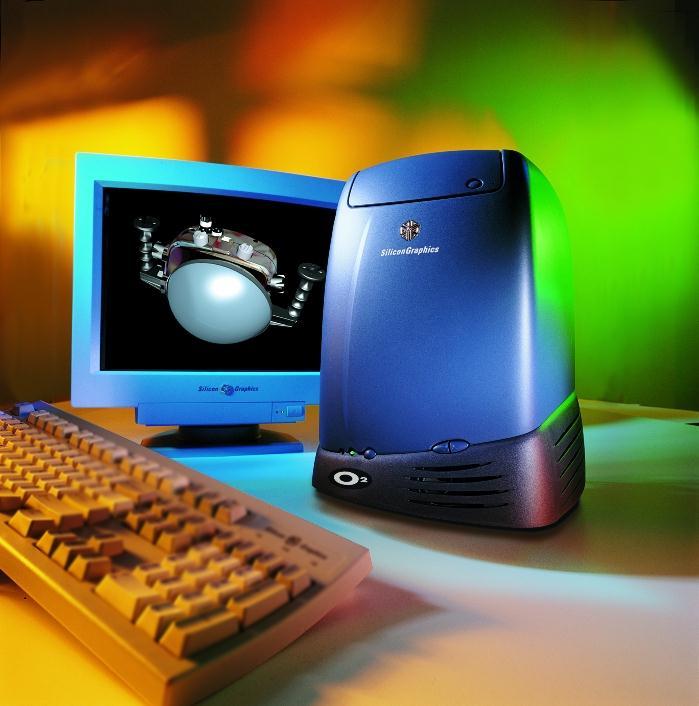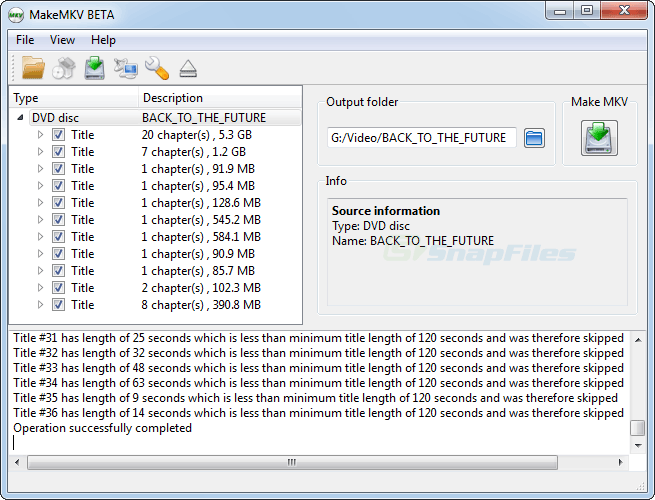Tag Archives: Movies
The Lawnmower Man, and Vintage CGI

Inspired by a couple of Reddit forums to which I am subscribed, VintagePixelArt and VintageCGI, and being a fan of all things historical as it pertains to technology, I uploaded to the latter a brief scene from the 1992 CGI-fest movie The Lawnmower Man,’ supposedly about a guy who killed people using a lawnmower. Based on a book of the same name by Stephen King, King sued to have his name removed from the movie as it bore – barring one minor scene – absolutely no connection to the book. Rather, the movie was used as a vehicle to show off what the state of CGI, or Computer Generated Imagery, was at the time. The 30-second plotline is Dr. Angelo, a scientist funded by a shadowy company, is researching whether or not Virtual Reality can be used to enhance the human cognitive capabilities, or even unlock potential powers. He recruits Jobe, who helps around the grounds at local church and suffers from cognitive disabilities, and straps him into a complicated VR setup that turns Jobe into a god who ends up not acting very godlike.
The movie was fun, but the real purpose of the thing was to show off what the state of the art was in terms of CGI at the time, and also present what was at that time a still-unknown technology: Virtual Reality. Here is the clip I uploaded; I just clipped the scene out of the movie file:
In 1992 when the movie was released, commercial-grade computer generated imagery was created primarily on Silicon Graphics workstations, which at the time were the powerhouse machines of the day. Now, we have laptops with more computing power, but back then SGI workstations were the top of the line pro setup, and everyone from movie studios to science labs to government agencies wanted them for their ability to do everything we take for granted today: Simulations, animations, visual manipulation, prediction, etc.
They didn’t necessarily use special processors or OSs, in fact many of them ran on Intel processors and Windows NT, although other versions ran on UNIX. The difference was their proprietary hardware architecture, and compared to what commercial PCs had at the time, the SGIs were far more powerful. $4,000 would get you their low-end model: a Pentium II-powered box with 128MB of RAM. You read that right. This is a Linux box SGI, the O2:
Appropriately, the former SGI building in Santa Clara now holds the Computer History Museum.
Movies were used as vessels to show off incredible, and sometimes not so incredible, computer imagery quite often. The absolute king of the hill in this area is the original TRON (1982), which not only used CGI but many other tricks as well, and gave us a glimpse of what life might be like inside a machine when computers and technology were still largely undiscovered country but arcade machines had already left an indelible mark. A perfect example of TRON’s influence is in the famous light cycle scene.\
The first ever use of CGI in a movie was all the way back in 1976’s Futureworld. This movie used a scene of a CGI hand that had originally been developed by Ed Catmull, a computer scientist at – wait for it – teh University of Utah (see below) who went on to create Pixar! Here’s the scene from Futureworld.
Computer capabilities in terms of imagery, visualization and rendering has been the fascination of many for a long time. One image has even gained celebrity status: The Utah Teapot. (Side note: I usually prefer not linking to Wikipedia, however the University of Utah’s own Utah Teapot page links there!).
The Utah Teapot, created in 1975 based on the need for a perfect shape, has since become the introduction to computer graphics, and has been featured extensively in other computer animated environments, with my personal favorite of course being its appearance in the animated sequence from The Simpsons’ Treehouse of Horror episode, titled Homer(3), in which Homer gets sucked into the horrific THIRD DIMENSION. You can see the teapot at 2:21 when Homer realizes he is ‘so bulgy.’ There are many other neat references in the scene. This scene was based on an episode of The Twilight Zone, a prophetic show in and of itself, called ‘Little Girl Lost,’ in which a girl is transported to the fourth dimension from the third.
Because we didn’t have immediate access to the capabilities of technology back then, especially computer animation, seeing it was a revelation. This was capitalized on by a series of (originally) DVDs, later laserdiscs, titled ‘The Mind’s Eye (1990).’ The followups were Beyond the Mind’s Eye (1992), Gate to the Mind’s Eye (1994), and Odyssey Into the Mind’s Eye (1996). Each was about an hour long and contained a series of CGI vignettes set to music. These vignettes were created by graphics firms, advertising firms, and others, and often scenes created by different companies were woven together and set to music to tell a story.
I first saw a scene from The Mind’s Eye being displayed on a giant display TV in front of a store (I don’t even remember which store!) in Security Square Mall in 1990, and I was mesmerized. I should have been amazed by the TV, but it was the visuals on it that really blew me away. It’s not my favorite scene in the series, but it holds a special place in my heart for introducing me to the series and for telling a touching story to boot, about a bird and a fish that destiny has deemed will be together. A hopeful allegory for today. Here it is:
I can’t find any information about who actually created this animation, so if you know, please pass it on! You can also watch the entire movie on The Internet Archive.
My favorite scene from the Series is found on the Second release, Beyond the Mind’s Eye. This one is called ‘Too Far’ and contains multiple scenes from various artists, including what might be my favorite animated character ever, the once famous Clark. There’s a lot going on in this segment, and it’s a masterpiece of CGI of the time.
Now here’s where it all ties together: The CGI created for the Lawnmower Man was also included in scenes from Beyond the Mind’s Eye. Not only that, the movie’s CGI was created by Angel Studios, which would later become part of billion-dollar video game powerhouse Rockstar San Diego. See how it all comes together?
In the years that followed, machines like the Amiga and of course Macs and PCs overcame the need for dedicated workstations, although the term persists. And now easy access to all sorts of graphical capabilities is at our fingertips, with engines being able to calculate what we can see and what we can’t and render accordingly, or cast rays of light based on reflection and refraction, or apply textures to surfaces, and so on. But that’s what makes these creations so much more impressive; using the tools of the time, they still were able to create such magical animations.
Set up your own personal streaming video library

(This post will be sticky for a few days, so new posts will appear underneath it)
Based on some feedback I received both in class and via email, I decided I would write a post that walked through the steps of ripping and naming files and configuring clients. After taking around fifty screenshots and writing a whole lot, I realized it would be much easier for me to record some videos, and hopefully much easier for you as I could cram a lot of information into a hands-on demonstration that would provide visual context. .
Therefore, over the weekend I recorded three videos, each covering a particular aspect of setting up a media library, and I have embedded them below. I will also post them to their permanent spot on our brand new Videos page. Each is about 20 minutes long, and they’re easily digestible (I hope). The first covers riping and properly naming your media, the second covers using PLEX Server to set up streaming, and the third covers using XBMC as a dedicated media manager.
As I mention in the first video, the process isn’t necessarily complex, but there are steps involved and considerations that have to be made. Once you’ve you’ve gone through the initial setup, however, adding media is relatively easy.
HBO orders series based on Westworld

A lot of entertainment news that’s also relevant to class this week. While there are scant few details, it has been announced that HBO has ordered a TV series for next year based on the early-70’s Yul Brynner movie Westworld, whose plot revolved around a fantasy amusement park in which the actors are all androids. As you can guess, something goes wrong and the androids start running amok.
The movie was one of the very early looks at the potentialities of future technology, and of what we are beginning to face today in terms of robotics and artificial intelligence. In what was very forward-looking at the time, the androids actually started to act wacky because of something similar to a computer virus, an idea that was virtually unknown at the time. Remember that androids are different from robots, in that robots are mechanical devices whereas androids, supposedly, can look and act like humans, with skin, organs, and everything.
More about creating your personal video library

On Friday I demonstrated the service I use to maintain a personal Netflix of sorts, PLEX. I got a couple of questions about it, and there were questions in class, so while this won’t be a post on the complete process of ripping then storing the video files, I will offer some clarifications and the tools I use to have it all up and running.
First, the tool I use to rip the videos is called MakeMKV. It rips some pretty big videos so storage will be an issue, and it rips them into the MKV format so your file will have a .MKV extension. It doesn’t preserve menus, only gives you a single file, and it can be somewhat overwhelming once the initial rip is complete. I also like MakeMKV because Blu-Ray is a proprietary format, so any time you buy a Blu-Ray or a Blu-Ray drive or anything Blu-Ray, Sony gets a cut. Therefore, a free Blu-Ray ripper is not something you’ll find laying around online. MakeMKV will eventually tell you you need to buy or register the product, but you can enter the beta key on this page and it will continue to work. I’ll talk a little about ripping, but there’s an excellent walkthrough here.
So about the ripping; once you put the disc in the drive, it does an initial scan and then you hit the big disc-drive button and it finds all the video content on the disc. I found this image online (it’s not mine) but this shows what the end result of a disc scan looks like, in this case Back to the Future.