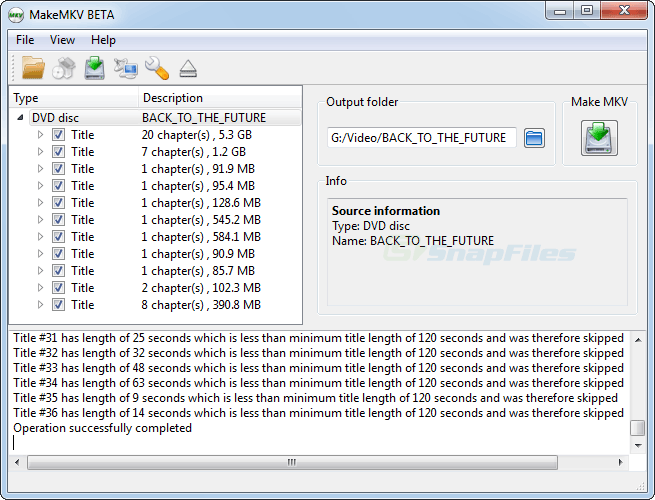Tag Archives: Netflix
A tiny (but expensive) jump into VR

As all my readers know, I am a die-hard proponent of the upcoming VR revolution, and it will be glorious. I thought I could wait for the full-fledged headsets releasing later this year, however after a presentation by a VR company that is partnering with a course I’m teaching, and a demonstration of the latest GearVR headset, I took the plunge.
I went to best buy, got a Samsung Galaxy S and a GearVR, and brought them home. What I had experienced with them already was a fascinating look at current consumer grade VR technology, so I thought it was time to invest, take the plunge, and start experimenting with it on my own.
The process was interesting. First, the phone had to charge, and even with it’s Quick Charge technology it still took about 30 minutes. then, getting the plastic carrier out of the Gear VR box was tough, as it was caught on something. I was worried I would destroy the box or the plastic thing to get it out, but somehow I managed with minimal destruction. It did require carefully manipulating it at both ends of the box, and gentle finagling to finally set it free.
So Netflix seems to be doing OK

I don’t know how many of you remember this, but a few years ago there was a big debacle when Netflix wanted to separate out its streaming and disc delivery services, and to be fair the Qwikster name by which it would do so was a bad choice. It barely worked for SpongeBob, it would never work for Netflix.
You see, what happened was, Netflix allowed for people to have an account that included both delivering DVDs and streaming, however they wanted to split those services into two separate things. That’s completely understandable, however clumsy name aside, it would also require re-registering two accounts with them and include a price hike as well.
Netflix finally available in 8-bit
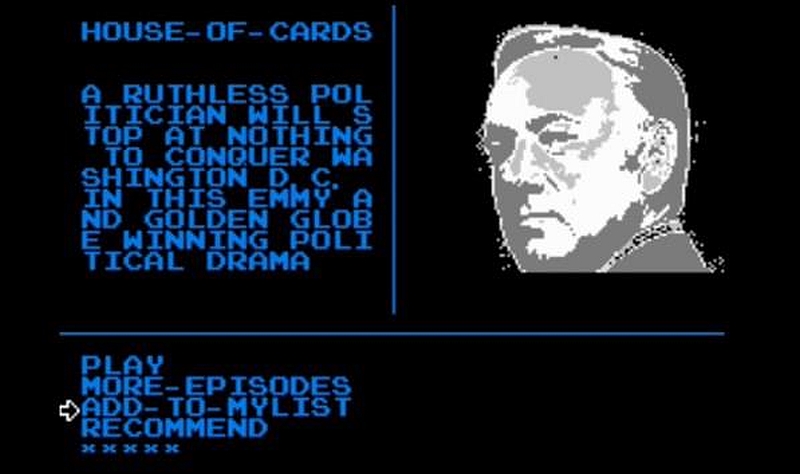
More like 2-bit. I didn’t know about this until reading it yesterday, but Netflix hosts a hack-day event in which its employees can develop new, possibly useful features for the streaming service. This year there were some sensible hacks, such as a dual login that would prevent someone watching a show without their partner, some maybe not so practical hacks such as the “Binge Encouragement and Enforcement Platform (BEEP)” that plays an ear-shattering noise when you look away from the screen, and a very interesting one that shows a globe with real-time viewing activity superimposed on it.
However my absolute favorite one was – I’m not making this up – Netflix being run on an original Nintendo Entertainment System.
To give a technical context before showing the results, the NES ran on an 8-bit CPU and had 2048 *bytes* of RAM and the same amount of video RAM. That could be expanded through including RAM on a cartridge, and that’s (I believe) what this does since it runs off a cartridge. Of course, you could just build an NES PC and watch Netflix on that instead.
Set up your own personal streaming video library

(This post will be sticky for a few days, so new posts will appear underneath it)
Based on some feedback I received both in class and via email, I decided I would write a post that walked through the steps of ripping and naming files and configuring clients. After taking around fifty screenshots and writing a whole lot, I realized it would be much easier for me to record some videos, and hopefully much easier for you as I could cram a lot of information into a hands-on demonstration that would provide visual context. .
Therefore, over the weekend I recorded three videos, each covering a particular aspect of setting up a media library, and I have embedded them below. I will also post them to their permanent spot on our brand new Videos page. Each is about 20 minutes long, and they’re easily digestible (I hope). The first covers riping and properly naming your media, the second covers using PLEX Server to set up streaming, and the third covers using XBMC as a dedicated media manager.
As I mention in the first video, the process isn’t necessarily complex, but there are steps involved and considerations that have to be made. Once you’ve you’ve gone through the initial setup, however, adding media is relatively easy.
More about creating your personal video library

On Friday I demonstrated the service I use to maintain a personal Netflix of sorts, PLEX. I got a couple of questions about it, and there were questions in class, so while this won’t be a post on the complete process of ripping then storing the video files, I will offer some clarifications and the tools I use to have it all up and running.
First, the tool I use to rip the videos is called MakeMKV. It rips some pretty big videos so storage will be an issue, and it rips them into the MKV format so your file will have a .MKV extension. It doesn’t preserve menus, only gives you a single file, and it can be somewhat overwhelming once the initial rip is complete. I also like MakeMKV because Blu-Ray is a proprietary format, so any time you buy a Blu-Ray or a Blu-Ray drive or anything Blu-Ray, Sony gets a cut. Therefore, a free Blu-Ray ripper is not something you’ll find laying around online. MakeMKV will eventually tell you you need to buy or register the product, but you can enter the beta key on this page and it will continue to work. I’ll talk a little about ripping, but there’s an excellent walkthrough here.
So about the ripping; once you put the disc in the drive, it does an initial scan and then you hit the big disc-drive button and it finds all the video content on the disc. I found this image online (it’s not mine) but this shows what the end result of a disc scan looks like, in this case Back to the Future.