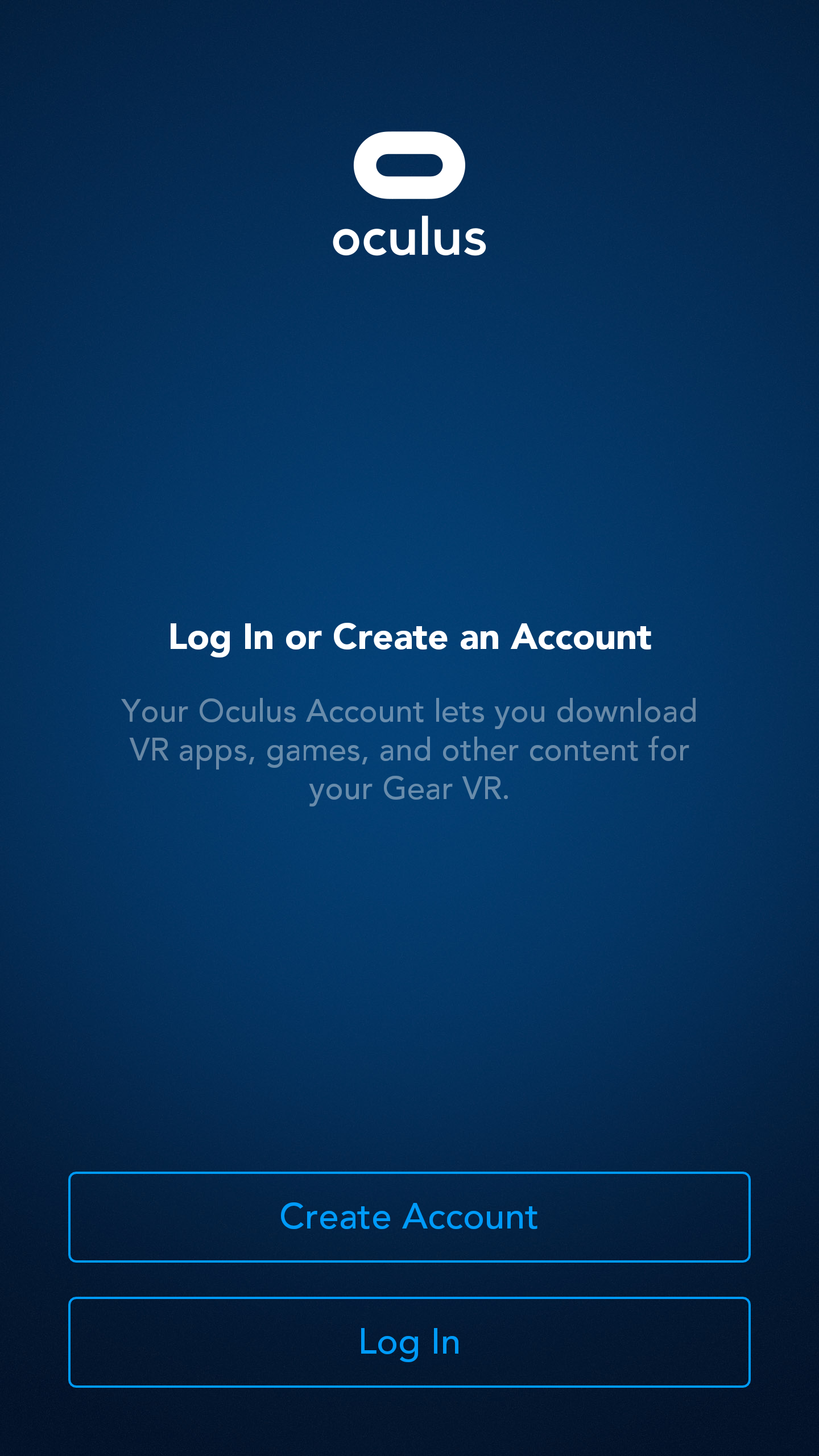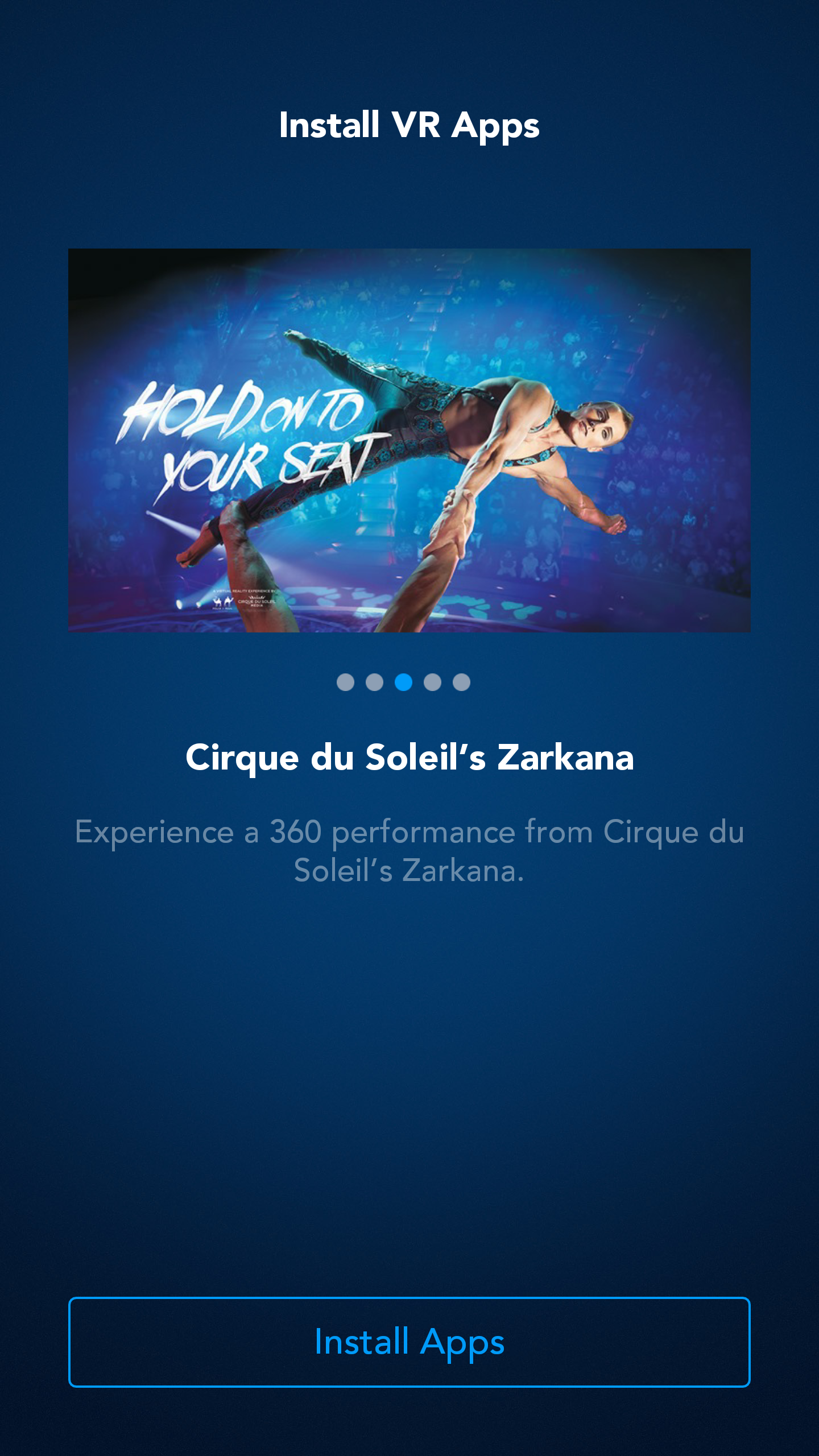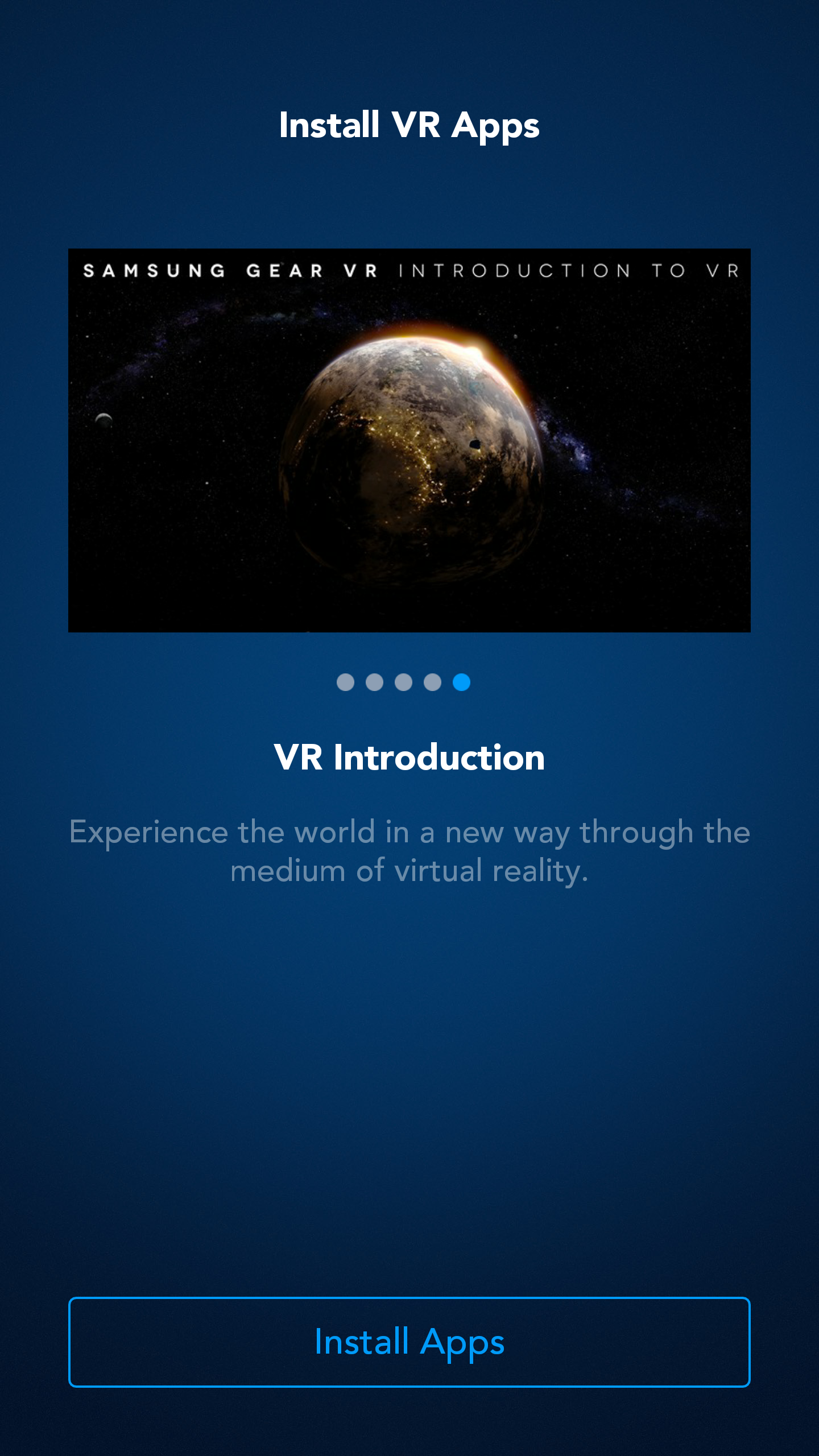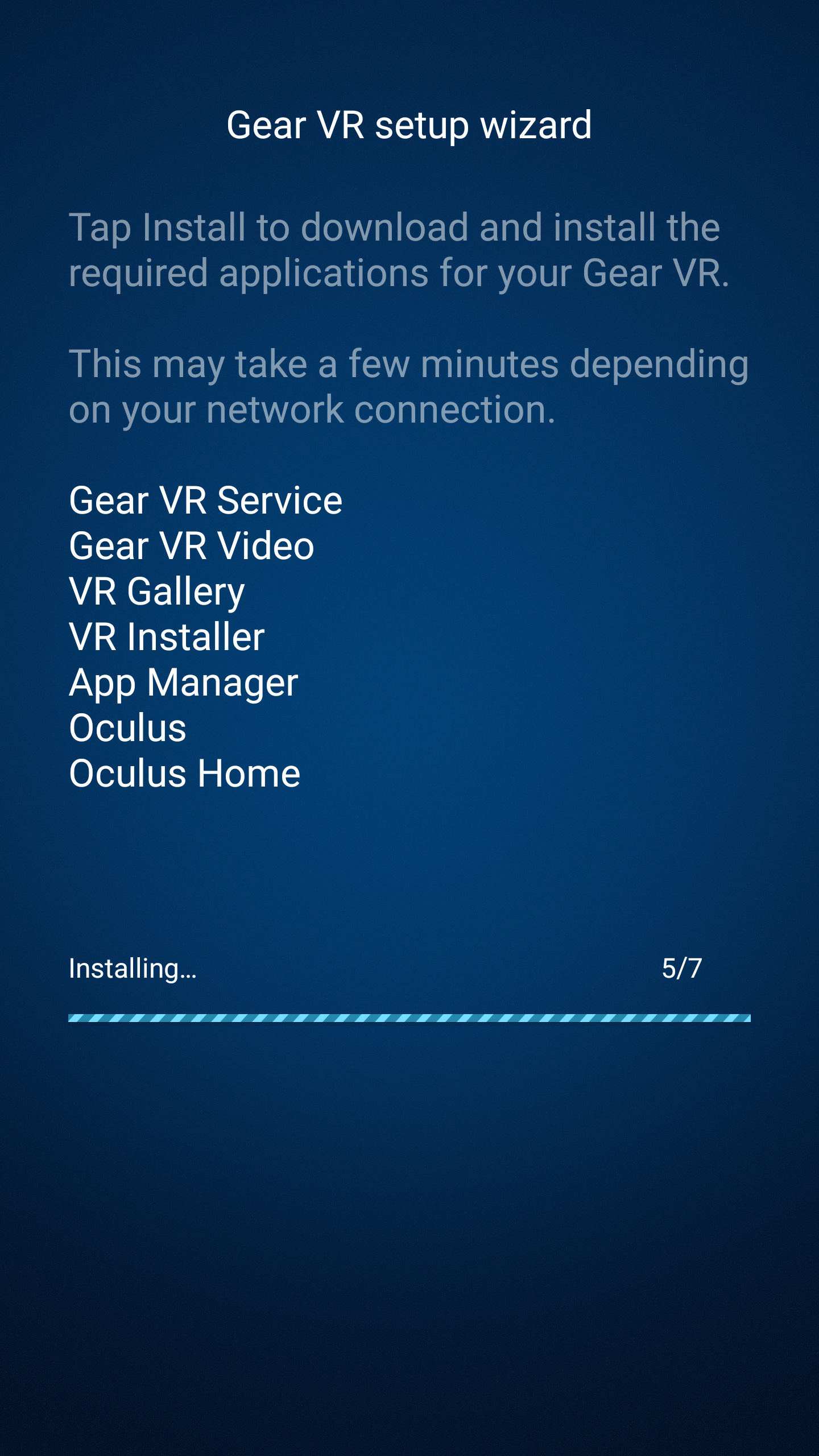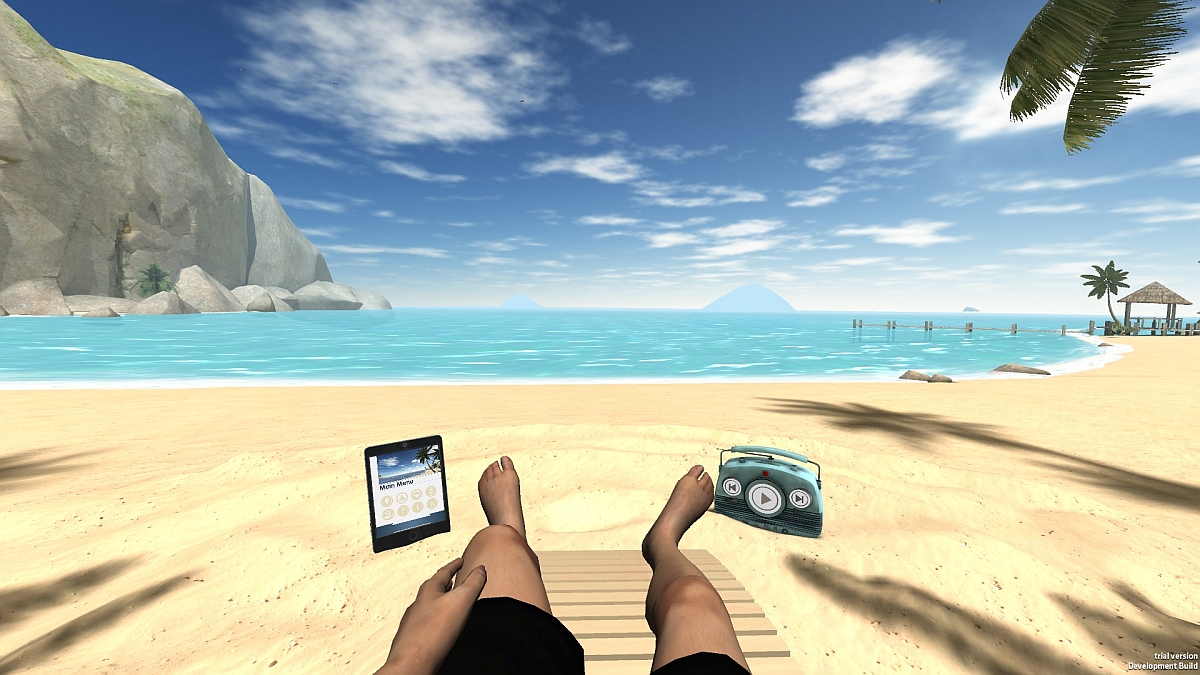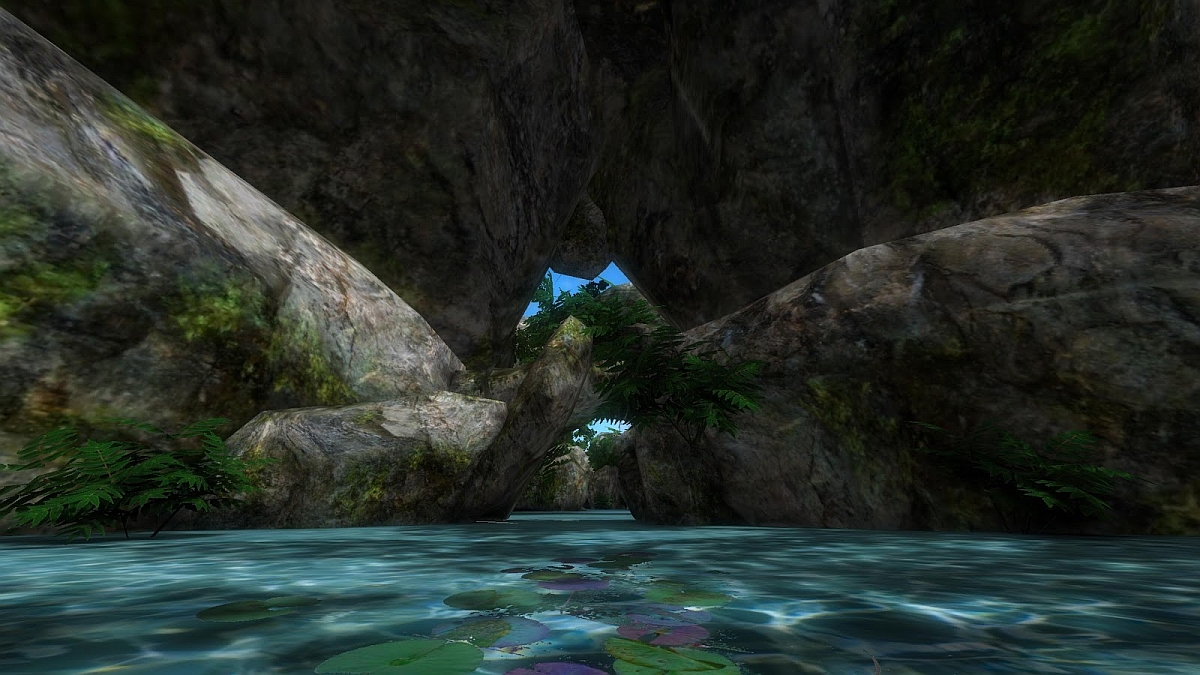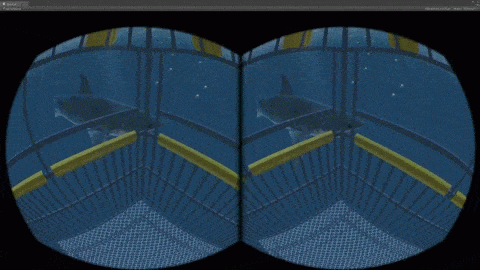A tiny (but expensive) jump into VR

As all my readers know, I am a die-hard proponent of the upcoming VR revolution, and it will be glorious. I thought I could wait for the full-fledged headsets releasing later this year, however after a presentation by a VR company that is partnering with a course I’m teaching, and a demonstration of the latest GearVR headset, I took the plunge.
I went to best buy, got a Samsung Galaxy S and a GearVR, and brought them home. What I had experienced with them already was a fascinating look at current consumer grade VR technology, so I thought it was time to invest, take the plunge, and start experimenting with it on my own.
The process was interesting. First, the phone had to charge, and even with it’s Quick Charge technology it still took about 30 minutes. then, getting the plastic carrier out of the Gear VR box was tough, as it was caught on something. I was worried I would destroy the box or the plastic thing to get it out, but somehow I managed with minimal destruction. It did require carefully manipulating it at both ends of the box, and gentle finagling to finally set it free.
You can see the straps, the Gear VR itself, and the manual. For once, I thought it would behoove me to read the health and safety guide as opposed to the user manual, although the user manual contains gems such as “Do not use the Gear VR if you have symptoms of squint, amblyopia, or anisometropia. Using the Gear VR may aggravate these symptoms” and “These post-use symptoms can include the symptoms above, as well as excessive drowsiness and decreased ability to multi-task. These symptoms may put you at an increased risk of injury when engaging in normal activities in the real world (emphasis mine).”
I have never had a warning about the real world in any piece of technology I have ever owned. This was going to be fun.
Here are some views from the top and back after taken out of the box, and a couple more once I had the straps attached.
The front cover slips right off, no clips, nothing to manipulate, just pull the cover off and it slides right out.
The phone attaches by plugging the charging port into a little adapter on the left-hand side of the main housing, with the screen showing through the eyeholes. I’ve included a picture of the adapter below, and then an image of how the thing looks with the phone attached.
You can see above there are clips that hold the phone in place.
In-world navigation is achieved via a control pad on the side of the device, along with a select button in the middle and a back button on top. Swiping is allowed as well, and it’s effective.
Once I put the headset on, I was given a message floating in VR space telling me to detach the phone and download the necessary apps. So I started the process, which involved setting up an Oculus account (yes, that Oculus) so I could use their marketplace. Here are some shots form the setup process:
I couldn’t take screenshots of the VR marketplace, but I found this one from roadtovr.com:
This is what the marketplace looks like, however mine is hovering in a gigantic…what looks to be the enclosed deck of a beach house, or gigantic yacht on the water. I’m not honestly sure.
So I downloaded some VR apps, some paid and some free, and I have to admit, I’m impressed with much of what I saw.
I tried a couple of ‘relaxation’ apps: The first was Perfect Beach, an app where you do nothing but sit on an isolated beach or pier, either at midday or sunset, and bask in the calming atmosphere. Graphically, it was nothing to write home about however I have to admit it was calming, in it’s obviously CG way. What was very noticeable about it is that it’s one of only two apps I tried that rendered your body! If I looked down while sitting in my lawn chair, I saw my legs stretched out in front of me. No other app did that, and it was eerie and much more immersive all at the same time.
Similarly, there was an app titled Eden River, in which you float casually down a low-rez lazy river. Again, I appreciated what it was trying to do, and the bayou-like strumming in the background helped, but navigation was via head-tilt and the river wrapped around on itself pretty quickly. The experience was redundant almost instantly as I realized I was right back where I started about 2 minutes after starting. With longer rivers in more interesting places (Haunted forest? Actual bayou? Van Gogh’s dream? Mercury flows on an outer planet?) it could really offer something unique, and in its defense, it appears after some research there is an additional area that I simply didn’t find.
Ocean Rift is one of a few apps that really wowed me. It put me under water where I could watch sea life of my choosing, from whales to sea snakes to octopi and others (including prehistoric beasts) swim by, and it was very relaxing. But the best part is when you choose the great white shark. In that case, you are put in a shark cage about 15 feet under water, and before you know it a big shark is attacking the cage, seeing you for the tasty morsel you are. Fun, and exhilarating for what it was. I actually found an animated GIF of an earlier version on the Oculus forums:
The other app that really surprised me and gave a great sense of the scale that can be achieved is called Titans of Space. In this app, you are placed in a small vehicle that’s really nothing more than a chair and small screen, and you are guided through the planets, moons, and other bodies of outer space with textual information given at each stop. You can get more information, zoom in or out, guide yourself or let autopilot handle it; it’s quite an immersive experience. There’s not a lot to *do,* but the experience can be exhilarating and vertigo-inducing as you sweep and dive among the planets and their moons. Especially considering you’re essentially sitting in a chair, exposed to the universe, and it’s the only other app I found to represent your body when you look down.
Strangely enough, Netflix has a neat VR app as well. It puts you in what appears to be a cabin in a snowy mountain locale, in front of a big-screen TV, and you can watch any selection you wish. I really enjoyed what they did, and although there is only one location, I found it very relaxing (the warm weather and sunny days of SoCal drive me batty, I need the snow!). I could see myself using that over even my 70-inch main TV, and as with Eden River, if they could expand the locations to some real fantasy places like outer space or a haunted house or Aperture Science or an actual movie theater, that would be fantastic. The linked article, by the way, is a fascinating explanation of how it was coded.
I haven’t scratched the surface of the apps that are available, but it has been a compelling experience so far. Nothing like the Vive that I used earlier, but an impressive demonstration in its own right. There’s a fun target shooting app, some 360-degree videos, games, there’s even a brief, incomplete ride-through of It’s a Small World at Disney World, accompanied by Mickey and Minnie, and I’ve thought for some time if Disney allowed for virtual ride-throughs of its attractions, even via a subscription service, that would be fantastic. And it might reduce the insane overcrowding at the parks. I only live about half an hour from Disneyland, and I’d *rather* do the virtual option.
This particular implementation does have some glaring issues the full headsets don’t. While the padding made it comfortable against my face, I couldn’t use it with my glasses; it was too tight and actually became painful as my glasses dug into the bridge of my nose. Worse yet, the straps aren’t adjustable. Removing my glasses solved the problem, and surprisingly I could see just fine. Hopefully that won’t screw up my eyesight any more than it already is. There’s occasional, and minor, light seepage, and the view can become unaligned meaning you have to look to the side to see the main content. That can be addressed and reset through an easily-accessed main menu, and on the upside you can even turn on the front-facing camera to see the real world. The images are not terribly sharp, but that’s more an issue of the lower-end phone I chose for my setup, and the navigation, while functional and even occasionally efficient, can also be clumsy at times.
The biggest issue, and the one that interfered more than anything else, is that the phone kept getting hot, at which point the experience I was…experiencing, would stop, and a warning would appear telling me the phone needs to cool down. If I ignored the warning, the current app, or the home location, would become very jumpy and staccato, essentially unusable. And this happened A LOT, interrupting many experiences right as I was getting in the zone. That’s a major issue, although I’m not sure how that could be addressed other than a manual cooling feature. Maybe we’ll have to start liquid-cooling phones!
UPDATE: When I tried it again the next day, and every time since, it worked perfectly during lengthy use. No overheating, no stuttering, no warnings. The phone still gets hot, so I’m not sure what the difference was between that first day and every time after. A fully charged phone perhaps? So take that experience for what it is; Initial severe overheating problems, completely ironed out ever after.
Even with the overheating, the experience is more than worth it. I spent a good amount of time with the thing and laughed, was awed, startled, even said “holy sh*t!” For entry-level consumer VR, it’s not a home-run, but it’s a good lead off second. There’s much more that can be done, and I’m sure the experience will continue to get better.
There are usually demos running at Best Buy, so I encourage you to at least take a gander there; I really believe it’s where the future is heading.