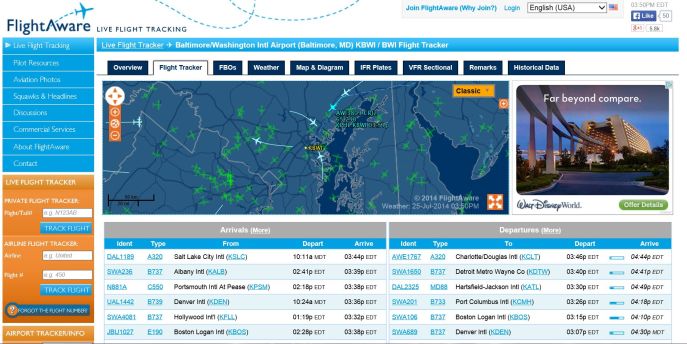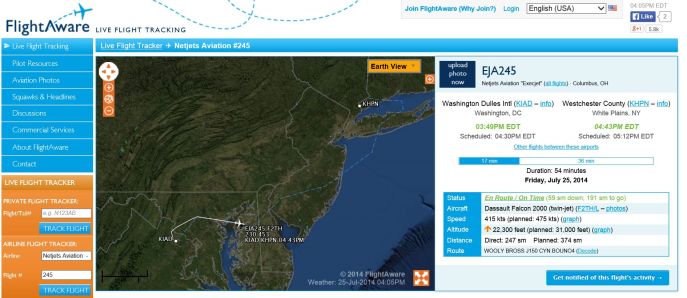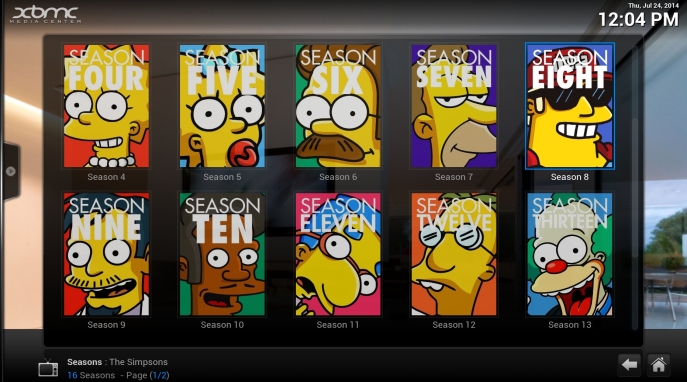Category Archives: Uncategorized
Chronicling the use of words in the New York Times
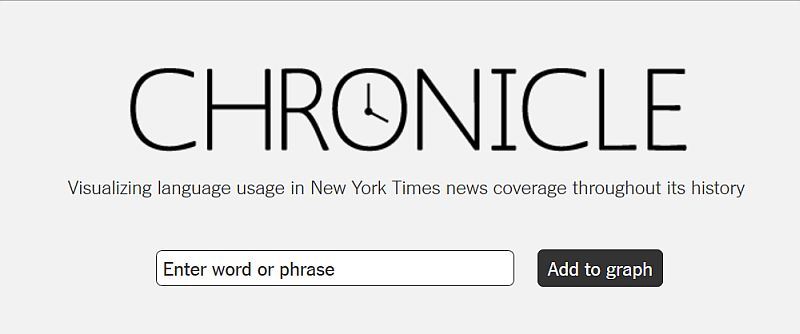
Now here is an interesting exercise. The New York Times has put up a very simple webpage called Chronicle that lets you enter a term, and it will show you how often that word has been used in articles from 1860 until now. It can be incredibly interesting to see how linguistic trends sometimes mirror actual societal/political/economic trends when tracking terms like war or recession, however I, of course, wanted to see how some technology terms were represented.
You can see in the graph below that the term ‘computer‘ started to come in to use in the late 1950s, and had a huge peak around 2000. Both of those make sense; although the government had relied on computing machines for quite some time, during this decade we saw the introduction of the UNIVAC which was the first machine that was used by a business, the development of the FORTRAN and COBOL programming languages, creation of the transistor, even the cover of TIME magazine trumpeting a new computer system and its benefits.
The graph below shows the use of the term ‘Technology’ over the same time period, and it closely mirrors what we saw above. It also shows that several terms can be combined for the purposes of comparison, as I have done with ‘Computer,’ Technology’ and ‘Digital.’ The trend for ‘Technology’ starts around the 20s when we saw the introduction and general acceptance of Radio and other advancements, and ‘Digital’ taking off areound the ’80s when vacuum tubes started to be widely replaced by integrated circuits in consumer devices.
And then of course my favorite graph, by which I mean the most depressing – ‘Kardashian.’
I find it most interesting to see how certain terms reflect the social interests of the time. You’d expect that, but some surprising results can be found as well. If you discover anything unusual, let us know.
A very useful, and very unnerving, webpage

Last week, I was sent a link to a website that was at once fascinating and informative, and at the same time unnerving. Allwyn alerted me to flightaware.com, a website that allows you to track all planes in the air, their airports, their origins and destinations, and a multitude of other factors. As you can see form the homescreen below, there are a re a ton of things you can do, from tracking airlines, to checking airport status, to determining arrival, departure, and current locations of flight, to checking the weather, and a ton of others.
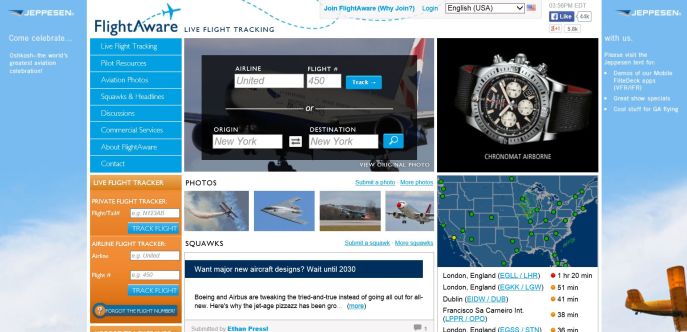 I thought I would give it a run with the airport of my adopted hometown, Baltimore-Washington International (BWI) in Baltimore, Maryland. Massive international hub that it is, it can’t be seen on the small national map on the right unless you zoom in, and I’m ok with that. That map also shows real-time storm tracking – very impressive.
I thought I would give it a run with the airport of my adopted hometown, Baltimore-Washington International (BWI) in Baltimore, Maryland. Massive international hub that it is, it can’t be seen on the small national map on the right unless you zoom in, and I’m ok with that. That map also shows real-time storm tracking – very impressive.
I clicked on ‘Live Flight Tracking,’ then ‘Browse by Airport’ (although you can also browse by flight, by aircraft type, and by operator among others), and entered ‘BWI’ into the search box. I was greeted with the following screen, that shows all flights currently inbound and outbound from the airport.
An earth-view that shows terrain is available, even infrared views! Hovering the mouse over an airplane icon shows information about that airline, and if you click on it you will be taken to a page that gives further information, including its starting point and departure time, the type of plane it is, its current and final altitude, as well as its destination and estimated arrival time (screen below). Not only that, the planes’ positions are updated in real time, so they are all slowly moving across the screen as you watch.
There is a lot you can do, and while this is easily one of the most amazingly useful and informative sites I’ve ever seen, it also fills me with unease. This year has been one of the most deadly in aviation history, and although the contributors to that have been overseas in hostile territories, and even considering air travel is still the safest means of travel by far, but if we can have mapping services that can tell someone how to drive directly to your house, perhaps this isn’t so bad after all, and nothing has happened as a direct result of it. To be fair, none of tit is classified information, you can get the same information by visiting an airport/airline website or calling their number. Which means I could see myself really using this site.
All Simpsons episodes going online, with a catch
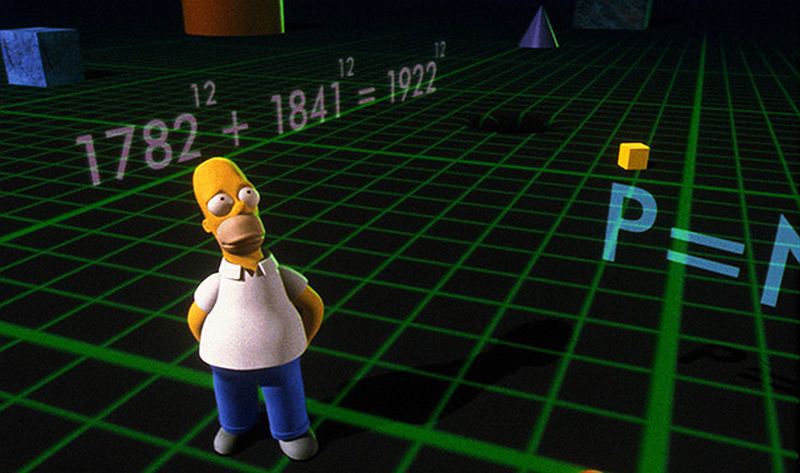
Love The Simpsons? Of course you do, everyone does. The greatest, longest-running, most award-winning, most culturally influential animated show in history has brought in fans for 25 years. While there have been ebbs and flows in the quality over that period of time, it can’t be denied that the show, like Krusty the Clown himself, has been nothing less than an industry unto itself.
Even so, the show has not embraced the digital age as much as one might expect. Yes, they’ve had albums and games and a virtual world and a really great attraction at Universal Studios and even that total piece of offensive crap Tapped Out, but as for the episodes themselves, they’ve been the AC/DC of television shows. It’s why I had to rip my own collection, that’s it in the screenshot below.
But all this is coming to a spectacular end. FXX has announced that they have acquired the rights to the entire catalog of Simpsons episodes as well as the movie, and will be making them all available online to stream and watch whenever you want on any device you want wherever you want. Not only that, you can search for episodes or characters and set up playlists, just like a music service. But there is an enromous catch:
In order to bask in the glory of The Simpsons, you have to be a subscriber to FXX, and that channel is only carried in about 25% of the country, and apparently bundled as part of a sports package since it was originally intended as a soccer channel. If you don’t have FXX in your lineup, then no Simpsons, or their massive 552-episode, movie-included marathon for you!
The Simpsons are not the first animated show to do this. At southparkstudios.com you used to be able to watch every episode of South Park (well, except for one) whenever you wished. The creators of the show, which started as an animated short on the Internet, were very smart to negotiate all online rights back when the Internet was a fledgling idea. The network gladly agreed, never thinking the Internet would become what it is, and as a result we all had full access to all episodes.
But no more. Just this month, an agreement was signed that put all South Park episodes behind the Hulu paywall, and starting in September you’ll need a Hulu subscription to watch them. I’m no fan of Hulu, never have been, and I was disappointed to see this. I sense a lot of new torrenting will take place. Or a lot of new visitors to watchcartoononline.com.
So screw South Park! Watch The Simpsons instead, as well you should.
Who is on your wifi?
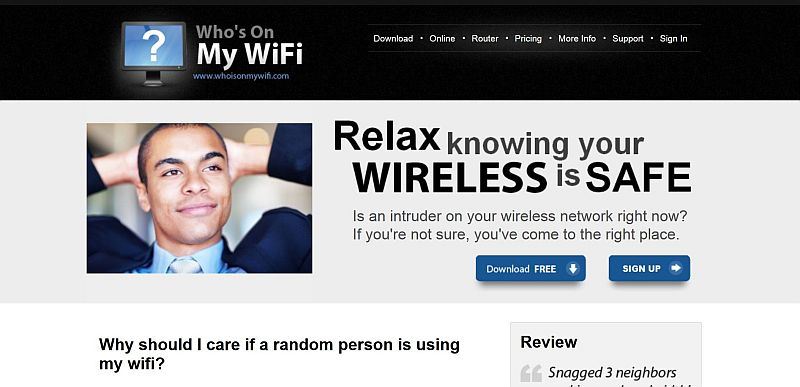
We talked extensively in class about networking, and only a little about WiFi specifically, however your WiFi setup leaves a lot of security holes, even if you have security in place (you did set a WEP, or even better a WPA or equivalent, right?).
There is a well-known activity known as wardriving, in which someone drives around a neighborhood or commercial district looking for a WiFi signal to leech off of. The problem is, if someone manages to attach to your network they have access to your whole system, even if they don’t exploit that.
If you’re interested in seeing all the devices attached to your wireless network at any given time, you’ll want to head over to whoisonmywifi.com and download their eponymous program. After set up, you will have to do a couple of network scans, after which it will show you what devices are connected to your network. If you know the device, you can set it to ‘known,’ otherwise you’ll have to do some investigation. A screenshot of my network is below:
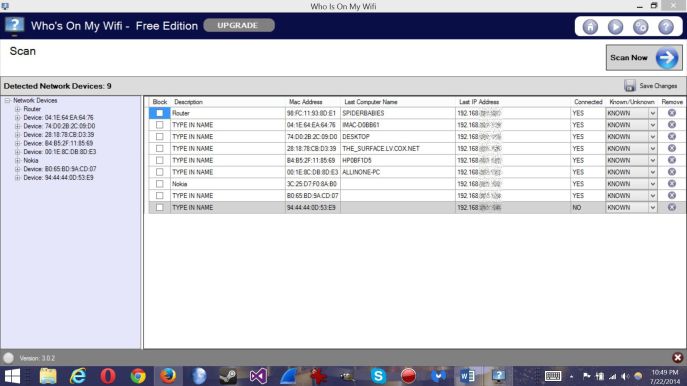 You can see from the scan that my router runs the network with the name of that network (SPIDERBABIES), along with its MAC address and associated IP. The MAC, or Media Access Control address is a unique address assigned to every piece of hardware for identification on a local network, and it’s one of the ways a device checks whether or not a packet is in the right place or not. You can also see it looks very similar to an IPv6 address as we talked about in class (please read the link, it thoroughly explains IPv6 and why we need it).
You can see from the scan that my router runs the network with the name of that network (SPIDERBABIES), along with its MAC address and associated IP. The MAC, or Media Access Control address is a unique address assigned to every piece of hardware for identification on a local network, and it’s one of the ways a device checks whether or not a packet is in the right place or not. You can also see it looks very similar to an IPv6 address as we talked about in class (please read the link, it thoroughly explains IPv6 and why we need it).
There is also an iMac, a Surface, a Nokia phone, a Dell desktop (ALLINONE-PC), my main media server (DESKTOP), and an HP printer. For things that aren’t named, it is very easy to determine what they are: If you copy and paste the MAC address, colons included, into a search engine it will tell you what manufacturer owns that code. It’s how I discovered the last entry is an LG smart TV I have upstairs.
But as I mentioned, if you can’t determine what a device is, you’ll need to find out. If you don’t recognize the device, or if the manufacturer isn’t one you own, you might want to consider blocking it, something you can also do from the results screen.
Below is a video that explains how it works and what it can do. Check your network!
http://www.youtube.com/watch?v=3tFPrJI9-Ts
Useful links tuesday

As usual, I have some very, VERY useful links (which I originally mis-typed as oinks; that’s never happened before) to make your Tuesday, and your life, easier. You will instantly see a ten-fold increase in productivity and people wanting to know your name and how you became so great. Ready? Here we go!
Fake Outlook
 That’s right, it isn’t real! But if you need to make it look like you’re actually doing something when the boss walks by, this is one option. Unless of course your company uses Gmail. Then you’re screwed. Honestly, this seems like a copyright violation of some sort, but I just can’t say for certain.
That’s right, it isn’t real! But if you need to make it look like you’re actually doing something when the boss walks by, this is one option. Unless of course your company uses Gmail. Then you’re screwed. Honestly, this seems like a copyright violation of some sort, but I just can’t say for certain.
RunPee
 RunPee is an app, actually, the official mobile website isn’t very good. But the app performs the most valuable of services – it tells you the best times you can run and pee during a movie, for how long, and what happens during the time you’re away. Whether it’s Star Wars: Episode I where you could really mosey ff for a pee whenever you wanted and not miss anything, or Pacific Rim where you couldn’t miss a second, this might be one of the most useful apps ever.
RunPee is an app, actually, the official mobile website isn’t very good. But the app performs the most valuable of services – it tells you the best times you can run and pee during a movie, for how long, and what happens during the time you’re away. Whether it’s Star Wars: Episode I where you could really mosey ff for a pee whenever you wanted and not miss anything, or Pacific Rim where you couldn’t miss a second, this might be one of the most useful apps ever.
Type Like a TV/Movie Hacker
 Ever notice that hackers, even computer users in general, in movies manage to carry out sophisticated commands and procedures with what seem like very few keystrokes? From WarGames to Sneakers to Jurassic Park to TRON to Law and Order, they type a little but what appears on the screen is a lot. I’m no fan of CollegeHumor, but watch this clip, it’s the best example of absurd hacking scenes in movies/TV you’ll ever see.
Ever notice that hackers, even computer users in general, in movies manage to carry out sophisticated commands and procedures with what seem like very few keystrokes? From WarGames to Sneakers to Jurassic Park to TRON to Law and Order, they type a little but what appears on the screen is a lot. I’m no fan of CollegeHumor, but watch this clip, it’s the best example of absurd hacking scenes in movies/TV you’ll ever see.
And now you can do it too! Just head to hackertyper.com and start typing. You’ll be instantly transformed into a movie-quality hacker, with deep technical commands appearing faster than you can type. Impress your friends!
Oldversion.com
 It’s happened to all of us. We update or install a new version of a program we’ve used for a while, only to discover the previous version was much better. For me it was Skype. For years I purposely didn’t let it update because the newer version was so terrible. The problem is, downgrading software is much more difficult than upgrading.
It’s happened to all of us. We update or install a new version of a program we’ve used for a while, only to discover the previous version was much better. For me it was Skype. For years I purposely didn’t let it update because the newer version was so terrible. The problem is, downgrading software is much more difficult than upgrading.
But thanks to oldversion.com, it’s now much easier to do that. If there’s something you need in an older version, this is the site for you. They have programs that go way back, they even have Netscape. Very useful site.
How Much of Your Favorite Drink Will it Take to Kill You?
 Caffeine, and especially energy drinks, are bad for you in large amounts (I know, I know, everything is bad for you in large amounts). This site will tell you exactly how much of your favorite caffeinated/energy drink it will take to kill you. Be careful, moderation is key!
Caffeine, and especially energy drinks, are bad for you in large amounts (I know, I know, everything is bad for you in large amounts). This site will tell you exactly how much of your favorite caffeinated/energy drink it will take to kill you. Be careful, moderation is key!
Rainy Mood
 Finally, something simple that we could really use here in Southern Nevada, the soothing sound of a rainy day. RainyMood.com presents the very well-recorded and looped sounds of soothing rain – very comforting when it’s in the low-100s outside. (if you’d rather hear white, pink, or brown noise you can try SimplyNoise.com).
Finally, something simple that we could really use here in Southern Nevada, the soothing sound of a rainy day. RainyMood.com presents the very well-recorded and looped sounds of soothing rain – very comforting when it’s in the low-100s outside. (if you’d rather hear white, pink, or brown noise you can try SimplyNoise.com).
A new way to get things done

Before I get into the not-quite-a-review of HabitRPG, I need to define some terms.
The first is ‘RPG,’ or role-playing game. That’s the type of game where you play a role in which your character gains levels and completes tasks and what have you. Normally if the game involves killing a dragon, it’s an RPG.
The second is ‘Gamification.’ This is the idea that if a task is arduous or hard to be motivated for or something you have to do, it can seem less so if a game is made of it, just like Principal Skinner advised. Have a boring task to do? Then give yourself a reward, or points, or something when you do it. The idea of gamification has been around for a long, long time, and when actual games began to introduce the idea of achievements, managers tried to work those in as well.
 Those very brief intros bring me to the point of this post. I have discovered a website called ‘HabitRPG,’ in which the ordinary, everyday, perhaps less-than-fun or motivation-requiring tasks you have to do are turned into a RPG.
Those very brief intros bring me to the point of this post. I have discovered a website called ‘HabitRPG,’ in which the ordinary, everyday, perhaps less-than-fun or motivation-requiring tasks you have to do are turned into a RPG.
It has limited graphics very representative of the pixely old-school 8-bit style as you can see in the screen below, yet that lends to its charm. Your character is in the upper left, and you have some basic options to make it look like you, and you add tasks that need to be completed. They could be habits you’d like to form, daily tasks that need to be carried out, or one-off events that you can’t forget. True to RPG tropes, completing these tasks earns some experience for your character and some loot, which can be used to purchase rewards you set for yourself – such as watch an episode of a TV show or eat a Big Mac – or they can be used to purchase upgrades for your character. You know it would look good with a rainbow wig. You can even acquire multiple pets and mounts, and sell or buy at the market.
If you don’t do the tasks you’ve set out for yourself, they will become darker and darker red until you lose some experience and have to start the task over. If you regularly perform well on the task it becomes green and you get additional rewards and experience, level up, improve your character and weapons and even fight some monsters.
The point of it all is to give yourself a reward or two for completing the mundane or difficult tasks of your day, provide motivation for doing the tasks, and give yourself a framework in which to complete them. It can be a very effective in that way. You can check in at the inn if you won’t be able to meet your normal quotas and there is a robust community – for example, if you want to start running a mile a day, you would add that to your habits or dailies and form a party or even a guild with other like-minded players. Then, by completing the task your party can gain experience and even take on a boss monster that might take weeks to defeat (through daily running), but skip days and the whole party will be weaker. It’s a neat implementation of responsibility. There are mounts you can buy, and subscribing for a fee grants some additional features, but none I found added to or took away from the overall experience in any significant way.
 I’ve been using it for a little bit and it has helped. It lets you think about tasks in a different way than you might normally, and motivates and encourages you to complete them. The developers appear to make improvements and introduce new elements at a brisk pace, which always keeps the experience new. Finally, it has a companion app for iPhone and Android so you can
I’ve been using it for a little bit and it has helped. It lets you think about tasks in a different way than you might normally, and motivates and encourages you to complete them. The developers appear to make improvements and introduce new elements at a brisk pace, which always keeps the experience new. Finally, it has a companion app for iPhone and Android so you can check things off gain experience no matter where or you are or when you complete your tasks. Now there’s no excuse for not doing what you’ve set out for yourself.
Did Russian hackers almost bring down the nasdaq?
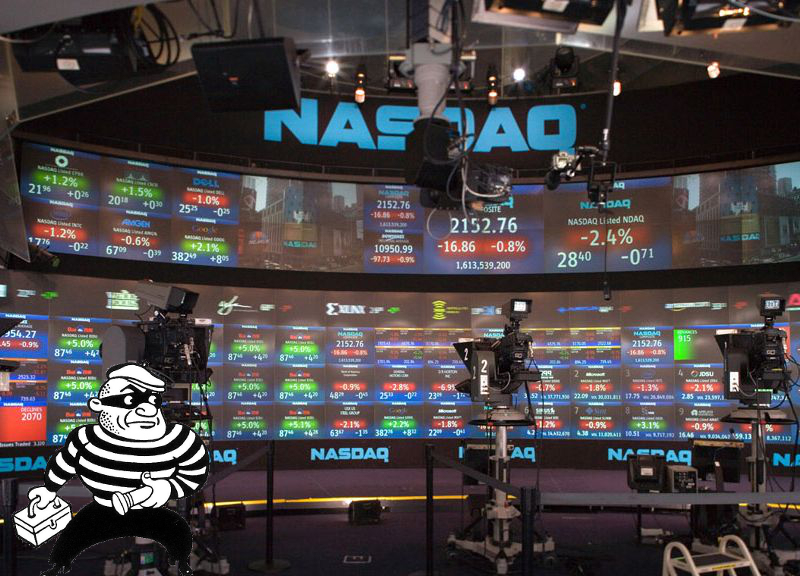
It has just been revealed that in 2010, Russian hackers, likely associated with the Russian government, and using using custom-designed malware to exploit zero-day vulnerabilities (something that should absolutely not be present in systems of this sort) were able to infiltrate the NASDAQs systems for the purposes of snooping around. However, it appears it also had the capabilities of delivering what is known as a ‘Logic Bomb;’ a destructive program that waits until a specific date occurs before it does its damage.
A destructive program destroying the internals of the NASDAQ’s servers would have wreaked havoc across the U.S. financial infrastructure, and the world’s as well. And it turns out that once the malware was discovered it appeared it could have wiped out the NASDAQ’s internals completely. So serious was it, that although no less than five separate federal security agencies had discovered the infiltration, they felt it had to be brought to the attention of the President.
 The investigation discovered that not only did these Russian hackers have access to the NASDAQ’s servers, but Chinese hackers did as well along with other unidentified intruders, and that the servers were very vulnerable to attack with one person referring to it as a swamp. Although the potential impacts were catastrophic, the NASDAQ never reported the attacks nor indicated their severity. Expanding on the investigation, it turns out most banks and large financial institutions were possessed of the same vulnerabilities.
The investigation discovered that not only did these Russian hackers have access to the NASDAQ’s servers, but Chinese hackers did as well along with other unidentified intruders, and that the servers were very vulnerable to attack with one person referring to it as a swamp. Although the potential impacts were catastrophic, the NASDAQ never reported the attacks nor indicated their severity. Expanding on the investigation, it turns out most banks and large financial institutions were possessed of the same vulnerabilities.
The scary part is that no conclusion was ever reached. Even the ultimate purpose of the intrusion is unclear; some say it was to do damage, some say it was just so the Russians could build an equivalent system. It also shows that we are not as far ahead as we often think in terms of security or technology; we still can’t definitively say it was actually the Russians. Great advances have been made since this event happened, but it’s a global race and it seems we’re still in no position to prevent it.
Amazon makes their next move
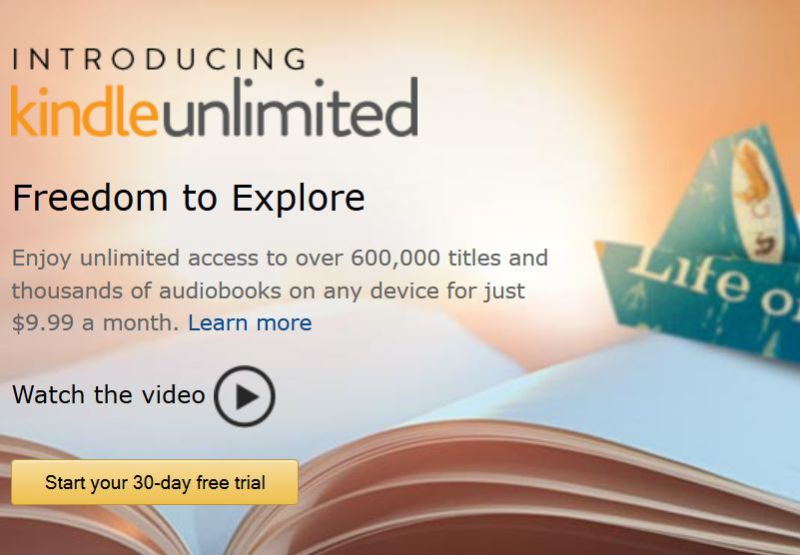
As some of you may already know, Amazon has unveiled Kindle Unlimited, a service which, for $9.99 a month offers unlimited books and audiobooks, and you can have as many in your library at any given time as you can handle.
Not only that, you can apparently go from reading a book to having it read to you then back to reading it without ever losing your place. Dubbed Whispersync, it appears the ebook must have the Whispersync capability to begin with, or it can be added after the book is downloaded, but there already tens of thousands of books that have it.
You’d have to be a pretty voracious reader to get true value out of this service, but there are certainly people who fit that description. Would you use it? I’m genuinely interested what people think of this service and whether they think it has value.
I’m all for prosthetics, but come on now
I’ll post, and we’ll talk about, some amazing prosthetics that can give almost a normal life back to people who have lost limbs from disease or trauma, but this just might be going to far.
At MIT they have developed a set of prosthetic fingers for people who still have all their fingers. And the prosthetic only offers two additional digits. It’s so you can have seven fingers instead of five. Why would you need this? Well, to stir your coffee for one, as the image below, blatantly stolen from the source using only five fingers, shows. Or perhaps if you have an especially troublesome itch, or perhaps if you have to poke 3 1/2 people in the eye all at once.
They are neat in their way; they’re controlled by a glove worn over the hand, so they exert the same amount of force and grip that the other fingers are exerting. I suppose there could be real applications for this, I just can’t think of what they might be. Still, progress.