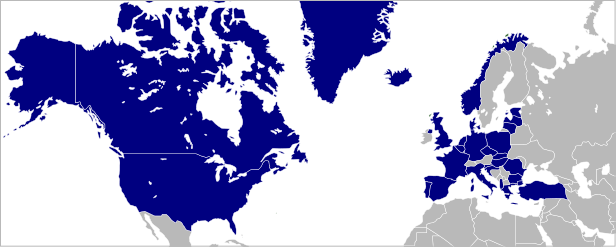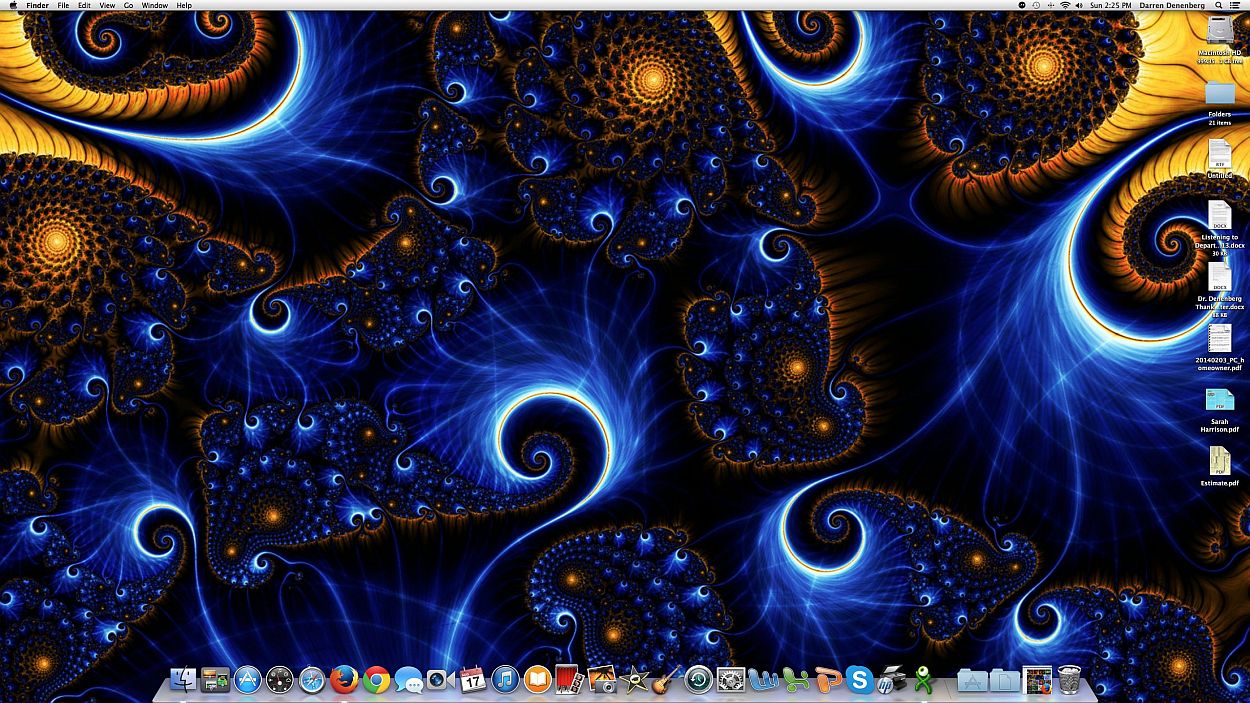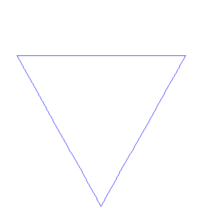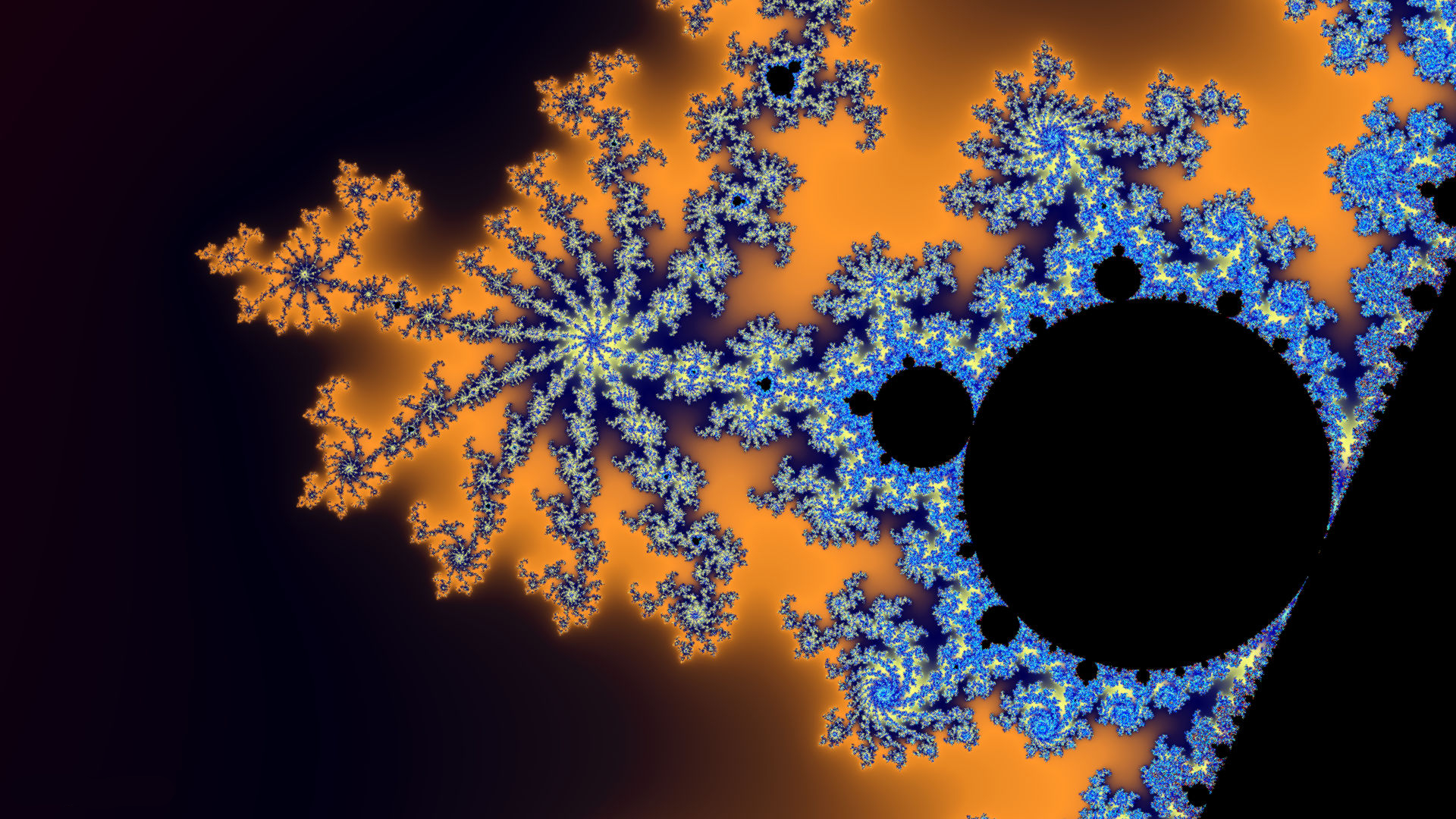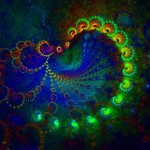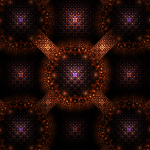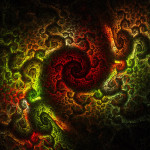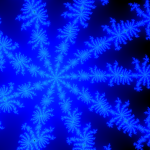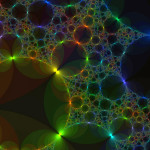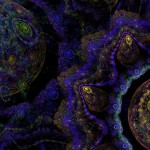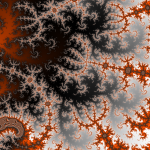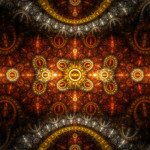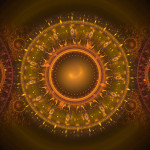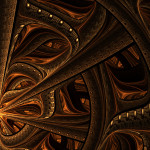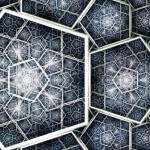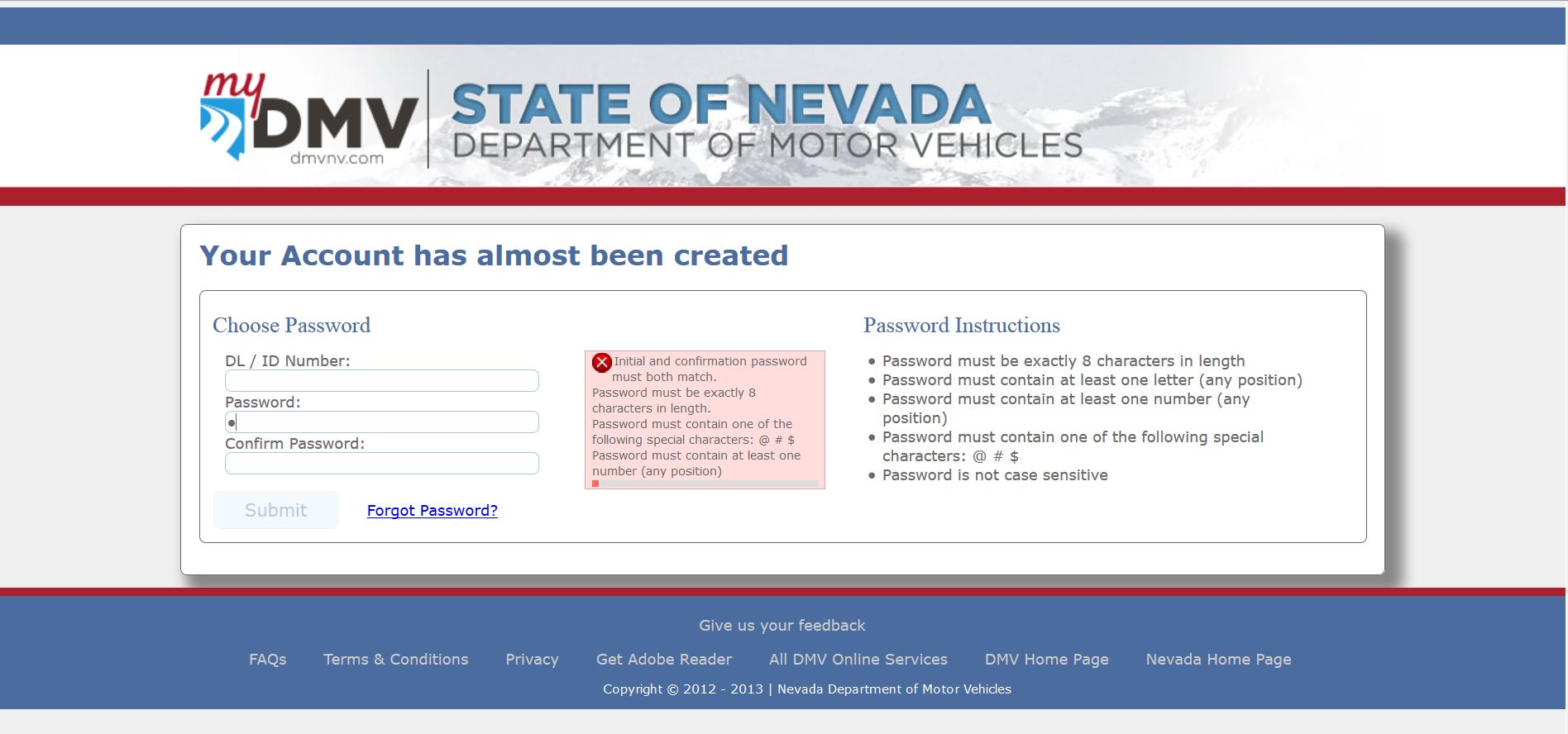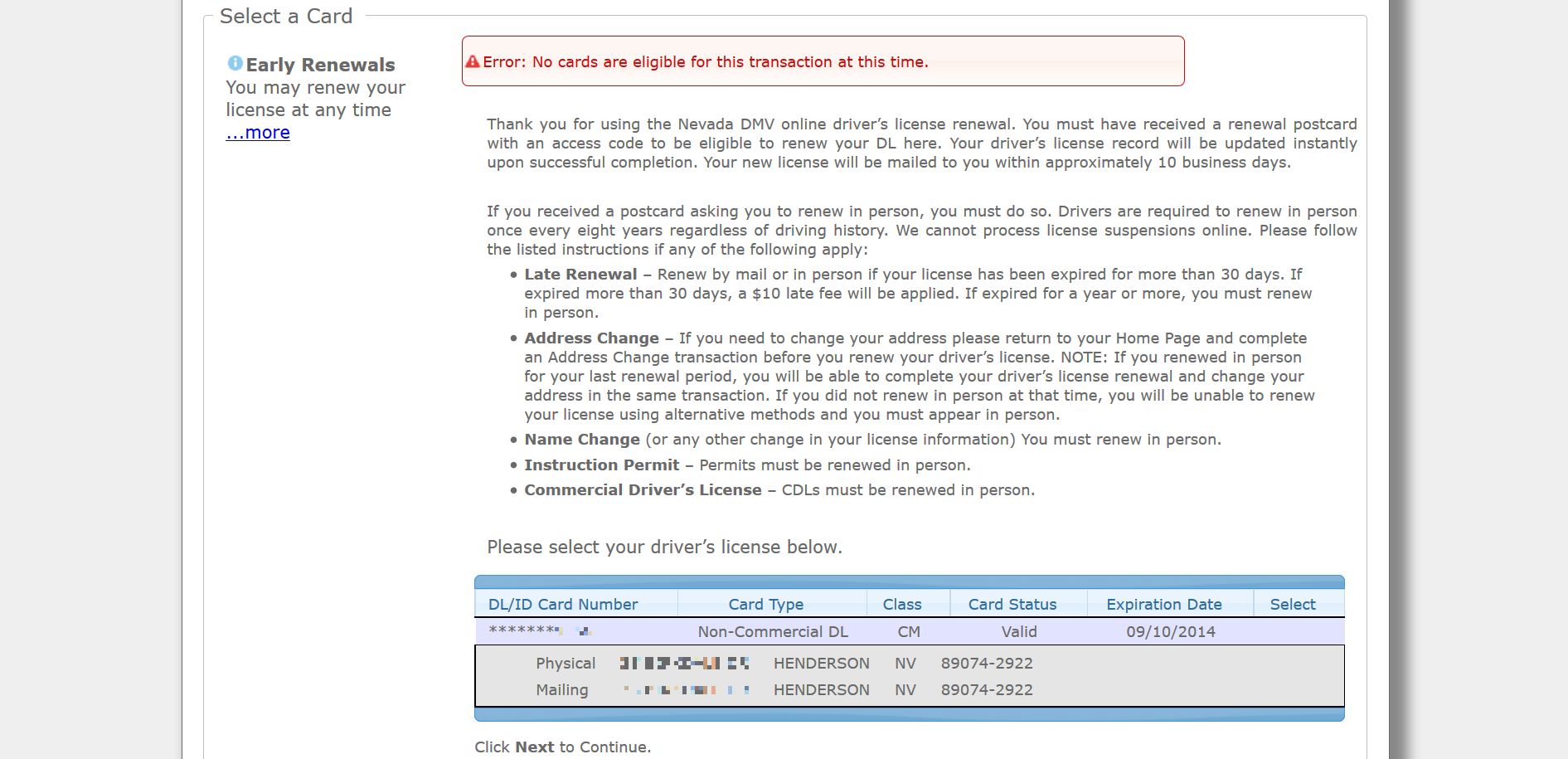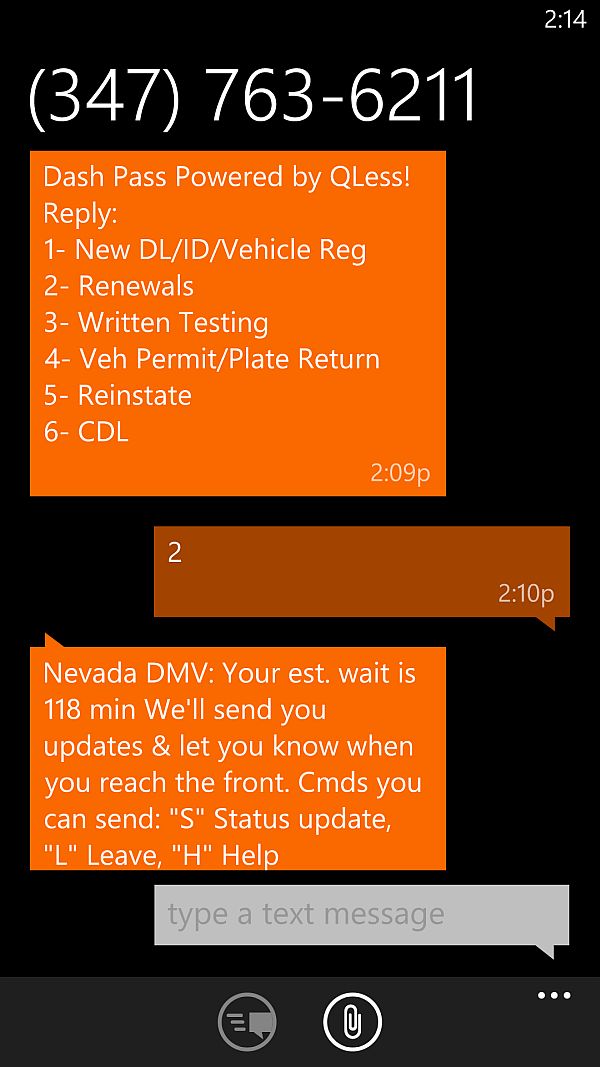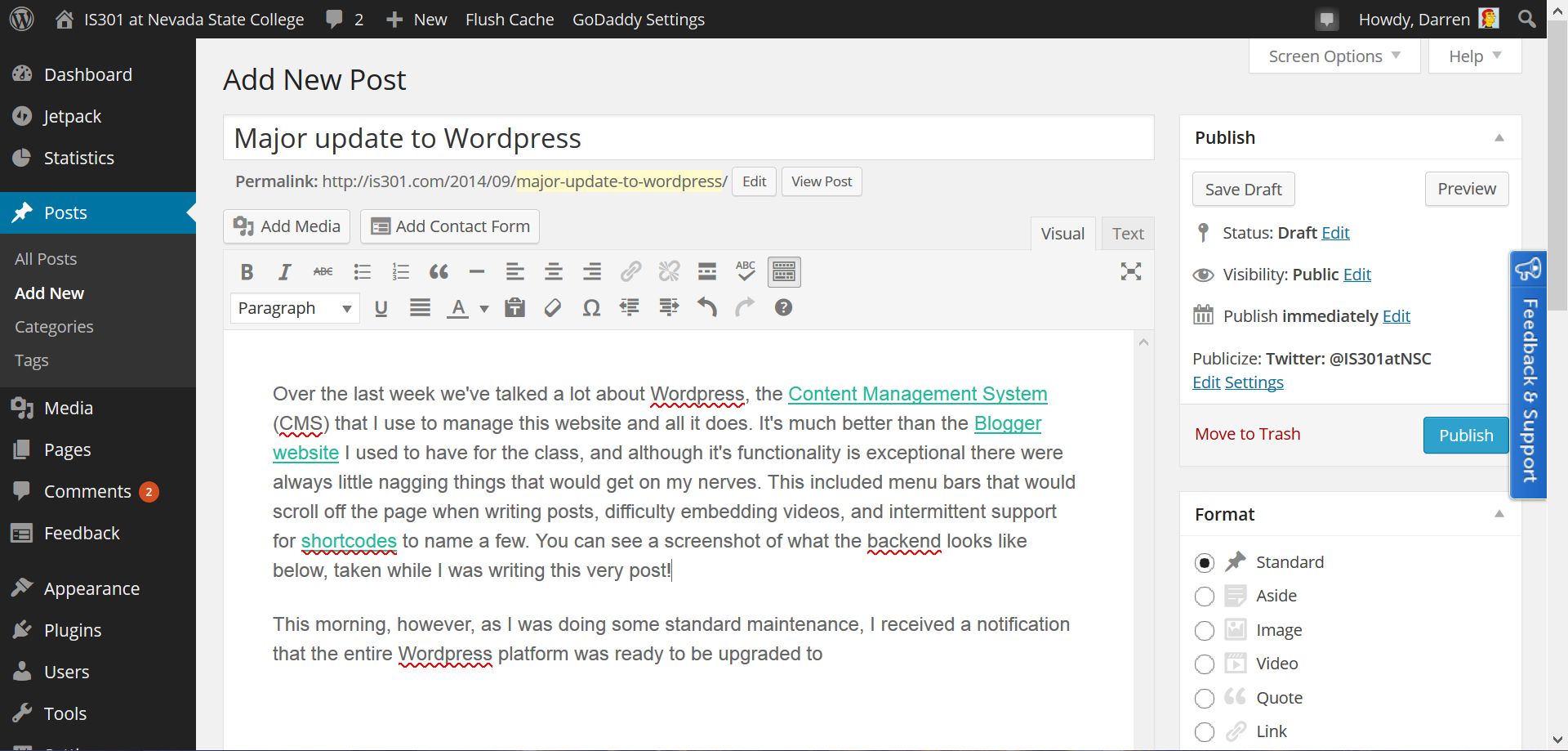Category Archives: Uncategorized
So here’s what apple talked about

You may or may not know this already, but at their big reveal Apple on the 9th Apple announced Apple Pay, the new iWatch with its new dev kit and it’s health-monitoring abilities (the even teamed up with the Mayo Clinic!), iOS8, and of course revealed the iPhone 6 in two sizes, with an amazing screen, and camera, and running on the new A8 CPU. Also, iUh-Oh (actually, this always happens).
It was a lot, actually, and a lot of exciting announcements. There are many places you can read about all of those, and to avoid one of my overly-lengthy posts I have provided some links as you can see. However it is in the glow of all these wonderful reveals that I think it’s important to remember the ones who came before, and mourn a death in the Apple family.
I’m not referring to Steve Jobs, although his loss was tragic and far too soon. There will never be another like him, and without him Apple would never have achieved what it has achieved; this industry needed him. He was a master of design and reading the marketplace, his passing was an insurmountable loss, and just like with Elvis, I remember where I was and what I was doing when I heard the news.
In this case, however, I want to mourn a different Apple-related loss; the death of the original iPod. Today, with the revamp of the Apple store, the original, hard-disk and rotational input-wheel is no longer supported or offered by Apple. How interesting that it was that very patent on the business card I showed in class, and on which I have based a post that will be going up on Thursday.
It’s ok, really, since we’re light-years beyond that technology anyway. But as a historian of the industry it’s always sad when something – especially something so influential – reaches the end of its life. To quote Indian Jones, “it belongs in a museum!“
It’s the big (apple) day!
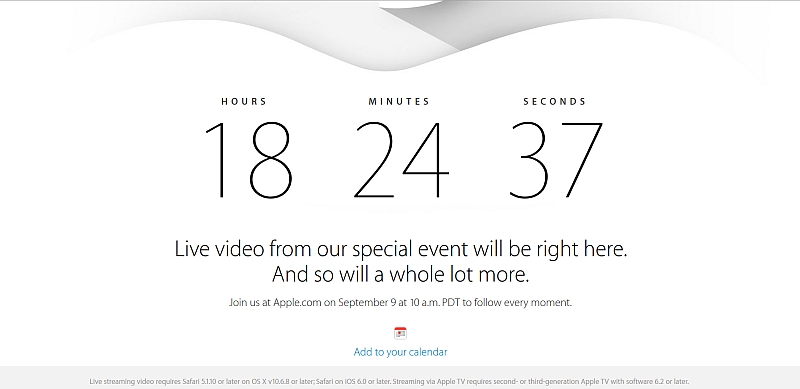
Today is the day that Apple will finally make its big reveal. Everyone is expecting the iPhone 6, that isn’t news. In fact, people have already started lining up for it!
No, the big story is what else they’re going to announce. The standard response is that it will be the iWatch, although there’s no certainty. Well, there’s a lot of certainty, just not total certainty. There’s also the new version of Apple’s mobile operating system iOS8, mobile payments, and health tracking.
We’ll see. The whole thing will be livestreamed over on Apple’s site at 10am (assuming you’re using a Mac and Safari), so if you’re interested and properly specced, head over and iWatch it all unfold live. Since this is also a defining moment for Apple CEO Tim Cook, whatever they do needs to be spectacular.
NATO: Not just for ground wars anymore

As you should all be acutely aware, there is a huge kerfuffle in the east of Ukraine, where Russian troops are attempting to establish a Russian province they refer to as “Novorossiya,” or “New Russia.”
This is a problem because the former Russian-backed president of Ukraine, Viktor Yanukovich, was ousted earlier this year in a revolt by Ukrainians who wanted closer ties with the European Union, the west, and even NATO, but Russia would have none of it since Ukraine shares a border with Russia, and that is too much of a strategic concern for them to give up. Not only that, one of the reasons for the existence of NATO was to defend against a Russian invasion into a member country; to have a NATO member share a border with Russia is unacceptable to the Russian leadership.
(It should be noted that Russia does have some memberships in NATO programs).
Once the president had been ousted in the uprising, pro-Russian rebels took up arms almost immediately and started taking back parts of eastern Ukraine, and personnel and resources allegedly supplied by Russia have been supporting them in their fight. This puts western powers, who back the desire for Ukraine to join them, in direct conflict with Russia who is unwilling to let go of at least eastern Ukraine, and now the reason NATO was created is flaring up once again. Although quite unlikely, it could cause a direct military confrontation between Russia and western powers.
Keeping all that in mind, one of the general purposes of the NATO alliance was to provide security in numbers; if one member of the alliance was attacked, it was considered as if all members were attacked, and there would be a unified response. While they have rarely mobilized troops, they have created a new type of partnership in light of current world events: A cybersecurity force.
It is widely believed that the hacks into J.P. Morgan Chase and Home Depot were the result of Russians attempting to retaliate against the crippling sanctions that have been imposed based on their response in Ukraine, although Russian hacking of US systems is nothing new – everyone hacks everyone.
Because of that, NATO has now decided that their alliance includes cyberspace as well, and member nations have signed an agreement that provides for support, expertise, and response from all members of NATO when any one member is cyberattacked.
Although you wouldn’t know it these days, it is widely stated that future wars will be fought on-line, and even with lasers and robots (don’t laugh, it’s happening) and this agreement appears to be some confirmation of that.
Fractals!
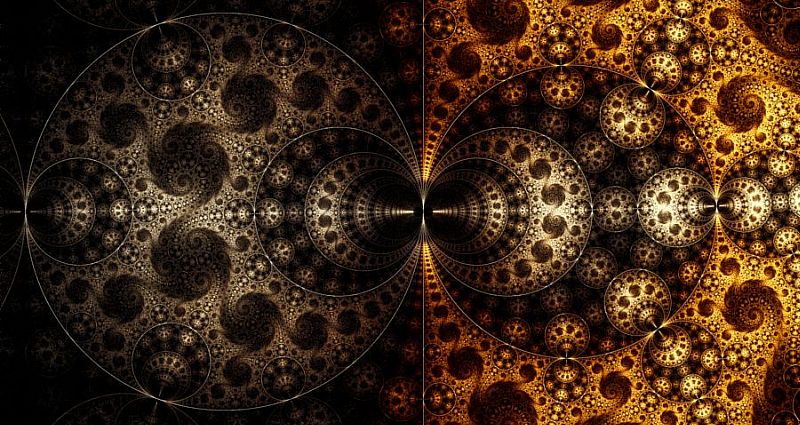
I don’t recall exactly what I was doing, but recently I happened across a stunning image of a fractal that all but stopped me in my tracks. I know that’s a weird thing to be stopped in your tracks by, I mean it wasn’t an elephant or martian or movie star or anything similar, but it was something to see. Even more so once I made it the wallpaper on my Mac.
Fractals, if you missed the outstanding link above, are simply repeating patterns (such as ever-repeating triangles) that make an overall shape, so if you zoomed in to the image over and over again you’d keep seeing the same smaller patterns that you saw in the larger. To put it another way, as the linked page stated, if you section a fractal, you’ll simply have smaller versions of the larger image. The resulting patterns tend to be slightly irregular as the repeating pattern doesn’t have to be exact, and they are seen everywhere in nature. They relate to us because they are mathematically significant and have been the stuff of computer artists for decades. I’ve put some examples below, one a mathematical representation known as the Koch snowflake as well as a couple of fractals from the natural world:

 If you have heard of a ‘Mandelbrot set,’ that is a specific type of fractal that is strictly a mathematical operation involving calculating values approaching infinity, is not found in nature, and is often visualized as something similar to the below image, which you can see has the same repeating-pattern characteristics of regular fractals:
If you have heard of a ‘Mandelbrot set,’ that is a specific type of fractal that is strictly a mathematical operation involving calculating values approaching infinity, is not found in nature, and is often visualized as something similar to the below image, which you can see has the same repeating-pattern characteristics of regular fractals:
So as I was marveling at that original fractal, I decided to find a few others as well. I went to my go-to source for images, Wallbase, and found some that are quite amazing.
(UPDATE: I have recently learned that the person who ran Wallbase disappeared over a year ago and hasn’t been heard from since, and it is no longer possible to add new images because of that, meaning the site hasn’t been updated in over a year. Sure enough, the last uploaded image is over a year old, so if you’re looking for beautiful images or desktop wallpaper I have other recommendations that have taken up the mantle: Wallhaven, The Paper Wall, and 4walled).
I’ve put all the fractals in the gallery below. All of them are spectacular, some may hurt your eyes, and hopefully you’ll find at least one in there that resonates with you.
One thing to keep in mind: these images are HUGE, so there will be a slight delay when you click to the next one. You can right-click on the center any of image (your cursor will turn into an arrow as opposed to the finger used for navigation), select ‘Save Image As’ from the menu that pops up, and the image will save at its full resolution. So if you see one or many you like, download away!
Professional gaming is getting big

You know that guy who spends (or nowadays, more likely spent) his life playing World of Warcraft or something similar? And how you’d always say things like “You need to go outside! You need to get exercise! You need to take a shower and get a real job!”
Well, they may be able to do that last thing without having to do any of the others. It turns out professional gaming is growing, and not just growing but selling out stadiums and attracting major sponsors like Coca-Cola and Intel (of course), more spectators than some professional sports, and dealing big, BIG money including an $11 million prize pool. Although that’s the biggest ever for a tournament of this type, it hasn’t taken too long to get there, it came mainly form donations, and the money just keeps getting bigger (the linked article actually shows the growth of the prize pool over time). In fact, the big tournament is so big it’s being held at none other than Madison Square Gardens. Of course, like everything that suddenly becomes popular, the bad people come out of the woodwork as well.
Honestly, we’re just catching up. In South Korea for example, professional gaming has been a staple for years, as popular as any other sport. They were the first to organize e-sports under the now-defunct World Cyber Games moniker, however the sport itself didn’t die.
Nowadays, the common game to test your abilities is Defense of the Ancients, colloquially, and incorrectly known as “Dota 2,” and League of Legends, correctly acronymed to “LoL,” although Starcraft is still very popular as well, albeit moreso in other countries.
I wrote earlier in the year about athletic scholarships for gamers being offered at Robert Morris University, with all the privileges thereto, including 50 percent tuition reimbursement, leave from class for tournaments, tutors, etc. So not only are there professional gamers, there are now even collegiate varsity gamers that could become professional later on.
It’s still a good idea to go outside, and stay there for a while. Get some fresh air, exercise, sun, and interact with the world. But if your kids occasionally stay inside all day playing games, well, there may be $11 million in it for them.
The Nevada DMV’s unusual password requirements

I occasionally share personal experiences on this site when I feel they are of relevance to the class and deal with material we have covered or will cover in the future, but it has to be something of significant consequence for me to break that fourth wall.
As an example, I have trouble with websites all the time. They don’t load, they give me 404/page not found errors, they don’t load properly, but that happens and I don’t chronicle every experience here on the class page. No, it has to be something exceptional if I’m going to tell everyone about it, and this time it’s the DMV that gets to be the target. I had one of the most curious experiences on their website recently, and I think it warrants a post.
I wanted to renew my license online, seeing as going to the DMV is one of the most despised experiences one can have. To be fair, the last time I went to the DMV to take care of a pretty serious issue (expired registration), it was smooth sailing – I was in and out, including getting the car smogged, having it inspected, and getting my new registration all within about two hours. Not too terrible.
Even so, I was interested in trying out their not-terribly-new online functionality, but it turns out while going to the actual, physical DMV might be getting better, going online to the DMV is getting worse, at least in this case.
Before I get into it all, I must say their website is far, FAR improved from what it used to be, which was a cluttered mess of links reminiscent of the early days of Yahoo. Yet when it came to renewing my license there were two serious problems: The draconian password requirements, and the fact that the system didn’t tell me what I actually needed to do.
First, the recent celebrity hacking scandal has everyone fired up about password strength, and I’ve even heard a couple of TV commentators saying it reinforces how important it is to have complex, difficult passwords. That’s true to a point, and we’ll talk about that later in the session, but it’s certainly better than an easy-to-crack password.
But in order to have that, you have to let people create them in the first place. The Nevada DMV does exactly the opposite. In what can only be described as an absolutely bizarre set of password requirements, it imposes restrictions that for the life of me I can’t begin to understand. In all my years of being involved in this industry, it is, without a doubt, the weirdest set of limitations I’ve ever seen. Here’s a shot of the webpage, and I’ll walk through it afterwards:
First, for what possible reason would you limit the length someone can make their password? The DMV isn’t big enough to argue it would be a storage or maintenance issue, and everyone knows that a longer password is more secure than a shorter one. This is no secret, it’s common knowledge. There are other issues of course, some of which we’ll talk about in this post and others we’ll talk about in class, but a basic rule is longer is better.
Next, they require at least one letter, but notice at the bottom it says “Password is not case sensitive.” What? Having case sensitive passwords (meaning the capitalization of letters in the password matters. For example, a lower-case ‘z’ could not be used in place of an upper-case ‘Z’) makes the passwords more unique, more complex, more difficult to crack, and like the length requirement above is very well known. Why they would limit the length and make them not case-sensitive is beyond me. You can read here about a bank that did the same thing and the response from the author and most commenters is of understandable incredulity.
They require a number, which is fine and a sensible requirement, but right after that they indicate you can only use one of three special characters: @, #, or $. No asterisk, no parens, no ampersand, just those three. As was the case with the previous restrictions I ask the same question again: Why? Why would you limit the types of special characters that can be used when just like before it is common knowledge that they contribute to the complexity of a password?
The whole experience was so strange, and frankly trying to create a password that met these requirements was very difficult, which of course means I’d have to write it down making the whole thing less secure. Unbelievable. Whoever decided on this needs to be strategically reassigned.
Of course, after finally getting through it all, I was presented with this screen:
Yes, even though I have had the card telling me my license will expire next week sitting on the table for a month, apparently the system that put me through the hell of its password requirements didn’t recognize I actually needed to renew my license in person. Instead, it simply said I had no cards that needed renewal. You can see it says “Click Next to Continue,” and although it’s cut off in the image there was no ‘Next’ to click, only a “Cancel” button. All that for…that. Apparently I have to go in because I need to have my picture taken, which based on my current picture is fine with me.
This was a password creation and system failure of epic proportions, and it shows me that something is seriously wrong over there. The system should not impose such limits on password requirements, and it should be aware I have to go in to renew my license because of the picture and tell me as much.
Having gone through all of this, however, there is something for which I must give them significant credit, that being the option they provide of simply texting ‘dmvhenderson’ (for the American Pacific location) to 347.763.6211, and they text you back a menu of options from which you can choose. You text them your choice, and they automatically place you in line for that function, providing you updates on your wait, your place in line, and how many people are ahead of you without you having to actually be there. They also provide the option for you to text them back for updates or to cancel, and you can even text them that you need more time. Very, very nifty. A screenshot of the texts that I received is below.
Major update to WordPress

Over the last week we’ve talked a lot about WordPress, the Content Management System (CMS) that I use to manage this website and all it does. It’s much better than the Blogger website I used to have for the class, and although it’s functionality is exceptional there were always little nagging things that would get on my nerves. This included menu bars that would scroll off the page when writing posts, difficulty embedding videos, and intermittent support for shortcodes to name a few. You can see a screenshot of what the backend looks like below, taken while I was writing this very post!
This morning, however, as I was doing some standard maintenance, I received a notification that the entire WordPress platform was ready to be upgraded to version 4, and apparently would fix all the issues that I mentioned above, as well as a slew of others. No more toolbars scrolling off the screen, no more excessive configuring of embedded videos, no more troublesome media management.
I upgraded and gave the new version a test run, and…nothing changed. The media libraries function exactly the same, the toolbars still scroll off the page, and I still have to dig into the HTML of the page to embed videos. After some investigation, it appears that the update didn’t apply for some reason, and I am still looking in to it. It works on a locally hosted version of the site (one running on a PC I have at home for testing purposes) and it works on the old site for this class hosted over at WordPress, but not this one.
(UPDATE: I was contacted by GoDaddy and they told me they are propagating the update through their system and it should go live in the next 24 hours. That seems like a long time to me, but we’ll see how it goes. It still isn’t showing, but for now I will give them the benefit of the doubt.)
On the other hand, if you are thinking about setting up a blog of your own and experimenting with the platform, you’ll get the new features and that will make the overall experience much less daunting and easier to learn, so I would absolutely still recommend doing it if you’ve thought about it. Anyone who has registered at WordPress.com (which should be all of you) can set up a blog over there, and it’s a good introduction to the process. Remember, even huge, global companies use it on or with their websites, plus it’s a good way to share any interests you have with others while having some control over the content.
Here’s the video announcing the new features (which I had to embed using straight HTML, of course, including manually specifying the dimensions).
Now here’s a surprise

I have a Windows phone. Many people, when they find out, are surprised to hear that. On the other hand, I’m surprised that they’re surprised. Why would someone be surprised over someone else’s choice of anything; phone, food, clothes, or anything else?
When I inquire, the common response is “Windows doesn’t have as many apps.”
That’s true, or at least what they mean is true. They mean the Windows phone ecosystem doesn’t have as many apps as does the iOS or Android ecosystem. And on that point they’re correct. At last count, Apple’s app store had 1.2 million apps (June 4th), Google Play had 1.34 million apps (August 24th), while Windows Store trails behind with 300,000 apps (August 8th), although in their defense that’s over double the amount they had at the beginning of the year.
I chose my phone for many reasons, however when it comes to apps specifically, there have been sacrifices. Or perhaps ‘compromises’ would be a better word. Google is notoriously reluctant to release apps for Windows, which results in third-party, and arguably better, apps like MetroTube, and some apps that would likely be much better if developed by the original company, like Facebook, who is also unwilling – at least for now – to publish on the platform.
But here are the three big catches: One, I do actually have most of the apps I need and want; USAA, Flixster, web browser, Outlook, bar code/QR code scanner, CNN/NBC/Sky news, Plex, Runtastic, Netflix, Twitter, Skype, Wallbase and Zillow to name a few, along with the afore-mentioned third party MetroTube (which I rarely use, to be honest) and a few others.
Two, attention needs to be paid to the quality v. quantity of apps. To use the old comparison, if you have a million apps in your store but 500,000 of them are fart apps then do they all really count (They may; one was ranked the #1 app and raked in $10,000 a day)? The number two app in the iPhone app store, set to earn $200 million, is one that lets you accompany Kim Kardashian!
Even with all of that, and coming in at number three, is something I found most surprising of all: It turns out many people don’t download any apps anyway. The article points to a ComScore whitepaper that indicated over 65 percent of smartphone users download zero apps a month (infographic pasted below). In my case I download the occasional app, but it’s more like one app every two or three months. Of course, that zero-download percentage also means the remainder are responsible for the $10,000 a month the fart app earned and the $200 million the Kim Kardashian app will earn, and that is scary.
iWatch incoming

Now there’s a surprise! Well, not really. We all know 9/9/14 is going to be a big reveal. Hopefully, anyway. We don’t want to be let down.
We have smartphones, so why not smartwatches? Everyone appears to want to get into the smartwatch market. There is Android Wear, Samsung Galaxy Wear, the Google/LG smartwatch, Razer Nabu and entries form Microsoft and Sony.
The header image of this post is the proposed iWatch (which isn’t an official name, by the way) that was presented over on Tom’s Guide, and I have to say it looks like a pretty nifty device. It is also believed that it will have not just the ability to display apps, but will have various health-monitoring functions and present alerts as well.
I wondered how it would actually clip to the wrist in a secure fashion, and how it’s health monitoring function would actually work if the fit wasn’t tight. But I like the way it looks and the additional functionality make it appealing.
Sadly, I also learned it may not look anything like that, and will instead come across as much more pedestrian as you can see over on CNN Money. Their byline even says ‘See Blueprints for Apple’s Smartwatch” and it looks like a regular, square faced watch.
I didn’t think people wore watches too much these days anyway, but I have no numbers to back that up. I haven’t worn one for years, and there has been evidence that smart devices/phones are used for that purpose more and more, even all the way back in 2005 (and don’t miss the picture on that page!).
But now they are, apparently, coming back. I’m ok with it, and after having become troubled about the standard watch-y design the new iWatch will supposedly have, this article over at Gizmodo says the design is still way up in the air and even hint at a design more akin to the one at the top of this post. Here’s another example from artist Todd Hamilton, as presented on the linked page. It’s pretty nifty.
I feel that if you’re going to make a smartwatch, you shouldn’t force yourself into standard watch design. Make it something unique, especially since we ultimately just don’t know how how well they work in the first place.
The benefits of change

People are resistant to change. Any kind of change, whether personal, traditional, technological, professional, or anything else can be difficult, even if the change is for the better. We become comfortable with a process, easy or difficult as it may be, and even when we know a change might increase productivity or efficiency, we resist.
This article on the BBC discusses a massive overhaul of over 26,000 XP machines and other devices at British retail chain John Lewis and the grocery stores they own, Waitrose, as well as their head office. Unlike simple upgrades, this conversion was a complete switchover to Windows 7, and the article mentions the impact that Microsoft’s User Account Control would have (XP didn’t have that, but it’s an important security inclusion), converting all the software because of it, and even the fact that keeping XP support from Microsoft was costing them £5.5 million a year, since official support ended earlier this year.
But what’s really important in this article, what really stands out, is the first of several bullets at the end that tout the benefits of the overhaul. That first bullet reads “Happier staff, who enjoy the more up-to-date software and faster machines.” And that’s the important thing; what you tend to find is that no matter how many people moan and complain about the change / upgrade, they will very quickly come around once they see the benefits of the new way of doing things.;
People always complain about impending change, it’s part of the human condition. Consider having to switch to a new smartphone platform (iOS, Android, Blackberry, Windows Phone), or to a new operating system (Mac, Windows, even Linux), or anything that is different from what you’re doing now. It would be met with trepidation, and that’s understandable.
You should always listen to the concerns of the users even if the user is yourself, but they will very often resist even good change. That shouldn’t stop you from what will be a well-reasoned upgrade process, even if it means overhauling an organization’s or department’s infrastructure, or your own technology.