We now have Visual Basic, but original BASIC used line numbers in front of every line, usually incremented by 10, so program might look like:
10 PRINT “Hello World!”;
20 GOTO 10
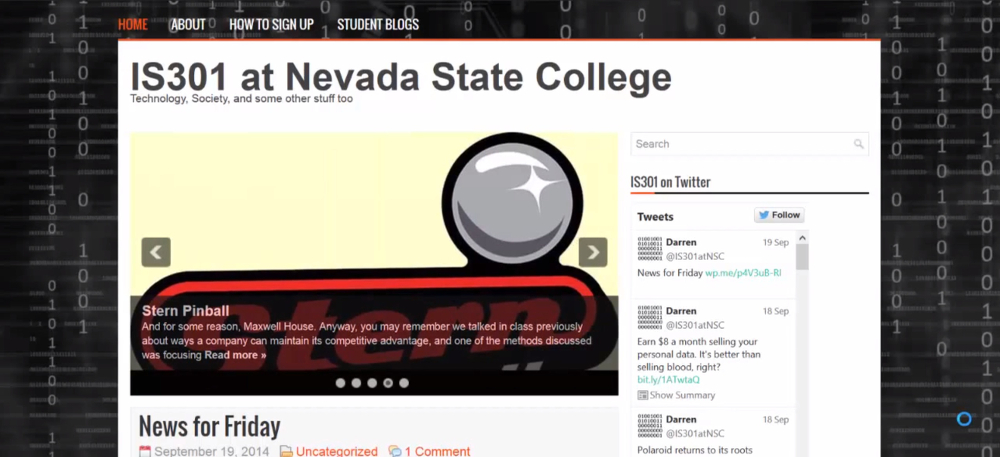
(If all has gone right this post is sticky, and new posts will appear underneath it. WordPress is funny about it though, so be sure to check for new posts below even though this remains the top one.)
I mentioned a couple of weeks ago that I was thinking about revamping the layout of the blog, the page you are reading right now, to make it what I hope will be better organized, more professional, more dynamic, and, to use a popular web metric, more sticky.
UPDATE: This post is no longer sticky
Unfortunately, I’m not able to upload a test version of the site to give you all hands on experience, so the next best thing I can do is make a video of the site running on a virtual server I have at home and letting you take a look at that instead. Many of the points I make here are reiterated in the video itself.
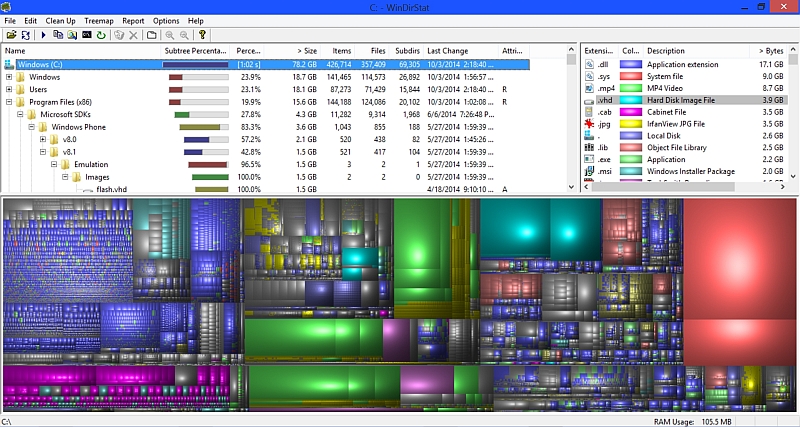
If you look at the header image of this post, that is the result of me running an analysis on my hard drive using a program called WinDirStat. It’ a free download and anyone can use it. Just download, install, and run! Run the program, I mean. It uses a nostalgic animation of pac-men while it’s analyzing your drive, which takes a minute or so.
Anyway, it’s quite nifty in the way it represents files and their sizes. For example, that huge red block on the right is hiberfile.sys, which is the file written to the hard drive when your machines goes into hibernate. When that happens, the entire state of your machine is written to the hard drive in that single hiberfile.sys file, and for all intents and purposes shuts down into an almost no-power state. That’s different from the machine being put to sleep in which the contents of your machine and user state are saved to RAM, which allows for it to come back to life very quickly.

I am knee-deep in a technical specifications review today, so unfortunately I have to be brief, but luckily Disney and the Computer History Museum in Santa Clara, California came through for me. Based on emails I received from them I thought I would make a post about the past, one relating to the Internet and one relating to Operating Systems as we talked about in class.
First, I received an email from Disney Interactive that had the above header image in it, and it said “Join Disney for a trip back to the ’90s!
Well I’m always up for something like that, so I clicked the link and it took me to a webpage that is a glorious tribute to what the web looked like – and it did actually used to look like this – back in the mid 1990s. That’s a picture of it below, it’s completely functional with animated gifs and flashing colors and scrolling text (sadly no dancing babies), and you can get to it by following this link. Don’t miss it!
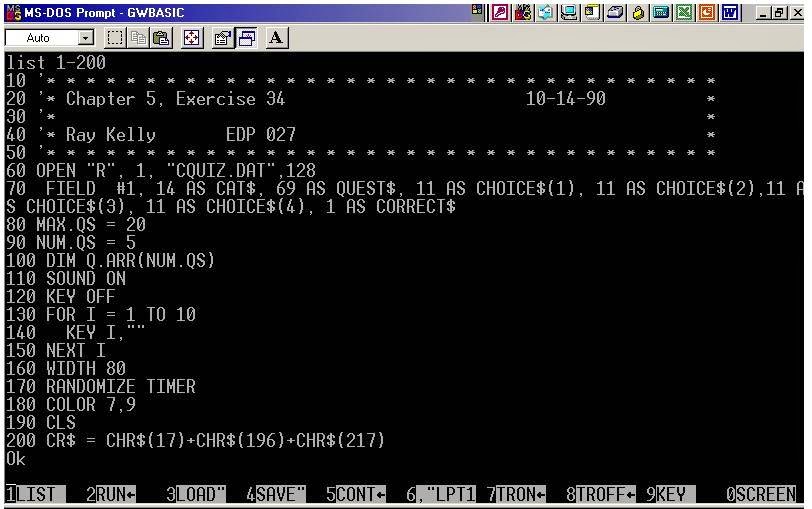
Way back in the the late ’70s and early ’80s, when PCs were becoming more popular as consumer devices, the programming language of the time was BASIC, which was itself an acronym for ‘Beginner’s All-Purpose Symbolic Instruction Code.’ Ironic, then, that the link is a TIME article lauding fifty years of the language. It’s a cumbersome name, but it was the layman’s first exposure to programming and to what it could do, and it was easier to understand than the Assembly language that was used by serious programmers like those in the picture at the link, and it’s even more understandable than the languages we have today such as C# (pronounced “C sharp”) and Java. If you’d like to experiment with C#, Microsoft makes the IDE, or Integrated Development Environment, free to download and there are really great tutorials at the C# link as well as at learnvisualstudio.net.
We now have Visual Basic, but original BASIC used line numbers in front of every line, usually incremented by 10, so program might look like:
10 PRINT “Hello World!”;
20 GOTO 10

At the end of this post, I wrote “I’ll update this post as I learn more.” Well boy, did I learn more. You see, this post was written in two parts: I knew the reveal of the new Windows would happen today, and so I wrote up a post ahead of time in anticipation of that and based on what I knew. I was excited about the potential of it and the rebranding of the OS to “Windows,” which I thought would be a nice clean rebranding to avoid confusion as it unifies itself across a wide range of devices such as tablets, watches, PCs, consoles, and many other things.
However, at the unveil today, they skipped the expected “Windows 9” altogether, and instead are calling it Windows 10. That is unexpected, and according to them they are doing it because Windows 9 just didn’t represent the huge jump this version is going to be.

Halloween is coming soon, and as you can imagine props the you can by at the local Spirit Halloween store become more and more sophisticated every year. I have a few that decorate my house all year long, and as the holiday gets closer we’ll talk a little more about scary technology, both actually scary as well as the stuff used for entertainment.
I made my first pilgrimage to the Halloween store this weekend, and as usual there is a fun selection of animated and battery-powered props – everything from the pretty scary to the, well, not so much.
Although I thoroughly enjoy walking through there, I am mostly intrigued by something they introduced last year; a series of DVDs that can be used in conjunction with a projector and a well-prepared window to project some Haunted Mansion-quality effects for visitors or decoration.
I took a 2-minute video of the display they had in the store (this particular store is in the Best Buy center at the intersection of Marks and Sunset), and surprisingly no one told me to stop. I guess they don’t care of you film or not. Here’s the video, and afterwards I’ll talk a little about data projectors and why you have to be sure to use an appropriate one if you want to try this at home.

It’s about time the disco ball got an upgrade, and who better to do it then Microsoft? I know, that’s a weird question.
All big tech companies spend billion in research and development, hoping to come up with the next big thing, or just come up with something nifty that may be nothing more than a proof of concept that can be used as a launch-pad for other developments.
Microsoft’s R&D department is one of the biggest out there, and they come up with all kinds of fun stuff that, for better or for worse, never see life outside of the lab itself. Other research does actually lead to consumer products such as the Kinect.
One of the things I’ve always liked about the research done by Microsoft is it uses consumer-grade technology to create some amazing things, and they’ve done it again with what they are calling “The Cube.”
As you can see, that’s exactly what it is; a giant, interactive cube. People stand around it, and wave their arms around and dance and move and whatever else you do in front of a big interactive cube, and digital doppelgangers display on the sides (really the inside) of the cube and can do various fun things.
And it’s all built with standard tech. A few Kinects (which need to be put to good use) and Benq projectors in the base, and you’re good to go. I don’t know if it will have any practical application outside of the lab, other than perhaps in a commercial venture of some kind, but it’s a pretty neat thing to see for a start.
Here’s the video talking about it and showing a brief demo.
https://www.youtube.com/watch?v=1jzHcXZFJMw

See that building? That’s a render of the not-yet-built Apple Computer headquarters in Cupertino, California. I think that is a great design, one very representative of what Apple has always tried to do, and that’s merge design and technology.
I’m also partial to it because it’s only about two miles from the house where I grew up – I’ve driven by that corner countless times. The field it’s in used to have this big, old dead tree that my dad thought was the greatest thing he’d ever seen, and even pulled over once so he could get a picture of me standing in front of it, and that was only a few years ago. Now, it’s going to be the site of that great building. Apple headquarters has always been in Cupertino; As a kid I rode my bike, and later drove when I was still sort-of a teenager, past the Apple campus more times than I could ever count, and I even attended Homestead High, the very same school that both Steve Jobs and Steve Wozniak attended. I grew up in an Apple town.
And that’s why I’m so glad to see this building coming into reality (someone even flew a drone over the construction). As you might expect, a building like that could only have been born from the mind of Steve Jobs, and he appeared personally before the planning committee, who were clearly honored by his presence, to appeal for the permission to build. You can see it below.
Now, Tim Cook, the current head of Apple, has stated that it will be the greenest building on the planet. I’d imagine it would be, considering it’s design and the technology being incorporated into it. Surprisingly enough, there haven’t been a lot of renders or mockups of it, but the CNN video below has some good detail, and it’s worth a look. It might be the first building I’ve ever seen that actually looks like one you’d see in a movie about what a future-y future might look like (a good future, not an Omega Man or Mad Max or Idiocracy future).
It’s still a couple of years before it will be completed, but it would be a nice legacy if this building inspired others to follow suit in design, just like some of their technology did.

You know, the Oculus Rift is a real Marmite thing to me: On the one hand, I’m really getting tired of hearing about it. Tired of hearing how great it is, tired of hearing about the development kits that are being released, tired of hearing no dates for release, I’m just getting tired of all the in-a-vacuum hype (no-one criticizes the thing, so I couldn’t add a link there).
On the other hand, I can’t [profanity redacted] wait for it to be released. It’s one of the few bits of technology that I believe will be revolutionary, a game changer in more ways than one.
And now they’ve just released a milestone new development kit called “Crescent Bay,” and big surprise, it’s pretty great.
In case you’re not familiar with the Rift, it’s a virtual-reality headset that you wear over your eyes and actually works, perhaps the first of its kind. It supports 360-degree movement and head tracking, so if you spin around, or look up, or down, or wherever, it tracks that and adjusts the view accordingly. From what I’ve heard, it’s so insanely immersive and unbelievable an experience that I have yet to hear a single bad review.
Here’s someone exploring Tuscany using the Rift
But all that is the problem. There’s no release date. They keep releasing development kits, with each one having vast improvements over the previous. Bloggers and journalists keep talking about how fantastic the experience is. They even have legendary programer John Carmack on board as Chief Technology Officer, for which he left his position at id Software, the company he founded and where he programmed the games that made him a millionaire like Doom and Quake, and who also programs software for low-earth orbit spacecraft at his other company Armadillo Aerospace. If a guy like that believes in it, it must be fantastic.
Of course, there was a huge, and I mean HUGE brouhaha when it was announced Facebook of all companies was buying Oculus, the company that makes the Rift headset, for $2 billion. No one knew why a company like Facebook would want a technology like the Rift, who would want to explore Facebook using VR? Exploring the ocean, or outer space, or a (not so) derelict spaceship, now that sounds more like it. In case you think it is no more than a game system, it is also seeing educational applications on the level of teaching surgeons their techniques, and in one instance allowed a terminally-ill woman experience a place she had always wanted to go (warning: the video in the linked article is touching but very sad).
In what may be a threat to the Rift, out of nowhere came Sony with a product called Project Morpheus that actually looks like it will be just as capable if not more so, and likely released sooner. Plus, it looks cooler, in as much you want to look like the person they never let join Daft Punk.
Here’s a video of Project Morpheus title The Deep:
The huge, and in my opinion very bigly huge problem with Sony’s plan is Morpheus only works with the Playstation 4 (for now) and will require the Sony camera and motion controllers. That seems very limiting in many different ways, but the PS4 sales have been doing well so who knows.
The Rift has a lot of potential, I think it’s one of the main future directions we’ll see technology go, if they would just [expletive deleted] release it already.
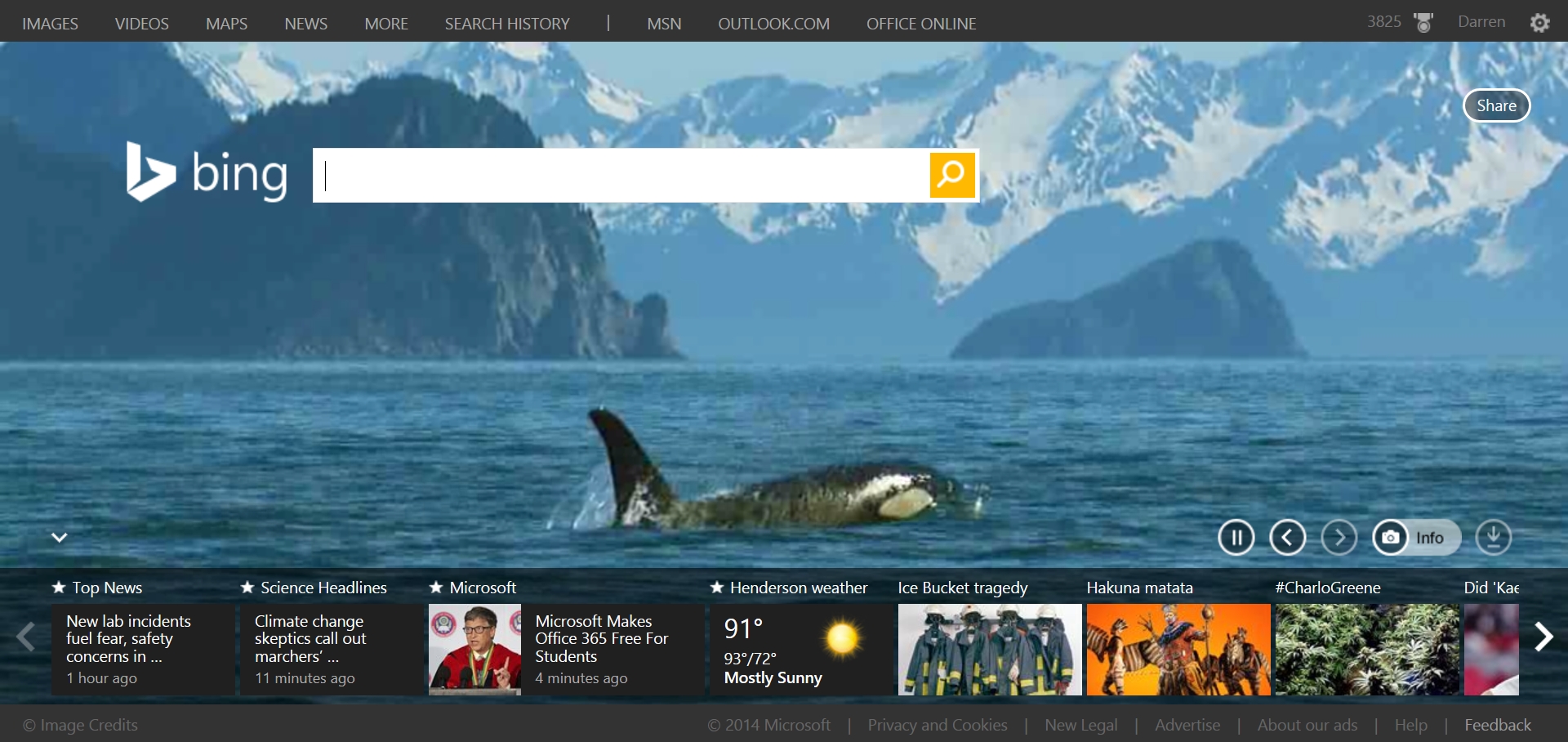
As anyone who knows me knows, I’m a fan, perhaps the only fan, of Microsoft’s Bing search engine. One of the things I really like about it, which has nothing to do with search, is their use of very nice imagery on their homepage. That was enhanced a couple years ago with their occasional use of HTML5-enhanced backgrounds which provide animation and make the page more dynamic.
Today (Monday) is one of their best, an animated background featuring an Orca swimming off the coast of Alaska, and it loops perfectly; that’s a still of it in the header image, but it is worth seeing in all its splendor. If you are reading this after Monday it will have a new image, however you can still see this one by going to Bing and clicking on the left arrow located in the lower right-hand corner of the page – that will let you scroll through the last week’s images and animations (I’ve circled the arrow in the image below).
I mentioned the homepage on the Twitter feed, but since it only has three followers I thought I’d show it here as well.
It was also on this very page that I learned of some exciting and important news that will impact all of you and give you access to some of the most important software that exists today: Microsoft is making Office 365 free for students, AND they’re even throwing in 1 terabyte (TERABYTE!) of storage space on OneDrive, their cloud-storage platform.
Here’s the problem; In testing it, I could only get it to recognize my school address if I used the old ‘nevada.nsc.edu’ extension, as it wouldn’t work with the newly-adopted ‘nsc.edu’ without the ‘nevada’ attached. The problem is that older extension was dropped by NSC (at least for faculty, I’m uncertain about students), and since it no longer works you wouldn’t be able to get the confirmation message allowing you to sign up.
This is such a good deal I’d try it anyway if I were you, and if it doesn’t work contact OIT and ask them if there’s something you, or more likely they, can do. It’s a great deal.