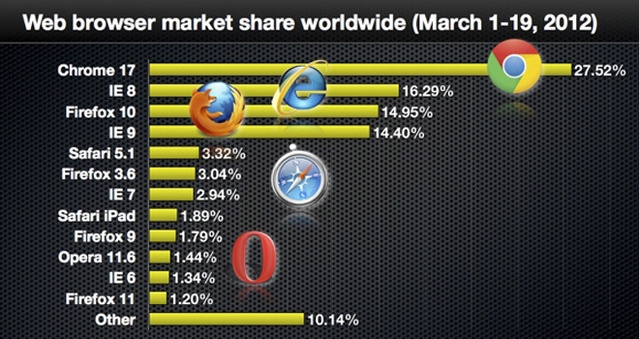Category Archives: Uncategorized
Pluto.tv

On Thanksgiving, the Mystery Science Theater 3000 team continued a tradition that was started all the way back in the ’90s when they were on Comedy Central, that being the Turkey Day Marathon in which they showed bad movie after bad movie after bad movie, all Thanksgiving day, and linked them together with specially-created skits.
They are no longer on the air of course, in fact their last episode aired back in 1999, however the tradition lives on through YouTube! They have their own channel, and used it to air a full run of episodes, all on line, over Thanksgiving. Good times.
The whole time it was on, however, they kept popping up a little note saying that even when the marathon was done, it would be re-run all weekend long on something called pluto.tv. I had never heard of it, but I do love the show, so I thought I’d just keep it going, but I was impressed with what pluto.tv offered.
Game On

I have another PC mod story for later in the week, in the meantime the setup this guy has to play Elite: Dangerous is nothing if not worthy of a look.
Elite: Dangerous is a space exploration game, and, if you can believe it, takes place in a galaxy that is a 1:1 scale of our own Milky Way, and it uses procedural generation (meaning the content is generated by the software, not pre-supplied by the developers/designers) to create its planets and stars and whatnot.
In order to experience it to its full potential, one player in Germany dedicated a whole room and a whole lot of technology to re-creating, sort of, a whole cockpit. You can see it in the image above, and the incredible way it works in the video below.
It’s Cyber Monday

This is a weird Black Friday/Cyber Monday year for me. Usually the big tech companies have rolled out one or two things that make me say “I have to have that.” Last year it was the Surface Pro 2, which also made me the first customer at Fashion Show’s Microsoft Store. This year, however, for the first time in I can’t remember how long, there just isn’t anything that moves me or make me say “One, please” (If anyone finds sticks of 8GB Corsair Vengeance 1866Mhz dual-channel RAM on sale, let me know. That stuff never goes on sale. Get it together, Corsair! I need more RAM!).
There are smart watches and tablets and PCs and 4K UHD TVs and all sorts of fun things that will make your life better, easier, and make you a better person. 4K TVs, especially, are expected (by some) to be a big hit. They’re all great devices and I love to see the forward march of technology, but this year I’m happy with my status quo. Especially with the final nail in plasma’s coffin having been delivered earlier this year, I’ll hold on to my plasma ’til the end; you can pry it out of my cold, dead hands!
Fashion Show Mall Santa Display

Today I went to brave the crowds at Fashion Show Mall, because although I’m not a huge Fashion Show Mall fan, I do like braving crowds.
While I was there, I saw what was easily the most amazing Santa (Shrek, actually) castle I’ve ever seen. Comprised of monitors more than anything else, it was a giant animated display made up primarily of what appeared to be DiamonVision screens whose seams were cleverly disguised by the scenery. The pixels were visible so the images weren’t being projected. I don’t know if that’s the actual setup, but form a cursory glance that how it seemed.
https://www.youtube.com/watch?v=qgR9bwEfVsE&feature=youtu.be
Set up your own personal streaming video library

(This post will be sticky for a few days, so new posts will appear underneath it)
Based on some feedback I received both in class and via email, I decided I would write a post that walked through the steps of ripping and naming files and configuring clients. After taking around fifty screenshots and writing a whole lot, I realized it would be much easier for me to record some videos, and hopefully much easier for you as I could cram a lot of information into a hands-on demonstration that would provide visual context. .
Therefore, over the weekend I recorded three videos, each covering a particular aspect of setting up a media library, and I have embedded them below. I will also post them to their permanent spot on our brand new Videos page. Each is about 20 minutes long, and they’re easily digestible (I hope). The first covers riping and properly naming your media, the second covers using PLEX Server to set up streaming, and the third covers using XBMC as a dedicated media manager.
As I mention in the first video, the process isn’t necessarily complex, but there are steps involved and considerations that have to be made. Once you’ve you’ve gone through the initial setup, however, adding media is relatively easy.
Feedback Needed

A lot of experimenting with the site these days.
As I was prepping the post about creating your own media service, I became aware that videos were no longer scaling properly. In order to rectify this, rather than re-scale videos on an individual basis, I increased the body width of the blog by 45 pixels, and widened the slider by the same amount. This has also allowed me to experiment with having videos embedded in the sidebar of the main page.
I also added a couple of new newsfeeds over there in the sidebar that cover a wider expanse of technology news. The first is from Engadget which is general/consumer tech news, the second feed is Ars Technica’s I.T. industry-focused newsfeed which has always been there, and the third feed is from ExtremeTech, which tends to be a hardcore, very technical site (If you’re interested in that kind of thing, you can also look at AnandTech and Tom’s Hardware). None of these sites’ focuses is singular, it’s just the way they generally fall out. For example Ars Technica often has very in-depth, very technical articles as well, however the feed is only their I.T. news. Hopefully these provide a more well-rounded source of current goings-on in the tech industry.
I have tested these small changes extensively, however if anyone notices any problems at all, please let me know exactly what happened so I can fix it. If it’s working fine for you even after the change, let me know that as well.
If I don’t hear any feedback I’ll likely leave it the way it is, although I’m still getting used to it myself. 45 pixels may not sound like a lot, but it’s a big change. If worse comes to worse, I’ll reset the widths, and do the individual scaling. We’ll see.
Something New!
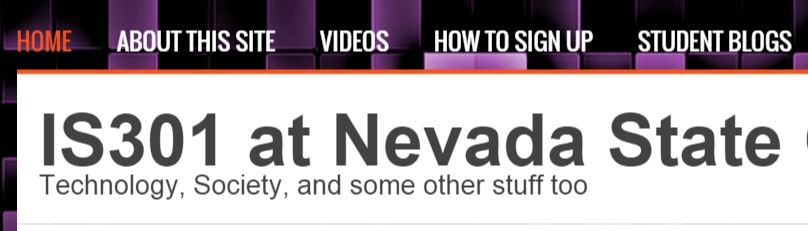
It’s a small change, but something I hope will add a lot of content and perhaps even move the entire site forward. You’ll notice at the top of the page, where there have always been links for “Home,” “About This Site,” “How To Sign Up,” and “Student Blogs,” there is a new link for “Videos.”
I decided to add a video section because over the weekend I recorded a series of three videos, each about 20 minutes long, that cover setting up your own video library and personal streaming service. The first video covers ripping and naming files and folders, the second covers using Plex to stream your collection, and the third covers using XBMC as part of a home theater or TV setup to watch videos on the hosted device. After they were done, I felt that rather than having to search through posts or dig for that content, it would be good to have a central repository, an archive, of all the self-produced video created for this class, excluding lectures, of course.
I haven’t yet determined how the Videos page will be set up; specifically, I’d like people to be able to add specific comments regarding specific videos, but if they’re all on the same page that would be difficult, but not impossible. Maybe I’ll have categorical links, I just don’t know at this time. So I’m still considering it, but I wanted to let everyone know the “Video” page will go live tomorrow.
So the videos for the class will still get their own post where I can add specific details, and that includes the three videos mentioned earlier which will go up tomorrow as well, but I hope that by having a central location where they can all be referenced, they’ll be easier to find after the fact if someone wanted to use them as a reference later on.
Any thoughts are welcome, especially once the page is created and you’ve had some opportunity to see what it offers even at this early stage. You’ll be like beta testers!
European Union wants to break up Google

Those of us who were around in the 90’s may remember when Microsoft became subjected to lawsuits by competitors and even governments because of what was perceived as their monopoly status, their aggressive tactics in maintaining that status, and their stranglehold on the PC market, which was an issue of their bundling of Internet Explorer with their OS, and their use of Media Player. Speaking of the European Union specifically, they have sued Microsoft again and again and again. Of course, Microsoft can give it as well as take it.
While I always understood the concerns and the actions taken, I always felt the relentless pursuit of Microsoft specifically was uneven in the tech industry, when other companies were dominant in other areas, such as AOL / Time Warner. It wasn’t as though people couldn’t download other browsers, and the concern about browsers is long over with all of the options available.
This WordPress site is clean

And we don’t have analog TVs anymore, so that’s a plus considering we don’t want a visit from the ‘TV People‘ (If you’re not a fan of the scary, I’d be careful with that link).
Anyway, I noticed through the Ars Technica feed there on the right hand side of the page that researchers in Finland had discovered a bug in WordPress 3’s comment system that could allow someone to include malicious JavaScript code in a comment, providing the attacker with all kinds of fun things to do. As the article states, by using this code, someone could create a new administrator account with a new password, change the old password locking the old administrator out, and have complete control of the site to do anything they want, including attack visitors and commenters.
It’s exceptionally similar to the way an SQL Injection attack works (remember SQL?), which we’ll talk about in class, except instead of trying to get a database to fess up its contents it attempts to wrest administrator control from the actual site administrator. We need JavaScript, though – how can we get ants to chase our cursor without it?
Luckily for us, this site runs on WordPress version 4.0.1, so we’re not at risk of this vulnerability. I just wanted to make this short post in case anyone saw that and had concerns, which I suspect was exactly zero of you. Continue on, people!