Installing VirtualBox and Windows 10 on a Mac
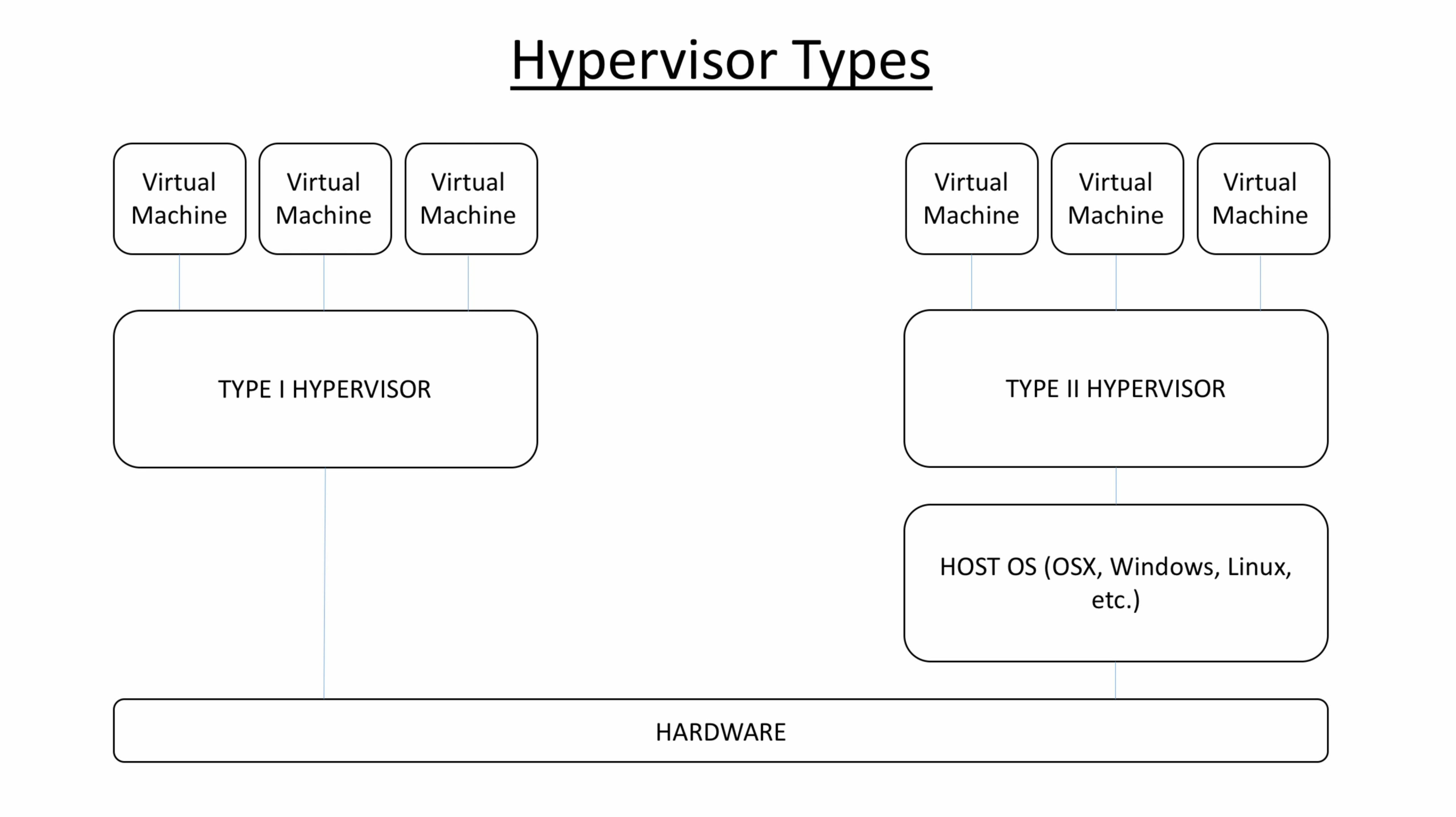
Instructional video time!
I have created a video that walks you through the process of setting up Oracle’s VirtualBox hypervisor on a Mac, and using it to run Windows 10. In a window. On your Mac.
It sounds complicated, but it’s not. I explain it all in the video, however a hypervisor simply allows you to set up logical machines, each of which can run an operating system and act as a separate PC! You can have a machine running Windows, a machine running Linux, and even multiple machines each running a version of an OS (On my Mac, I have a machine running Windows 10, a machine running Windows 7, and a machine running Linux Mint, as you will see).
You can use VirtualBox on any OS, so you don’t have to use it just on a Mac. If you’ve always wanted to experiment with Linux and find out what the deal is, you can set up a VM and have at it! It’s insanely useful, not terribly difficult to set up, and free, so I encourage you to give it a try.
Links shown in video:
VirtualBox and extensions: https://www.virtualbox.org/
Download Windows 10: https://www.microsoft.com/en-us/software-download/windows10ISO
