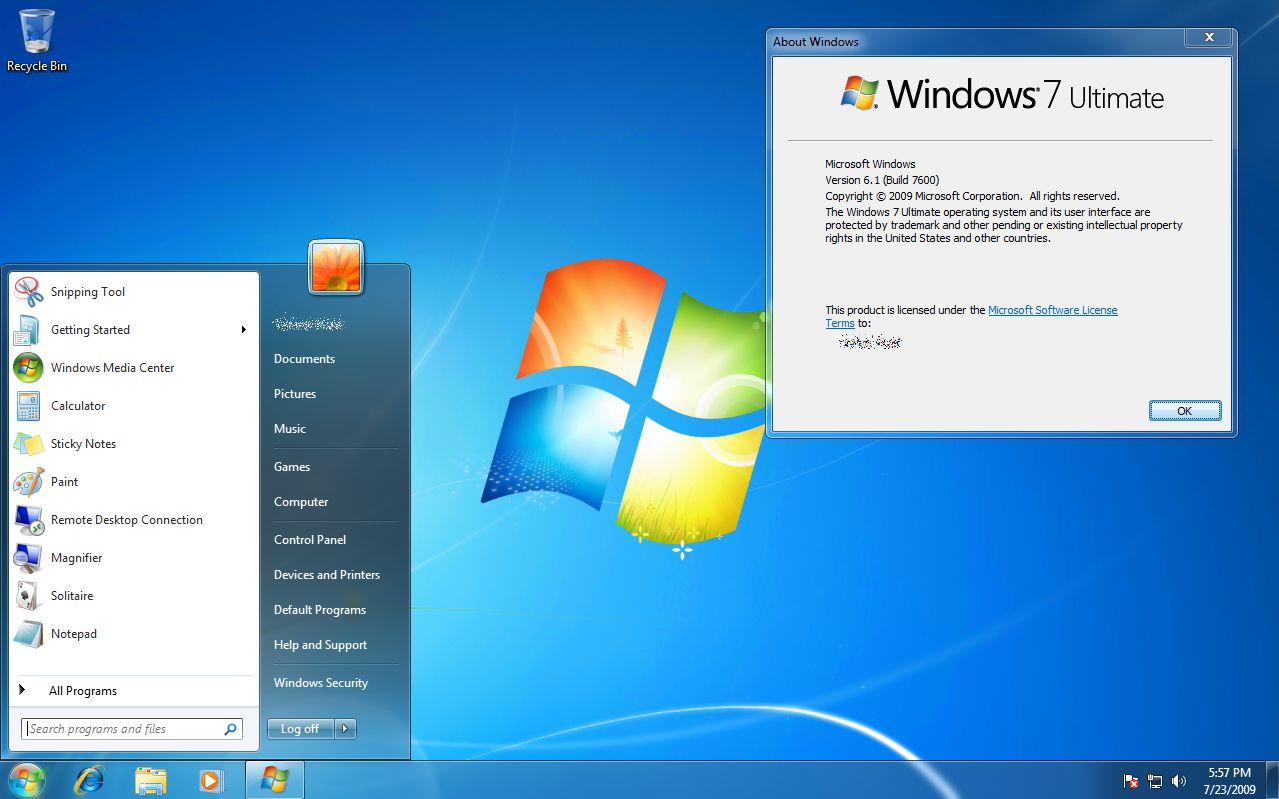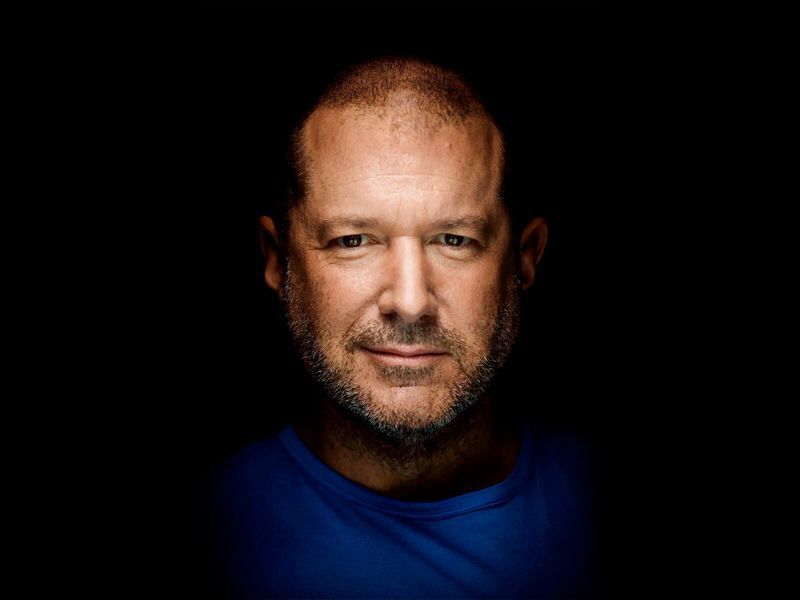…interesting site of the week.
You know you’ve always wanted to. You’ve always wanted to write in llama. That’s right, like the animal. You wanted to type and have llamas form the words. Well now you can! Just head over to llamafont.com and type away!
If you need something a little more interactive, expressive and artistic, you can try incredibox.com. It’s a…I’m not sure how to describe it, but have a bunch of random…people that you dress up make a rhythm for you. Just try it already, you’ll love it, I promise!
The most notorious computer game ever made gets an update
Before I tell you what the most notorious computer game ever created is, you might already have an idea formed. Some Xbox game, maybe? Or the infernal Angry Birds or Candy Crush? Please. Those are for kids. Let me clarify; by notorious, I mean difficult, Not just difficult, but insidious, and obtuse, and unclear, and confusing, and if you make one tiny mistake your character will be dead and you’ll have to start over.
You’ll be surprised when I tell you. Usually it’s the other way around; I say “You’ll know when I tell you,” then I tell you, and you all say “Oh yeah, I knew that.” But this is a tough one.
Are you ready? Are you sure you’re ready? You didn’t see it on the screenshot above? OK, here it is:
The Hitchhiker’s Guide to the Galaxy.
Yep, based off the beloved book/radio play of the same name by the late Douglas Adams, to celebrate the 30th anniversary of the book that went on to become a 4-part trilogy. But it’s not a game as we know it today. This particular game was released way back in 1984, in the very early days of computer gaming when the industry was still trying to find its place, by a company known as Infocom. Infocom was unique, because it released games that had no graphics, they were text only. The game would provide a written description of where you were and what was going on, and you typed a command just like the command-line interface we discussed in class. Because of that, their descriptions of environments were incredibly illustrative and colorful even without images, and could accept and parse a wide range of complex inputs at the command line, such as ‘Get squid from squid tank and wear it as a hat, then open the inflatable treasure chest.’ They were interactive fiction, as well written and absorbing as any novel.
They had many detailed and involving games games, each one an adventure in a unique setting – from a carnival to a haunted house to a sunken ship and many others – as you can tell from their titles. Games included Wishbringer, Infidel, Ballyhoo, Deadline, Lurking Horror, Planetfall, Cutthroats, and there were many more as you can see in the promo image for the iPhone/iPad app below.
To make the experience even more engrossing, their packaging included what Infocom referred to as ‘Feelies.’ These were maps, or magazines from the game world, or tokens, or a wand, or pieces of eight, or a key, or a bunch of other things from the story itself that helped the story come alive.
Back to The Hitchhiker’s Guide to the Galaxy. It is legendary for it’s difficulty and the level of frustration it caused. In fact, when it first starts, this is all you get:
-
You wake up. The room is spinning very gently round your head. Or at least it would be if you could see it which you can't.
It is pitch black. - >_
The birth of the World Wide Web!
Before we start talking about the 25th anniversary of the World Wide Web, we need to make a very important distinction: The World Wide Web and the Internet are two different things. The Internet is the collection of hardware and software, protocols and channels, upon which the World Wide Web rests. The technology of the Internet is what allows the transfer of information such as web pages, videos, and music across the World Wide Web.
Now with that out of the way, to paraphrase The Beatles, it was 25 years ago today – March 12th, 1989 – that Sir Tim Berners-Lee, while working at CERN (the Conseil Européen pour la Recherche Nucleaire in Switzerland, which is now home to the Large Hadron Collider) submitted a paper describing the open, platform-independent, hypertext-linked network that would become the World Wide Web.
Later, using the very NeXT computer you can see in the image below, and with help from colleague Robert Cailliau, he developed the first web browser ever, seen in the second image below, and the two connected their machines in the first instance of wqhat would become the World Wide Web. As a side note, NeXT Computers was founded by Steve Jobs when he originally left (was ousted by) Apple.
This original web browser and connection might not have been a big deal, except that a few techie people had paid attention to the original paper written by Berners-Lee, and started developing web browsers of their own. One of the first was the ViolaWWW, developed in 1992 by Pei-Yuan Wei at UC Berkeley, a screenshot from Wikimedia Commons is below.
You can see it’s nowhere near what we have today, although it did allow for embedding and in-browser functionality using applets. The web hinged on the concept of hyperlinks; that is, a document would be peppered with links that would lead to further information about the linked topic. In order to display these links, a markup language called HTML (Hypertext Markup Language) was used, and it allowed for continual access to related information about whatever was linked. This made it easy to not just display information, but display links to related information as well, and present in a way similar to looking at a magazine page with images and layout considerations included. But the links clearly put it above a static printed page. The potential was staggering. We will be learning some basic HTML in class, it’s not as daunting as it may seem. It relies on the use of markup tags, so for example if you type This text is bold, it will show on a web page as This text is bold. Below is an example of a very simple HTML page, that if you were to type it into a text editor, save as an HTML document, and open in a web browser, would actually display as a web page.
A Small Hello
Hi
This is very minimal “hello world” HTML document.
However it was Marc Andreesen and Eric Bina, two students in the Software Design Group at the National Center for Supercomputing Applications (NCSA) who witnessed a demonstration of the ViolaWWW browser that took it to the next level. They were motivated to develop a browser of their own, NCSA Mosaic. Because of the mission of NCSA, the browser was released free of charge to the public through the dissemination channel of the time, newsgroups, and it became the first truly popular-use web browser of the Internet. A screenshot of the Mosaic Browser is below, along with the very first website on the still-not-quite-public Web.

There was very limited functionality, the Web as it was was more of an informational place than an interactive place as it is now; the idea of streaming music or video or even transferring files of a type other than basic text documents was unheard of and would remain that way for many years. However, after Mosaic was released, the potential was seen by anyone who was even remotely connected to the tech world, and it was the next browser that caused it to explode in popularity.
That browser was Netscape. Developed through an offshoot of the original NCSA group that developed Mosaic and including Marc Andreesen, a company was set up to develop a commercial yet still free web browser. The result was Netscape (seen below) and it is the browser that introduced most of the world to the Web. The animated ‘N’ in the upper-right corner of the browser letting us know a page was loading was an exciting thing back then.
Netscape was unique because it combined technologies such as an email reader into a single software client, making the process of not just web-browsing but other communications easy and accessible. Once the public got hold of it, there was no stopping the growth of the Web and nothing has been the same since.
It is well known that Bill Gates thought the Internet a fad, however with the release of Netscape and its subsequent versions he realized he was quite incorrect. That led to the crushing, and some say unfair, dominance of Microsoft’s browser Internet Explorer, one that has never been very good but led to support for Netscape finally ceasing in 2008. However there are now many competitors and Internet Explorer is no longer as dominant. Alternatives include Firefox, which is a rebirth of sorts of the Netscape browser, Google’s Chrome, Apple’s Safari, Opera, even specialized browsers such as Dolphin on the mobile front and the not-sure-if-still-updated child-friendly Kid Rocket browser.
There is so much to talk about regarding this topic I could never cover it all in a single post. I encourage you to read the article celebrating the Web’s birth at The Computer History Museum‘s site. It goes into some real depth and detail, it’s a fascinating read.
If you’d really like to see what the web was like all the way back in the dark ages of the id-’90’s, you can still download the original Mosaic browser for Windows 3.1 (you heard me) here and for Mac here, versions of the Netscape browser here, and you can even download the truly first browser, a text-based affair known as LYNX, here. It won’t be easy to get any of them up and running, so have fun reliving the 20th century!
Help search for Malaysia Air flight 370
As we should all know by now, there has been what sounds like it will be a disaster of epic proportions. On Saturday, March 8th, Malaysia Air flight 370 vanished over the sea between Malaysia and Vietnam. This is a major mystery for several reasons: The plane, a Boeing 777, is one of the safest planes ever made, without a single crash until last year’s crash at San Francisco International Airport, which ultimately was blamed on pilot error anyway. It vanished in good weather with no distress call or transponder signal, but its last known contact showed it was way off course. To make matters worse, no trace of the plane of the plane has been found. No debris, no oil or fuel on the water, no wreckage, no nothing.
There is so much mystery surrounding it all that now the public can pitch in to look for evidence of the plane over the water from their own PC. Tomnod lets people use satellite imagery to scour the surface of the ocean looking for evidence of the missing plane, and tagging it if you find something. I had trouble getting it to run in the Chrome browser, but it worked in all others. You’ll need to click [Start Tagging] to begin your search.
It’s an offshoot of the concept of grid computing we discussed earlier, where many, many processors are being used as a singular machine to perform a task, and if you have a few minutes I certainly encourage you to take a look and see if you can find anything. Great things happen when complex issues are opened to the crowdsourcing model; remember when a bunch of gamers took less than a month to solve an AIDS-related problems that scientists had been working on for years? Good luck.
Leave it to MIT.
I don’t even know what to say here, I can’t come up with something witty. I have no idea what the actual application of this is, but it’s one of the niftiest things I’ve seen in quite a while. Researchers at MIT’s Tangible Media Group have developed what they call the INform system, that can, as they explain it, ‘render 3-D content physically.’ Similar to those pin-things you could get at science stores that would make the shape of your hand when you pressed your hand against it (as seen above), this allows someone remotely-located to have a 3-D presence by causing a similar pin-esque area to morph and flex to represent the persons hands, or anything else for that matter. Plus, they light up! If you’re familiar with gaming technology, it’s using 2 Kinect devices to interpret the movement of the person’s hands.
I know this doesn’t make any sense, I honestly could’t think of any other way to describe it, so I am just linking the video from the project page itself. You can see how someone remotely located is manipulating the pins as though their hands were right there. Watch it, and be amazed. A more detailed behind-the-scenes video and writeup is available at CNN.
Southwest now allows (some of) you to use a mobile boarding pass.
Back in 2004, Southwest began allowing people to print their own boarding passes instead of trade-in a confirmation for one at the airport. Now, in keeping with the ever-evolving mobile market, they have rolled out a test in some Texas locations letting some people show the boarding pass on their smart phone and check in that way. It’s not a huge deal, but it certainly is a convenience.
If I’m on Southwest, wherever I end up I have to take time out of the visit to print out the boarding pass, which is a major extra step, since I use the phone to check in in the first place. Hopefully this will be something they roll out on a national level. The image below is an example taken from the linked Cnet article.
National Day of Unplugging
Its already passed. It was from Sundown Friday to Sundown Saturday last week. I apologize for neglecting to bring it up in class because I think it’s something we all need, even though the colloquialism ‘unplugged’ doesn’t apply to all of it. Here’s the official web page for the movement, which in light of our recent discussion questions, is pretty terrible. I guess the designers were too busy unplugging.
The belief is that we are too addicted to technology, which research backs up and with which I agree, and that to detach from it for even a day can allow us to reset our minds, sleep better, and reconnect with more important things, like people. To further illustrate the dangerous levels to which tech has infiltrated society and life, it has even been shown that when people are removed from the technology on which they have become dependent, they can experience symptoms similar to the delirium tremens that alcoholics feel as they detox.
It also has recently come to light that a few days of camping and/or experiencing nature can reset one’s mind and allow them to think in a more focused manner, and even reset their circadian rhythm.
So if you missed it, which I suspect you did, see if you can take a day – a single 24-hour period – without using technology at all. If you’re able to do it, let us know how it went. If you didn’t, let us know why not. If you tried but couldn’t because you needed your work BlackBerry, that’s OK too, everyone is different.
I asked on the first day of class if you could give up technology for a weekend and most of you said ‘no’ before I finished asking the question. Let’s try it again and see what happens. Talk to you all again on Tuesday!
Absolutely ingenious, invaluable, indispensable app/device of the week.
Bacon. You know you love it. Everyone loves it. I only eat turkey bacon, which I have been told isn’t real bacon, but I still love bacon. I even like the word. Bacon Bacon Bacon.
So what to do if you don’t have access to it, or just can’t get enough of the ‘ambiance’ of bacon; the smell, the sound of it sizzling? Well, as is the case with everything else, there’s an app – and even an associated device that plugs into your iPhone – for that.
None other than Oscar Meyer (just get your wiener jokes out of the way right now) has released a…thing, that’s it in the header image, called ‘Wake up and smell the bacon.’ It’s a device that plugs into your iPhone, and you use it like an alarm, however when it goes off it not only plays a sound of bacon sizzling, it actually emits the scent of bacon cooking from the device! Your nose holes will thank you forever.
Don’t have an iPhone? Well Yankee Candle is there to pick up the slack.
Here’s a video that shows the glory that Oscar Meyer has bestowed on us all. Bacon!
Wireless routers hacked
Do you have a wireless router? Many people do, and if you’re one of them you’ll want to pay special attention to this post.
According to this post on Ars Technica, a whopping 300,000 wireless routers have been hacked, and not just for fun; the attackers have been using a modification of what is formally known as a pharming attack. This kind of attack is normally run against two specific targets: The first are Domain Name System (DNS) servers that are used to reconcile the web address a user types in with the numerical address the computer understands, and the second are ‘Host’ files on your PC that do the same thing.
In the wireless-router attack, attackers are able to remotely access the router and redirect legitimately and correctly entered web addresses (such as www.bankofamerica.com) to a fraudulent website, even though the correct address was entered. You won’t realize you have gone to the wrong website since the fraudulent one is almost an exact copy, so you’ll still enter your username and password, and then the hackers have it. We will talk about things like numerical web addresses and remote servers and whatnot later in the semester, but I have included an interesting and informative video below to give an idea about how this type of attack works.
While redirecting users to malicious sites based off of accurately entered web addresses is nothing new, but it was not that common a practice. With this attack, they are stepping up their game in a big way, and to make it even more concerning, an attack of this type is very difficult for a user to notice. There would be some subtle issues like the HTTPS before the full address, but if you’re not paying attention it’s an easy thing to overlook.
The attacks, from what I can tell, haven’t yet happened in the U.S., and they haven’t attacked Linksys routers, the most widely used here in the U.S. by far, but my guess is that they are using the routers in other countries as a test run before they try something really big. For now, if you’re router looks like the one below (or is made by Cisco/Linksys) you should be generally OK.
According to the Ars Technica article, you can tell if you’ve been hacked as the DNS settings in your router, accessed by typing a specific numerical address specified by the manufacturer into a browser bar, have been changed to 5.45.75.11 and 5.45.76.36. Again, it won’t be any of you, but it’s a possibility to be aware of in the future.
Robot termites
This is an interesting concept. I didn’t know Harvard had an Institute for Biologically Inspired Engineering, but it’s a great idea. Animals, insects specifically, are great at amazing feats of engineering, and now researchers there have developed robots that can work as a collective to build structures, in a similar vein to how ants or termites build theirs.
It may not sound like a big deal, but ant and termite mounds are wonders of the natural world. They are built without any plan, and by insects of course, but they have ventilation, heat re-direction, greenhouses, nurseries, and a complex series of non-random passageways. If one can’t function the building goes on without her and they often even sacrifice themselves for the good of the colony.
Honestly, all large structures are built the same way by humans, but they need a plan. If you watch the construction of any building there are numerous people crawling all over the place to get it done. Imagine if robots could be used instead to build complex structures.
These researchers didn’t provide the robots with a plan, rather they gave them a basic set of rules and the robots were able to build complex structures using only the rules that defined the end goal. It’s a difficult ting to explain, but the video below explains it in more detail and shows the robots moving blocks in to place. It’s surprisingly interesting to see.
Not that they would be used to replace humans, they would be used in situations where it would be dangerous for humans to be. As the article states, if structures needed to be built underwater or on the surface of another planet, these robots would be ideal.