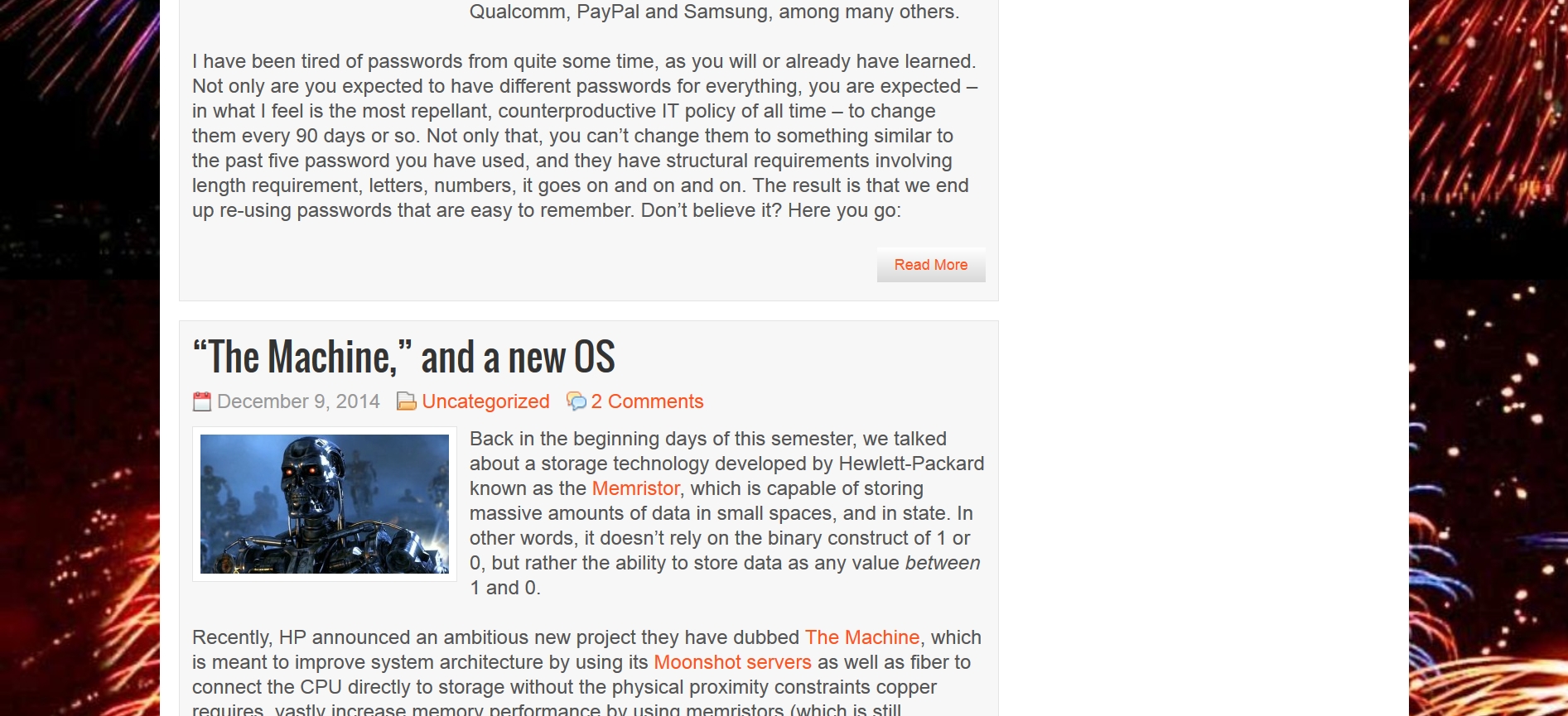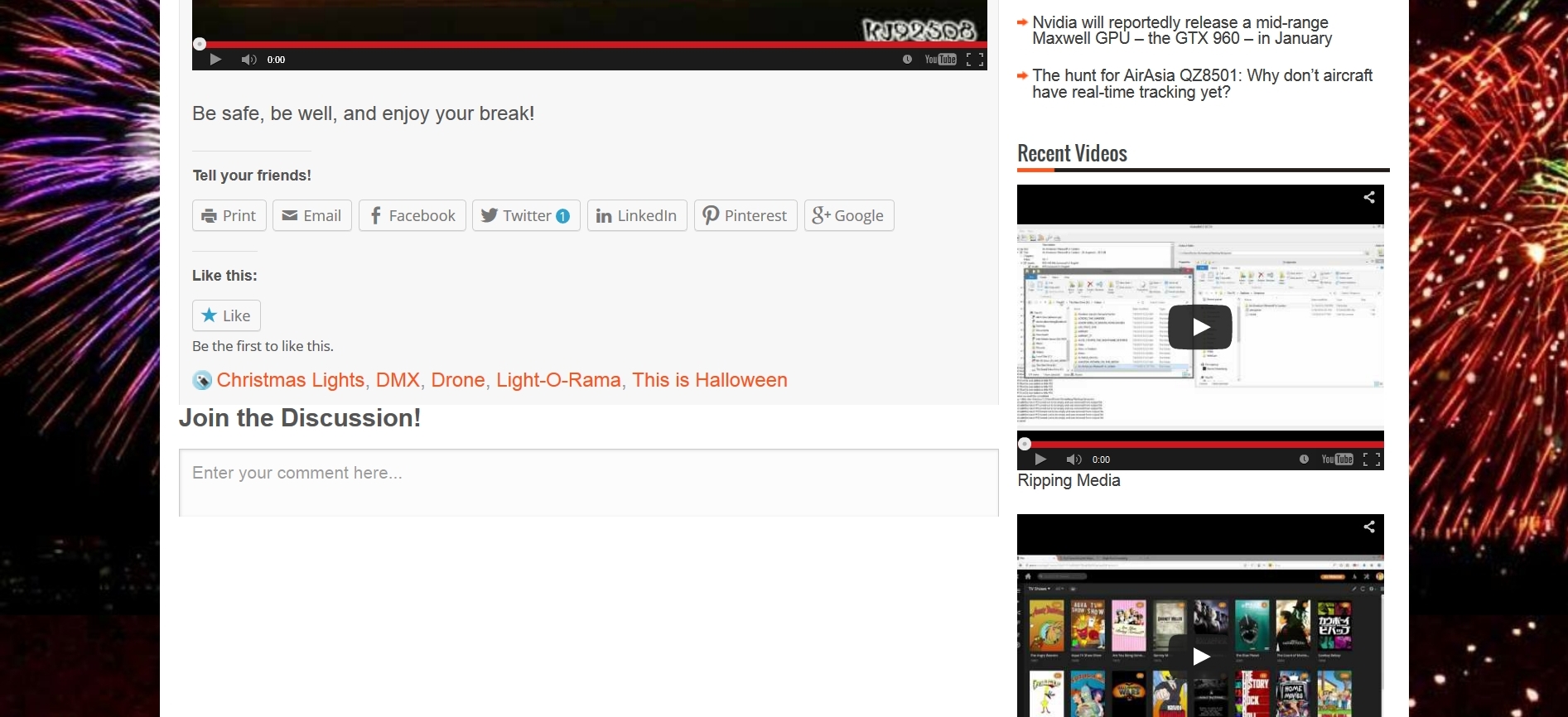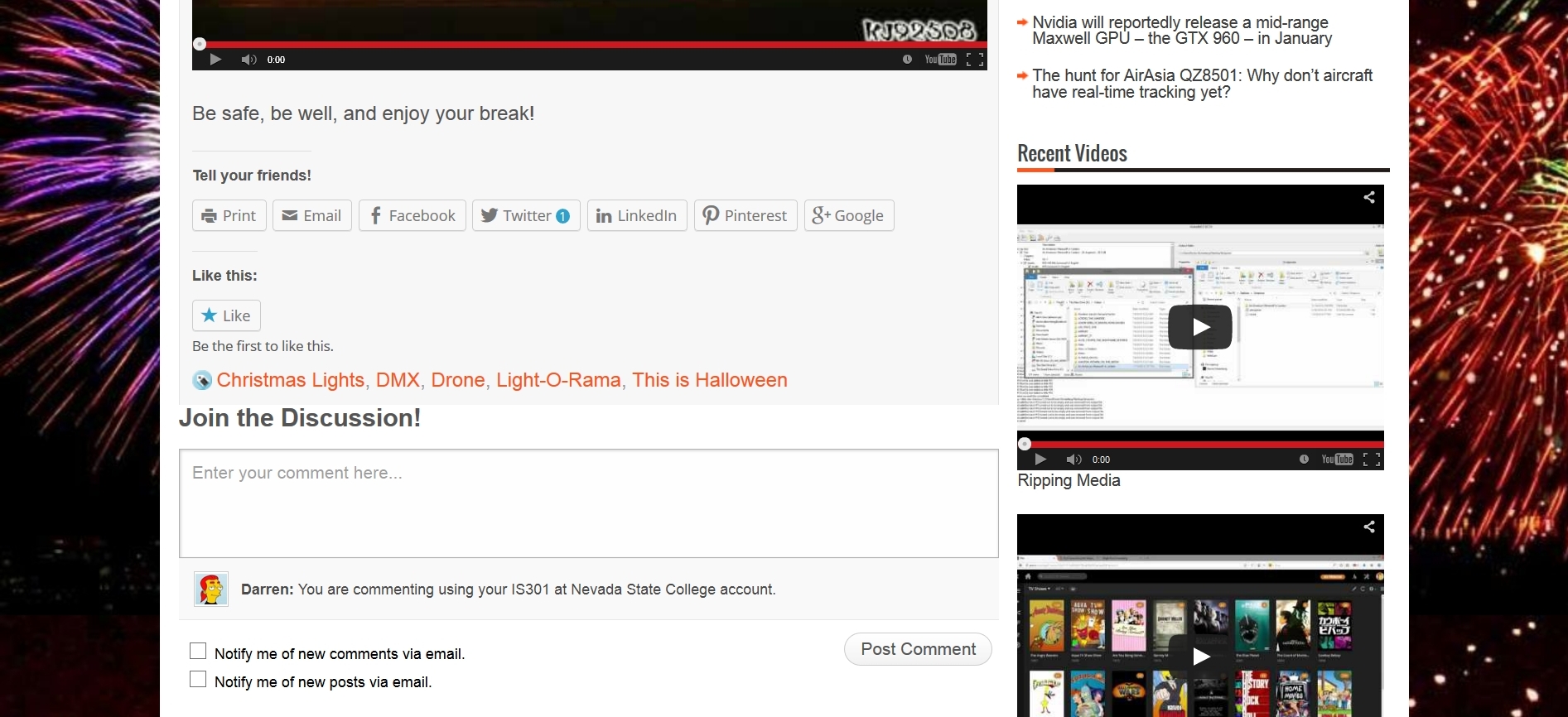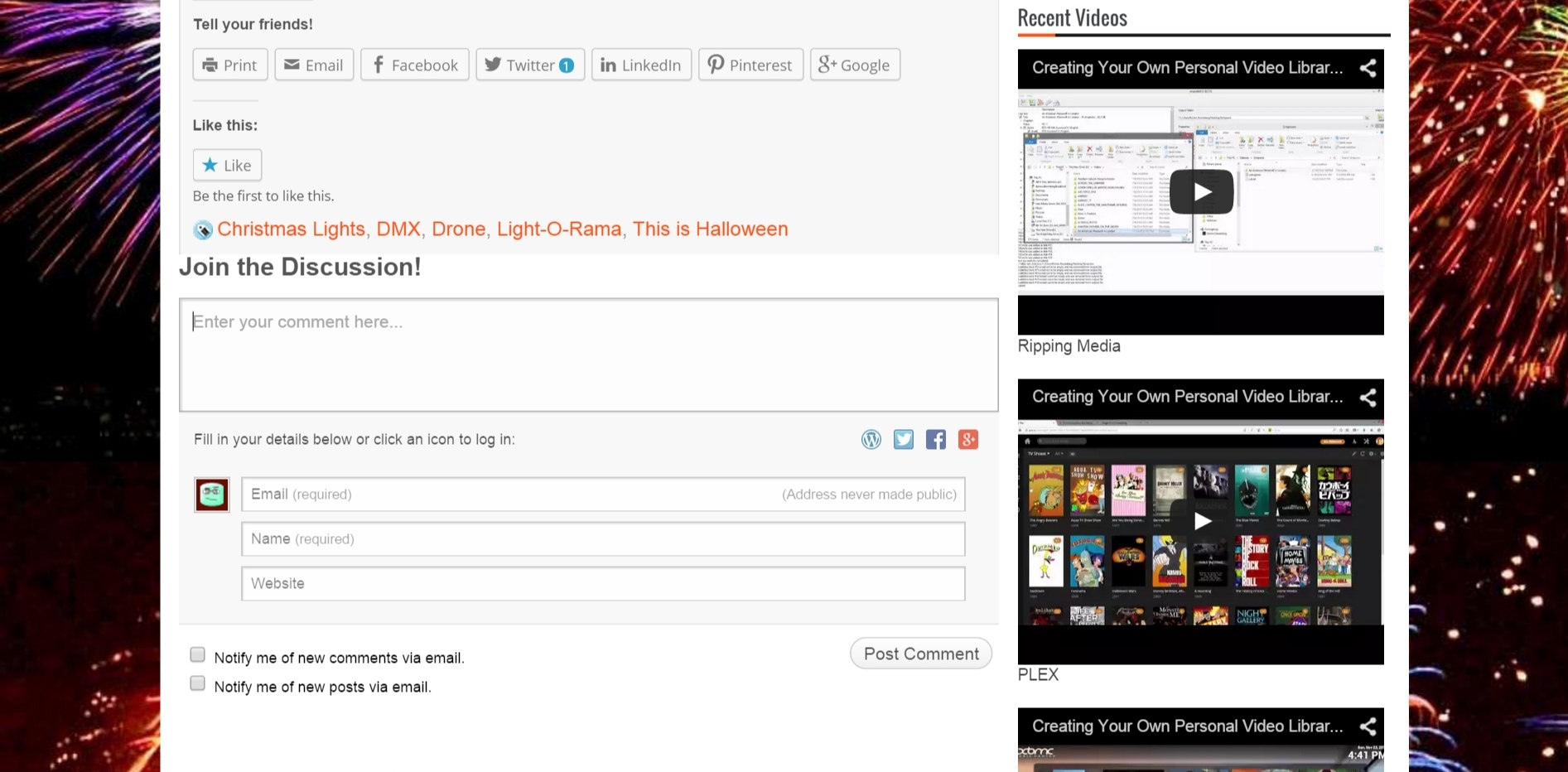How to Sign Up
is301.com allows you to make comments using any social media account you’d like, including Facebook, Twitter, LinkedIn, Google+ and Pinterest. However, if you would rather not use any of those you can sign up for a WordPress account and make comments using that. Doing so has some additional benefits in that if you sign up for WordPress, you can set up your own blog as well!
It’s quite easy to do, here’s the step by step process with pictures!
The first thing you have to do is go to wordpress.com (be sure you’re at wordpress.com and *not* wordpress.org. The latter is for professional website hosting). When you get there, you will see the following screen:
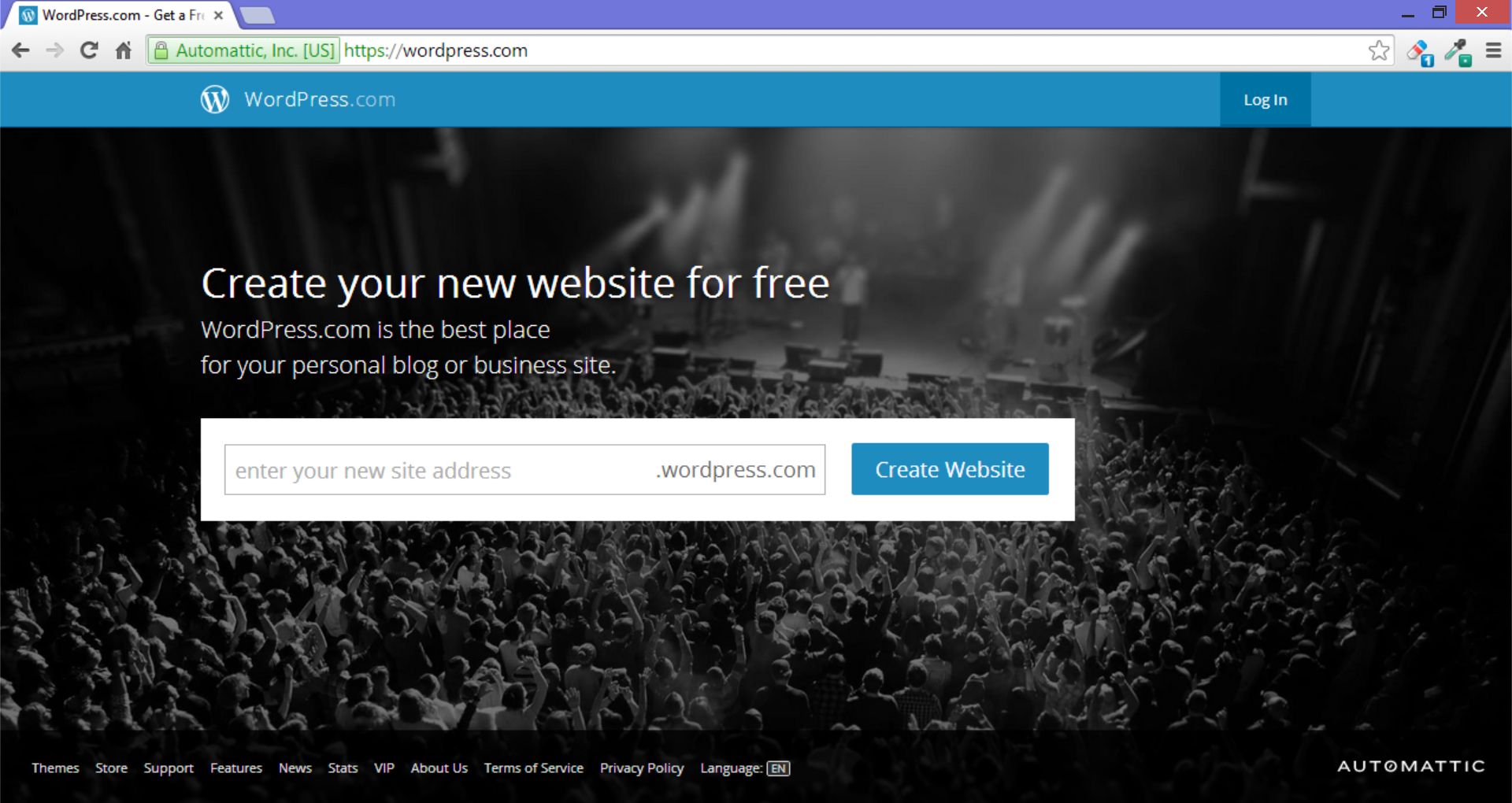 As you can see, you actually have two options here: You can sign up for a blog by filling in the address box there in the center or you can log in. The big secret is that they’ll both ultimately take you to the same place. Filling in the web address will take you there more quickly, but if you try to log in, you’ll have to click on a ‘register’ link that will take to to the same page as if you’d filled out the web address in the first place!
As you can see, you actually have two options here: You can sign up for a blog by filling in the address box there in the center or you can log in. The big secret is that they’ll both ultimately take you to the same place. Filling in the web address will take you there more quickly, but if you try to log in, you’ll have to click on a ‘register’ link that will take to to the same page as if you’d filled out the web address in the first place!
So let’s go there:
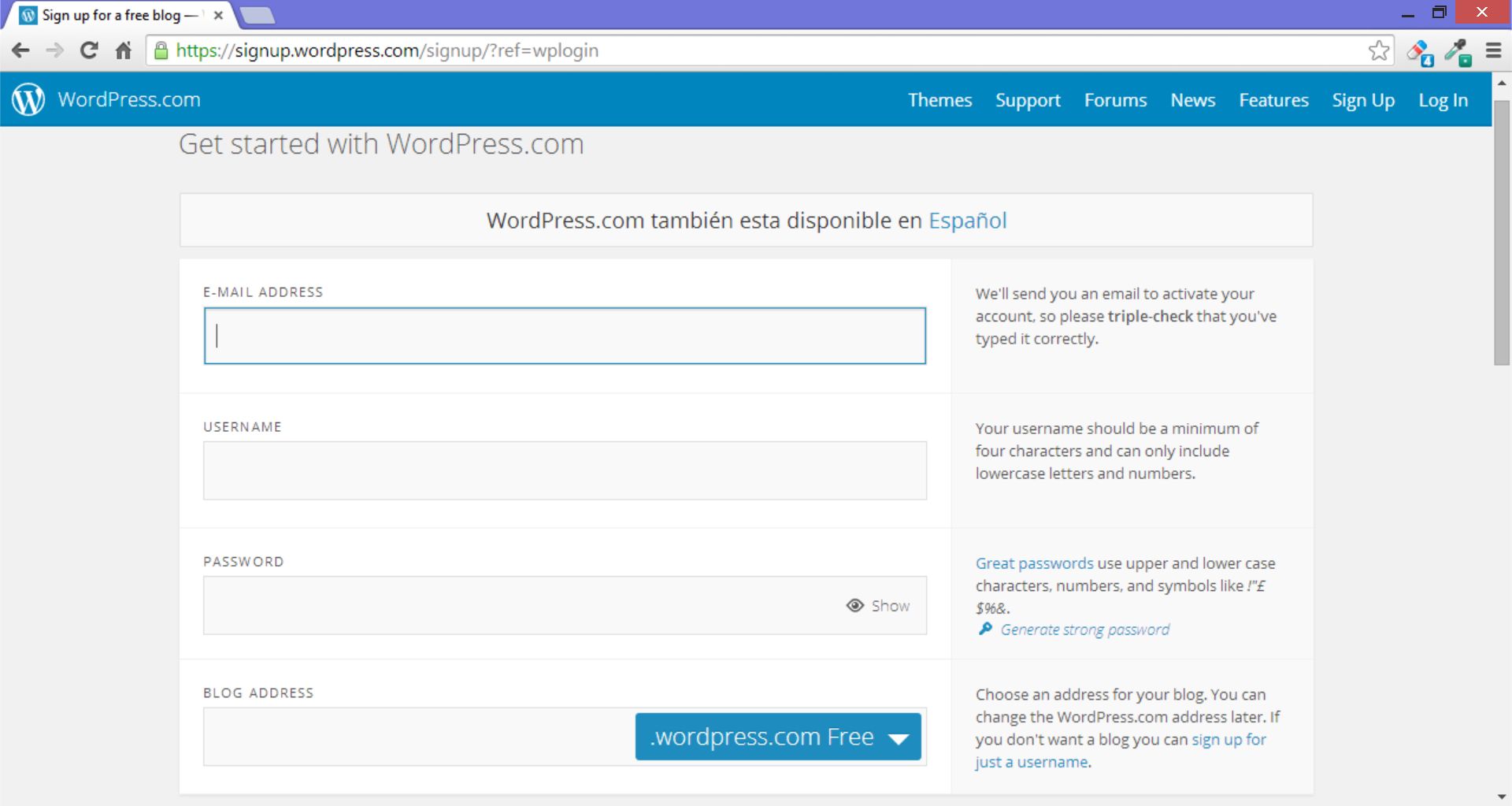 Fill out the info, come up with a dynamic, captivating idea for a blog address, and click ‘Sign Up’ in the upper right – that’s all there is to it!
Fill out the info, come up with a dynamic, captivating idea for a blog address, and click ‘Sign Up’ in the upper right – that’s all there is to it!
How to make comments
Once you have done that, if you return to is301.com, you should now be logged in to WordPress in general (you won’t have to log in again to IS301.com, you’ll already be logged in through WordPress) and have the ability to comment. If you are on the main page of the site, you can scroll through the posts that have been made, and if one piques your interest you can either click on the post title or on the [Read More] button at the break:
Once on the individual post’s page, you can either click on the link that indicates how many comments have been made, OR you can scroll to the bottom of the individual post. However you choose to do it, you will see a comment box, as shown in the following screenshot:
REMEMBER: This won’t work from the main page, you have to be on the page of the individual post. In other words, you have to click on the title of the post to go to that post’s page and scroll to the bottom, OR click on the link that indicates how many comments have already been made before you can leave a comment yourself.
Once you have arrived at the comment box, you need to click inside it before anything will happen. If you are already logged in, once you click inside the box you will see something similar to the screen below, in which you are informed under which account you are making the comment:
If you are *not* logged in when you click in the comment box, you will see the screen below, which gives you a choice of options with which you can use to log in:
As can be seen in the the screenshot, you can use Facebook or Twitter or Google+ to log in as well as a WordPress account, and you can do so by clicking on the appropriate icon. If you want to share something from this site on Facebook or Pinterest or what have you, you’ll have to be logged in to that service anyway, regardless of whether you’re logged in to WordPress or not.
The other thing you can do is enter an email and name and make your comment that way. Personally, I’d advise against that for a couple of reasons: First, every time you do that I have to approve the comment manually and it puts excessive administrative overhead on me, and second, when people do that they are inconsistent in the name they provide; sometimes they use their first name, sometimes their first and last name, sometimes a nickname, sometimes a different nickname, it’s a huge pain to keep track of it all.
My advice: If you’re not logged in but you are registered with WordPress, just click on the WordPress logo (The ‘W’ next to the Twitter logo), log in and comment that way. That will give a consistent name for your comments, make it easier for me to track, and I’ll only have to approve your first comment – after that, you can post all the comments you want without moderation on my part.
Not only that, registering with WordPress means you can comment on any WordPress site (which are used by very big organizations, including everything from Motley Crue to CNN), and you can even create your own WordPress blog. In fact…
If you want to try setting up your own blog
If you’d like to try creating your own blog, which I fully support, I would suggest going to your wordpress dashboard which you can reach by hovering your mouse over the name of your blog in the upper left and clicking on ‘Dashboard’ from the dropdown menu. Hover your mouse over ‘Appearance,’ select ‘Themes,’ and see what suits your blog (you don’t actually have to have a blog, this is just if you want to try out having one of your own).
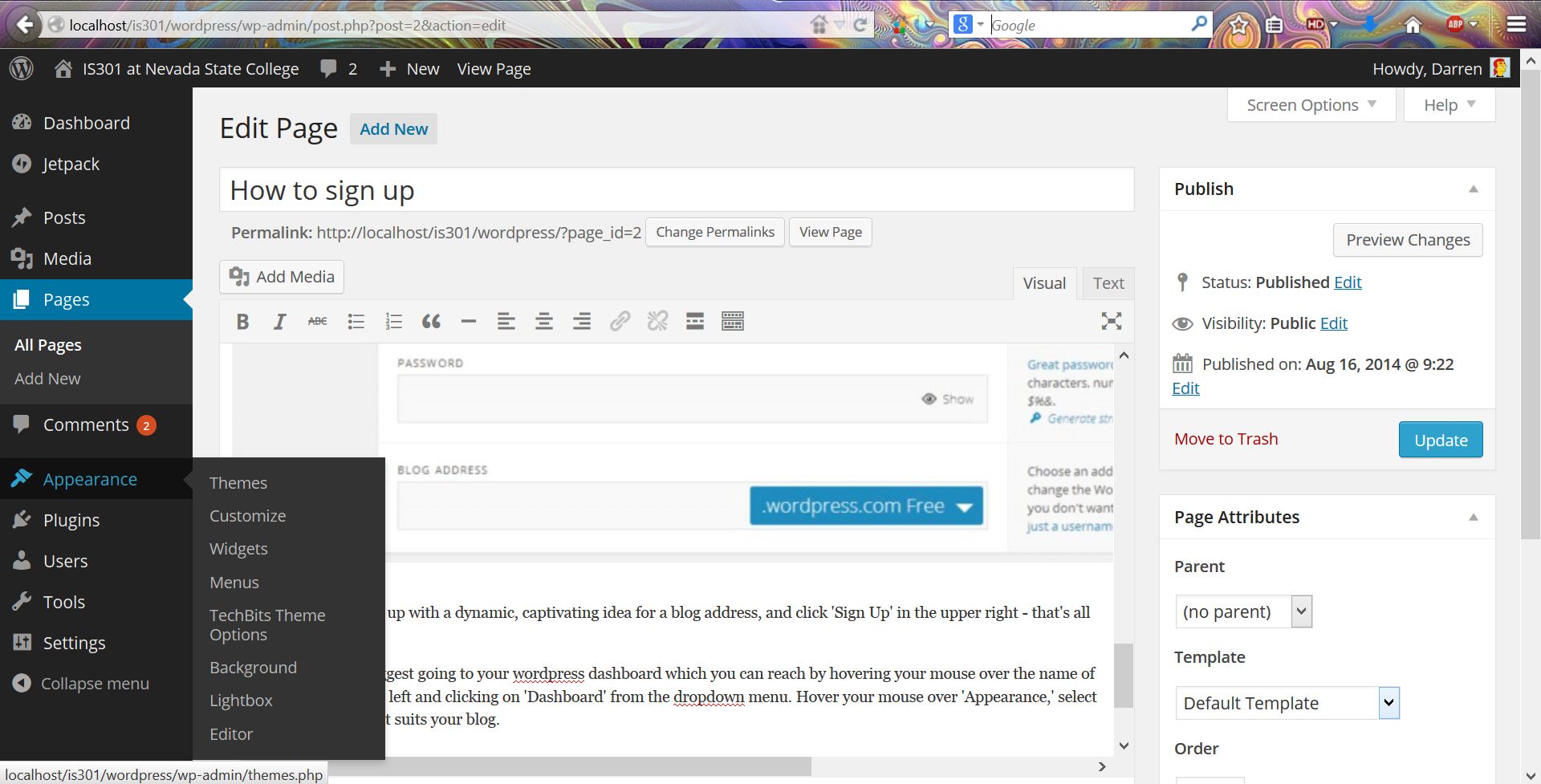 You will see that there are many, many choices, most of them are free, but be sure you click the ‘Add New’ link at the top of the page to browse the full selection. You can install any one you want, try it out, and if it doesn’t suit you you can try another. No limit, you can even download a zip file of a theme from another site and upload it if you’d like.
You will see that there are many, many choices, most of them are free, but be sure you click the ‘Add New’ link at the top of the page to browse the full selection. You can install any one you want, try it out, and if it doesn’t suit you you can try another. No limit, you can even download a zip file of a theme from another site and upload it if you’d like.
That’s all there is to it! You can use the login credentials you chose during registration to log in to is301.com, as well as your blog, but it also works across the entire wordpress universe.
Time to comment, and possibly create!