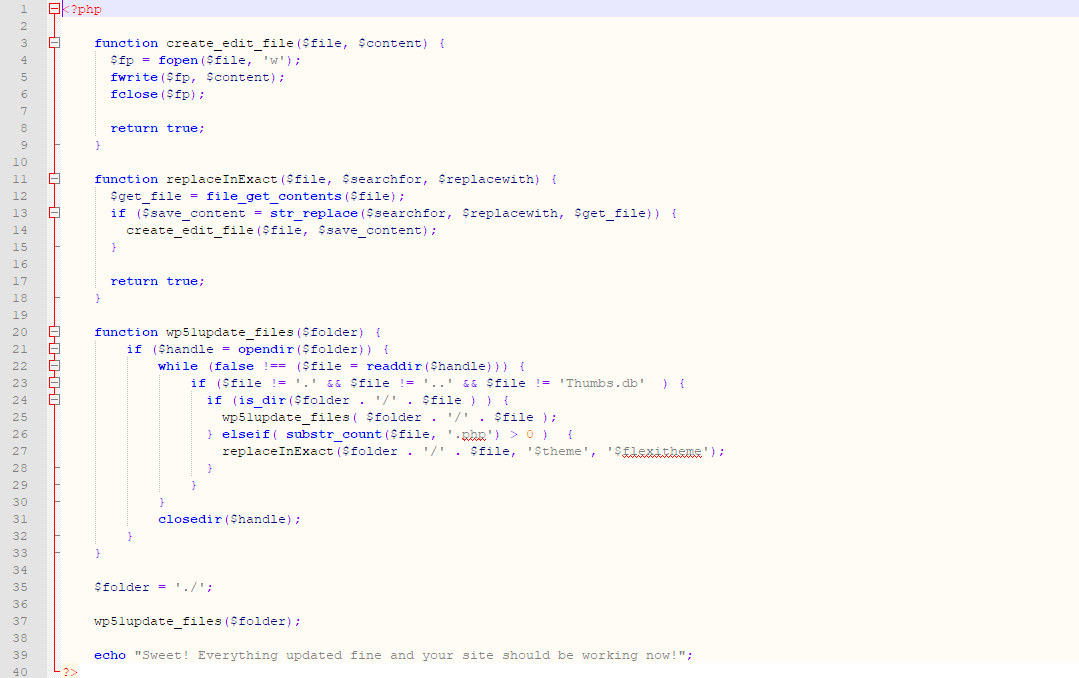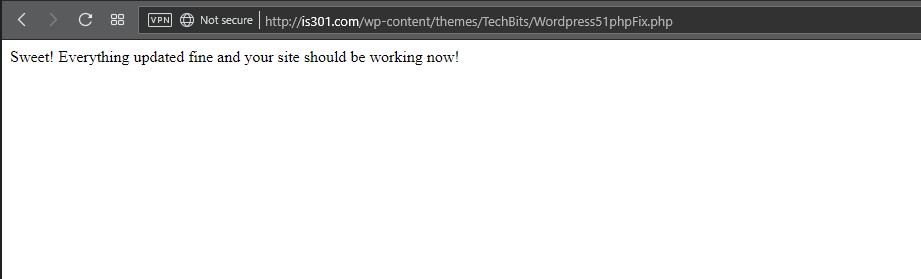I have no idea what happened
Recently, when trying to access this very site, I was met with a blank page. No error message, no half-loading, just a blank page. This site is set to run HTTPS, and even that wasn’t coming up, so I knew it was not loading right from the get go.
I had to doctor this a little now that the site works, but you get the idea:
Strangely, the back-end CMS, sometimes known as the admin panel, was working fine. I could not figure out what was going on.
On the phone to GoDaddy I got, only to be told that debugging wasn’t showing anything specific, and that I would have to buy support tokens, at $50(!) each, for someone on their end to fix it. I should mention GoDaddy is usually quite great, so it seemed like a weird, opportunistic upsell considering they couldn’t pinpoint a cause.
After some poking around on the back end, I learned WordPress had updated, and all errors were coming from the theme I use, TechBits. I checked my theme version, 1.2, against the latest version, 1.5. Uh oh.
I downloaded the latest version of the theme, and it provided some instructions for updating. What I didn’t check before starting the process was the date of those instructions, which was 2015. After trying to figure out my FTP username and password, which required yet another call to support, and also taught me I now have to connect via FTP to the IP, not the URL, I was able to get in. I uploaded the files I was told to upload, however when I went to make the code edits they required, I discovered the back-end was no longer working, throwing a 500 (internal server) error!
That’s bad, but it’s also about the most generic error you can possibly receive, and it tells you absolutely nothing.
Luckily, I was able to revert to a backup from two days ago, something GoDaddy makes it really easy to do, thankfully. I then, after some sleuthing, found a blog on the site that owns the TechBits theme, and 2,200 others, that the upgrade to the new version of WordPress borked all their themes, and they were all now throwing errors. But they had an interesting solution.
They linked to a text file that contained some php, and therefore had to be renamed with a php extension once downloaded. Afterwards, I needed to FTP that up to my main theme directory, then navigate via browser to that specific, new .PHP file.
Doing so resulted in the following screen.
The problem is, it didn’t work. The site still came up as a blank page. I had other things I had to do, so I figured I’d come back to it later. After a brief hiatus, I refreshed just for the hell of it, and lo and behold, it was working again!
Maybe it just needed time to propagate, or update, or whatever else, I don’t know. So no one touch anything, and hopefully it will magically stay up on its own. The Twitter feed widget no longer works, but that’s something I should be able to work around (in fact, the Twitter widgets are completely gone from the widget section of the CMS), and the Pinterest widget also crapped out, but I don’t care about that one, I don’t use the service anymore.
What a weird experience. Check your version compatibilities, people!