Fixed! Or maybe not.
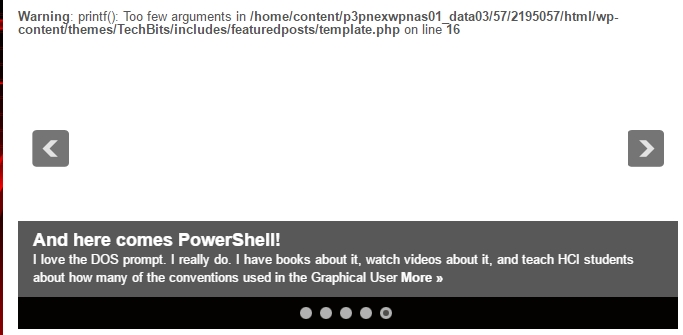
UPDATE: The error returned, so I restored a backup and recreated this post and the previous post. As sheer luck would have it, I had this site opened in another browser pre-backup, so I just copied the posts over from there. I’m not sure what is causing it although I am certain it has something to do with image caching. I will continue to investigate.
ORIGINAL POST:
One of the longstanding issues I’ve had with this site is that it is slow to respond and slow to load. Sometimes it’s very slow. My host, GoDaddy, is a great host and always very responsive, and even convinced me to upgrade my service but it never helped.
Recently, we determined it was a problem with image caching, and they suggested I do some back-end general caching to speed things up; it’s the first bit of bad advice they’ve given. I installed a plug-in that claimed it would do that, and the reviews were good, and it had 50,000 installs, so I thought ‘this seems ok.’
It didn’t improve performance, but at least it borked my featured post slideshow up there at the top as you can see in the header image. What was especially strange is that I couldn’t access that file mentioned in the error through the WP CMS editor; I would have had to download it via ftp, then edit and reupload it the same way. Luckily, rather than go in and edit the source, which can lead to further, much more significant problems, GoDaddy was able to restore a recent backup. Not only that, since I already had my most recent post – which was lost in the backup – open in another browser, I just copied it over and here we are! It’s still slow to load, but faster than it was, so we’re moving in the right direction.
Apparently I can do the backups myself if I wish (edit: I just did!), so next time there’s and error I’ll likely do that, although it will take some learning since I have to do it through my account page with my hosting provider. Anyway, crisis (not quite) averted, everything is working again.
