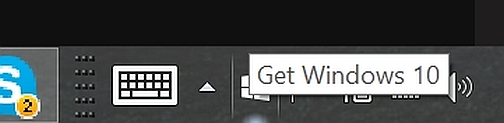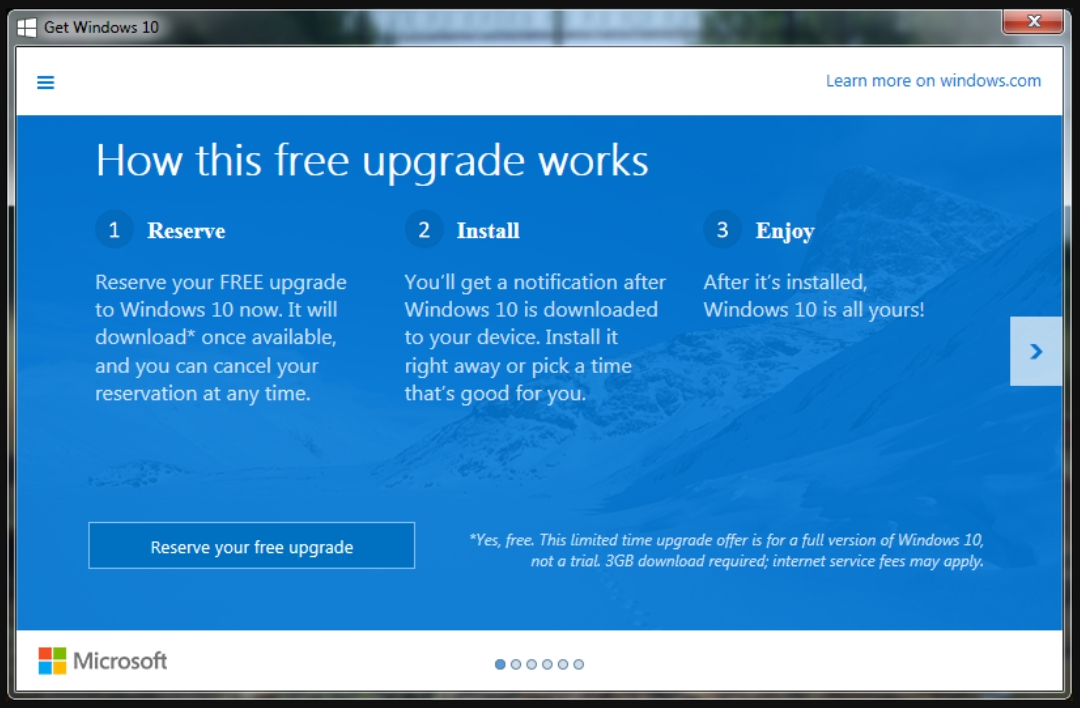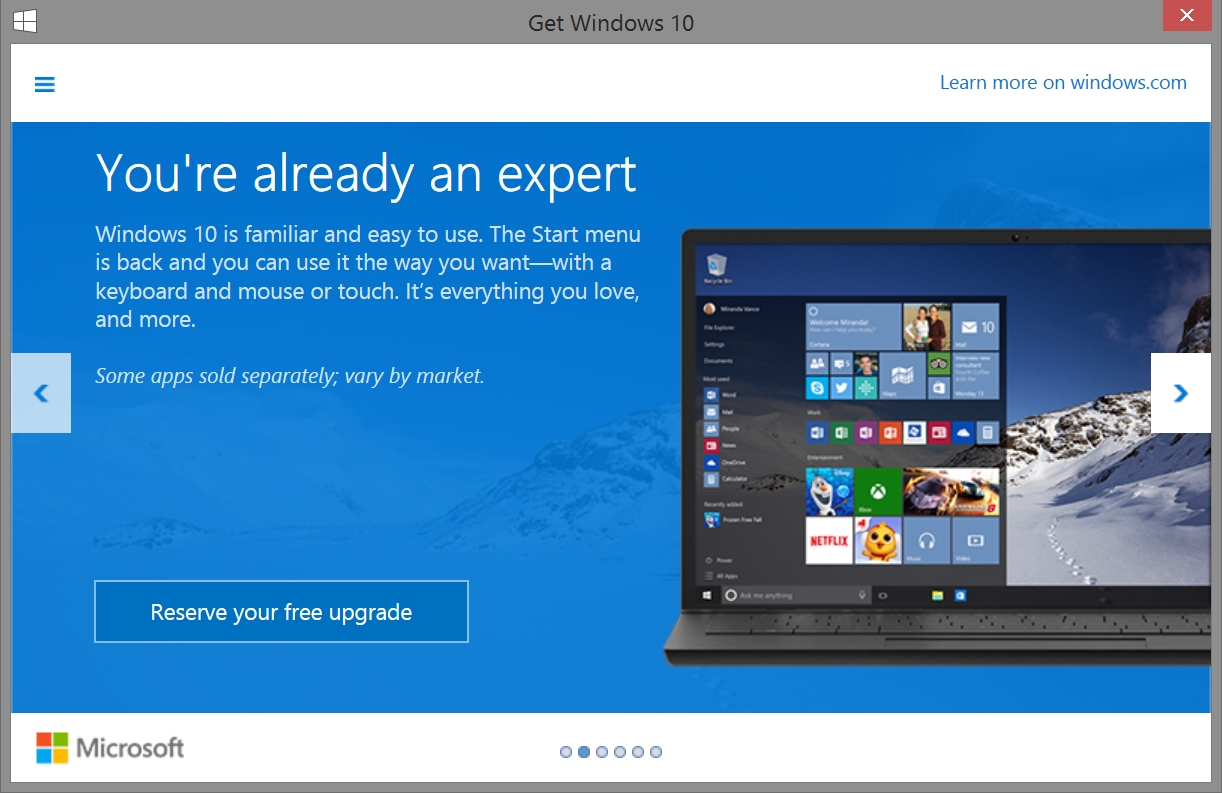It Begins
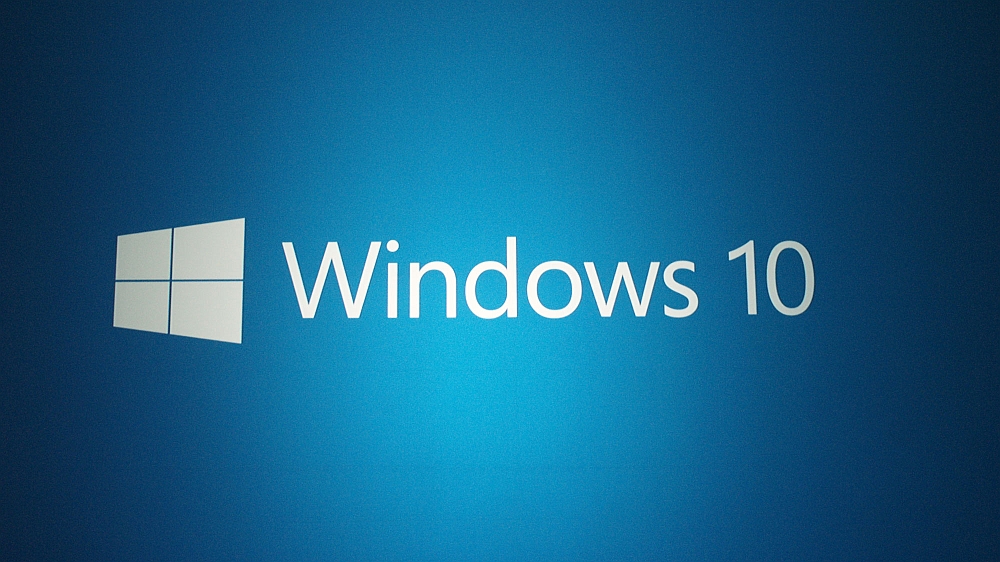
You may notice in the Twitter feed over there on the right side of the page, I recently sent out a Tweet stating a July 29 release date has been confirmed for Windows 10.
Ironically, I made that Tweet on my Mac. About an hour later, when I started up my Windows machine, I saw what many of you likely saw on your own machine – this little guy in the system tray!
Hovering my mouse over the icon causes a tooltip to appear stating “Get Windows 10.”
Clicking on that icon brings up a window explaining how I can reserve a copy of Windows 10.
It is unknown at this time why a reservation is required for a digital product, however I suspect it has to do with Microsoft wanting to ensure the infrastructure is in place to avoid any snafus, as well as for PR to announce numbers of people who made the reservation. The announcement and eventual download is actually done through Windows Update, and what it means is that depending on your operating system the install files will have already downloaded when you are eligible to make the upgrade, so you won’t have to download anything. As already known, upgrading this way is only available for systems running the latest versions of Windows 7 with the most recent service pack and Windows 8.1. Windows 7 without the service pack and Windows 8 are still upgradeable, but not through Windows Update as shown here. Instead, users will be required to download an ISO file and upgrade that way.
If you’re not certain, the upgrade window allows you to click through and find out more information about the upcoming OS.
This is new for today, and this will all become old news in a matter of days, however I thought I would put it up for anyone who sees that icon and wonders what is going on.
On a curious side note: As I have mentioned in other posts I am running the latest developer build of Windows 10 in a virtual machine on my Mac, and as much as I like it the latest build intorduced a strange omission – Cortana, Microsoft’s digital assistant (or scary AI, depending on your perspective), has vanished from my build. The whole purpose of this build was to introduce Cortana into Edge, Microsoft’s new browser, but it’s not there, and the icon that used to be in the start menu is gone.
Now who am I supposed to ask about *that?*