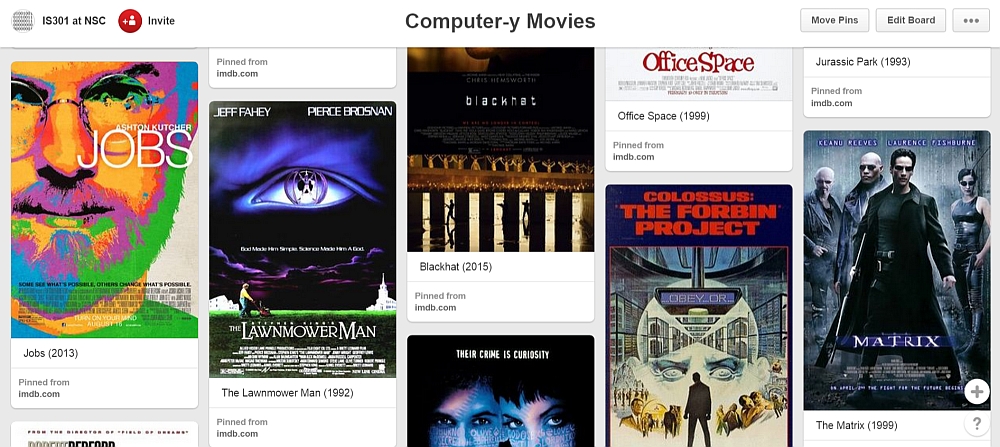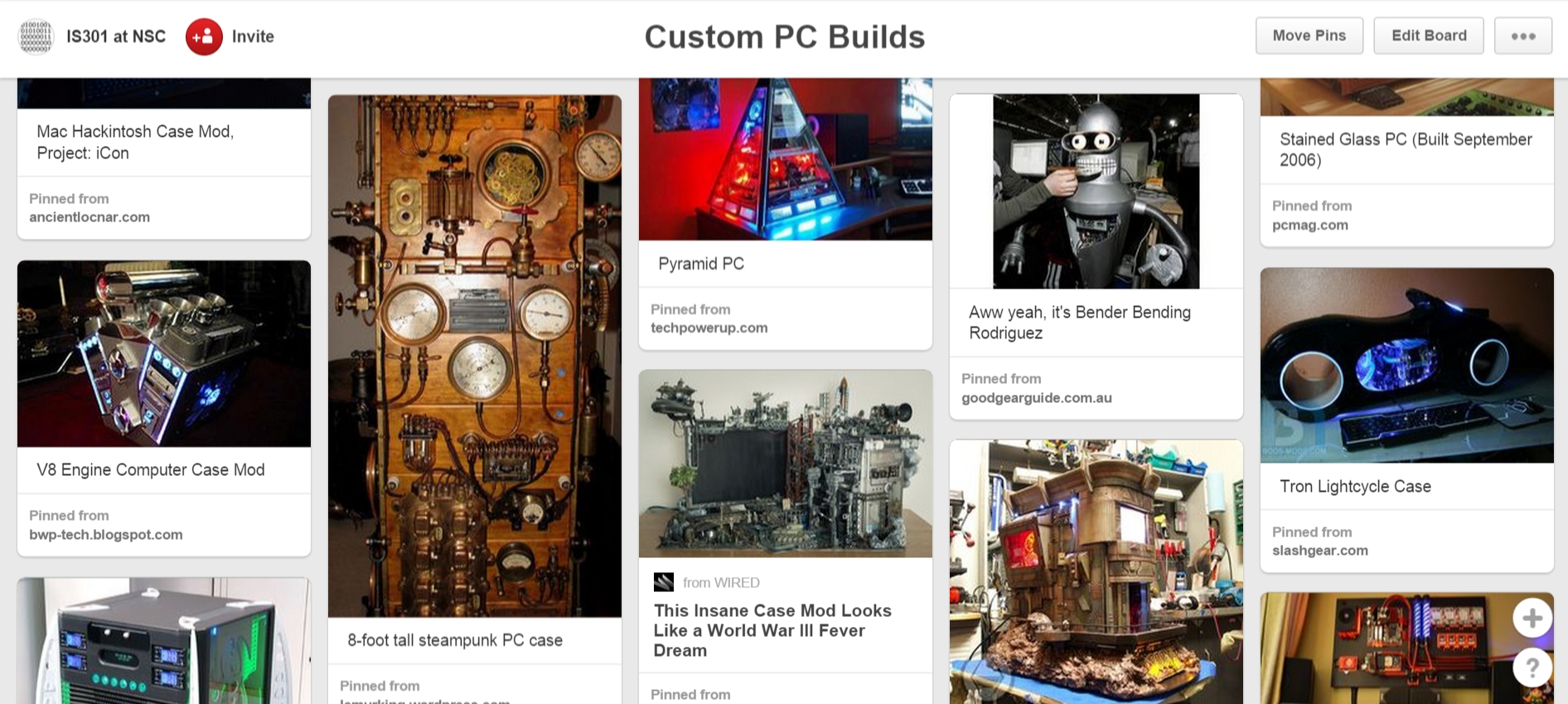I have no idea what Pinterest is
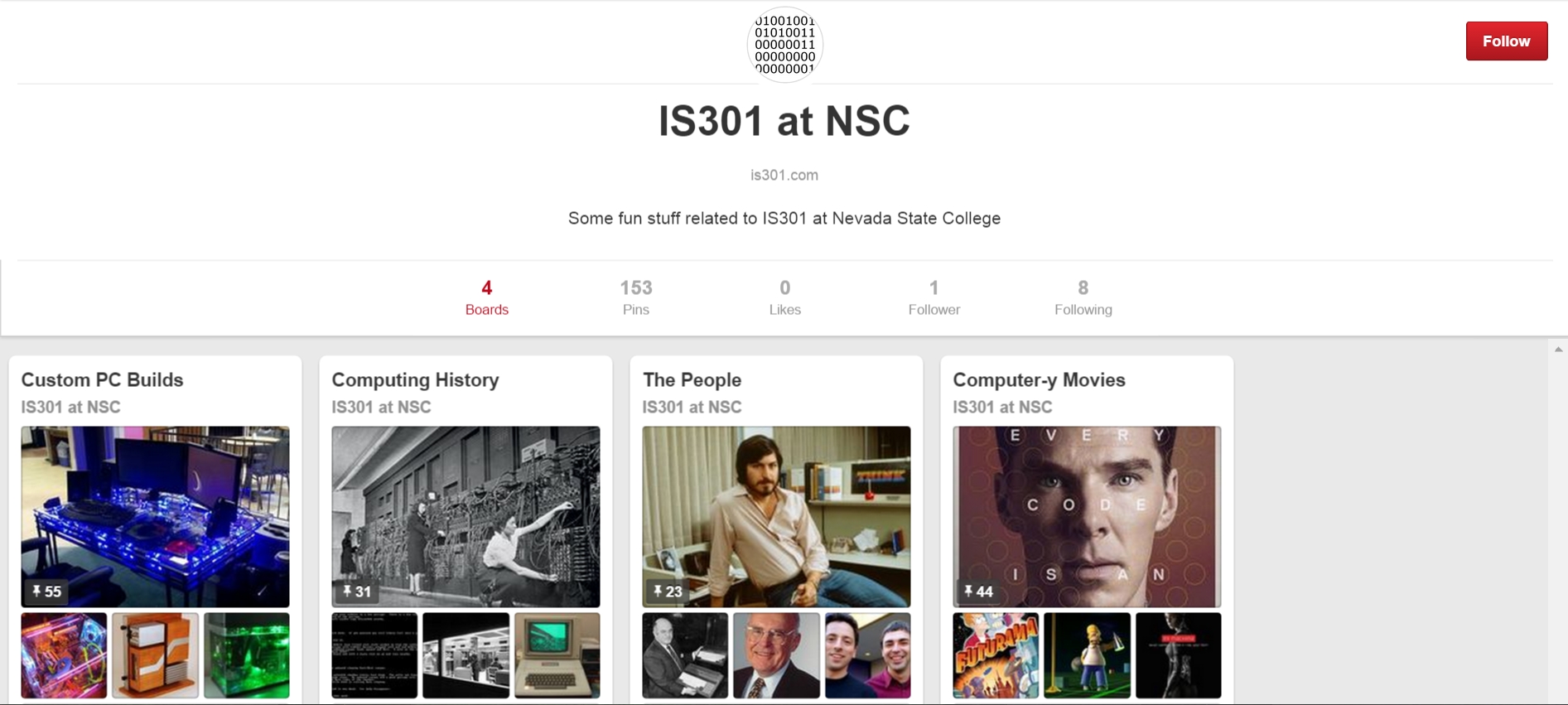
You may have noticed that there is a brand new Pinterest feed in the Sidebar of this very page (every page, really). To be honest, I’ve never had any idea what Pinterest is, what it is for, or why someone would use it. Recently, however, I was speaking to a friend of mine and we were discussing some of the current movies that address the actual concerns we are starting to have about such things as dependence on technology and artificial intelligence (for example, the currently-in-theaters Ex Machina, and 2013’s Her), and comparing them to classics such as 2001 and TRON, and I said it would be nice to have a place on the site that could serve as an index for that sort of thing, where students could get more information if they were so inclined, but wasn’t just some static page or list of links.
It was actually his wife’s suggestion via him, but they suggested I try cataloging them using Pinterest, a digital pinboard. I didn’t know there were *analog* pinboards! Anyway, they kind-of sort-of explained it to me, saying it would be perfect for what I had described, and that she used it to keep ideas for home-improvement projects or something like that, I don’t know, but they both said it was very useful.
So I figured I’d give it a try. I messed around with it, and ended up setting up an account for IS301, and created four “boards:” One for custom PC builds, one for computing history, one for the important people that have shaped the technology industry, and one that I call “computer-y movies,” which to be fair also includes TV shows and episodes. It even has a non-student follower already!
It took some doing. I had to watch a couple of instructional videos and if I hear the word “pin” one more time I think I may go berserk. But eventually I began to get the hang of it, I even installed the Pinterest button in Chrome. That’s my browser of choice for all my covert Pinterest activities since Firefox, surprisingly, has no official Pinterest toolbar add-on. I added a bunch of content to each of the boards, content I feel is relevant to the class, and I tried to only use pictures that link to relevant content so someone clicking on them could find out more. I wasn’t always successful in that regard, but certainly much more often than not. I even had to paste HTML into a blank text widget to get the feed to show up on the side of the page, but it worked very well and shows the most recent additions I have made to the account.
Again, I’m by no means a Pinterest expert, I’m still not entirely sure I know what it’s for, but if you have any interest in it or use it yourself then I am more than willing to be enlightened. If you click on the “See On Pinterest” button under the feed, you’ll be taken to the main page for IS301 over on their site and you can browse around the boards. If you have an idea for another topical board I am more than willing to entertain that as well, along with any general suggestions you have.
So I don’t know, we’ll see how it goes. Hopefully it can become another small tool in the arsenal that I use to bring information about tech to you, and a small repository of additional information about many of the technology, people, companies, events, and what have you that we talk about in class. Having set it up, I can now see that there is the potential for it to have pedagogical value for the class and for you if you’re simply interested in learning more. So take a look around, let me know what you think, and in the meantime I’ll keep adding to it.