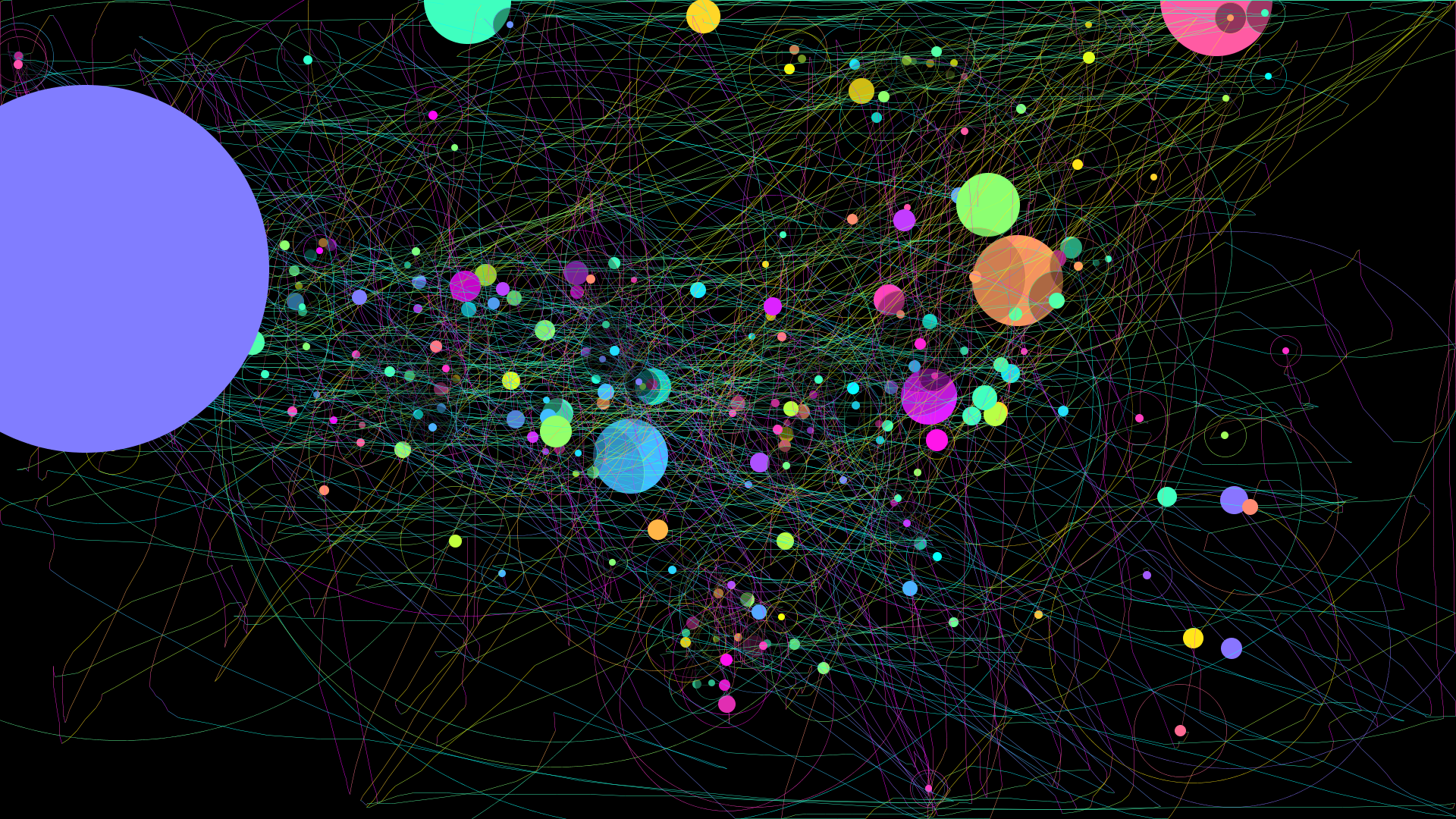Make your own computer art
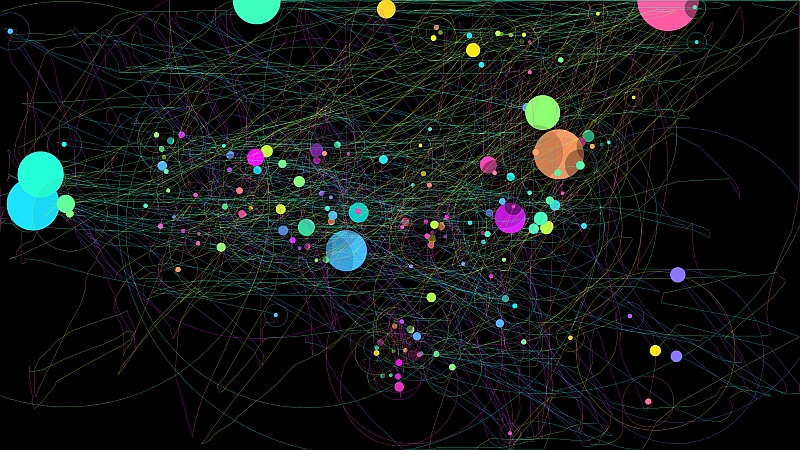
See that nifty work of art up there? That’s actually all the mouse movements I made over the course of just under 90 minutes while using my PC. It’s the result of a tiny program called IOGraph, and it doesn’t even require an install. You simply download it, double-click the .exe, click the button to start, and it uses very little resources (I couldn’t find it at all in Process Monitor, which is disconcerting) while it runs in the background graphing your mouse movements.
The lines represent mouse movements, and the circles indicate when and how long the mouse is at rest (the larger the circle, the longer the mouse was resting).
I especially like this application because in the discipline of Human-Computer Interaction, sometimes known as Human-Centered Computing (that’s my Alma Mater, by the way), all kinds of tracking are used all the time. Mouse tracking, gaze tracking, eye-tracking, head-tracking, heat maps, all sorts of software is used to see where eyes, pointers, and attention go on a screen, and this is a very simple program that does something very similar. You might even be surprised at the result and where your mouse spent most of its time.
Here’s what it looked like after 3 1/2 hours. I was away for a while, as the blue circle indicates.