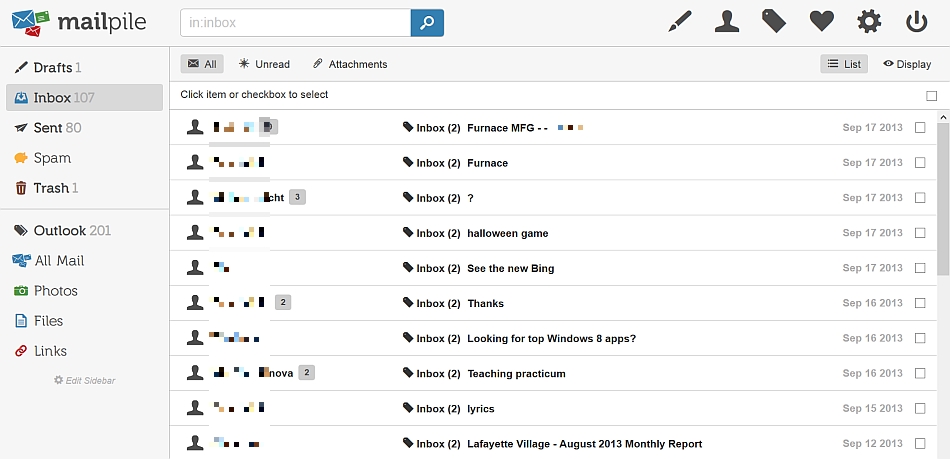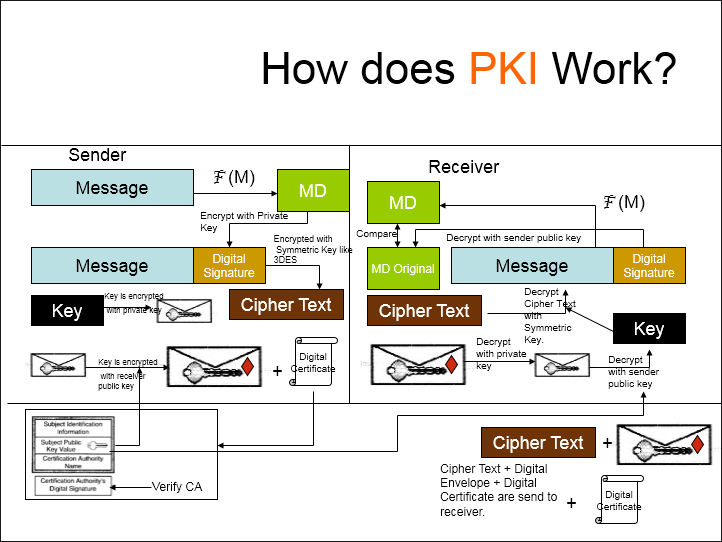Secure, and I mean *really* secure, your email. Just not right now.
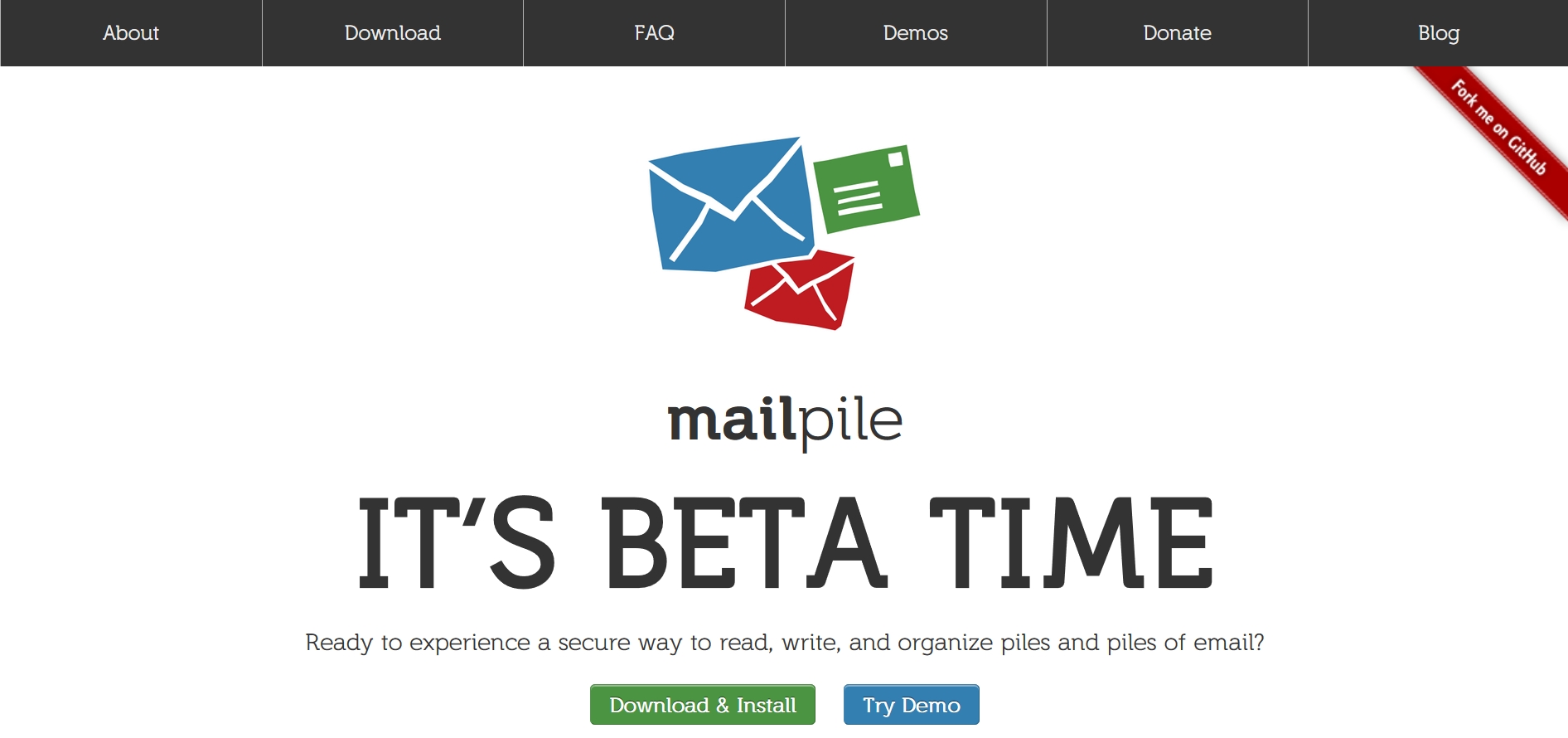
Worried about becoming the next Sony? Afraid all those terrible things you said about your friends, family, coworkers and teachers will be released for the whole world to read? Then perhaps you need to think about taking the next step and taking complete control over your email, even if you have a web-based service like Gmail or Yahoo Mail or whatever.
I very recently was made aware of an email client called MailPile, which gives the appearance of a web-based email client, it even runs in a web browser, but it’s actually housed on your own machine. It’s even designed to run from a USB drive if need be.
You can connect the client to any web-based or client-based (Outlook) email service, and it will download all the mail to your local device, and it encrypts them so even if someone gets your PC or USB key they won’t be able to read them. On top of that, you have to have the password for the account itself, as well as a passphrase (if you remember our class discussion) for the MailPile program as well.
See, if you use a web-based email service, all your messages, attachments, and whatever else, are stored on the service’s servers, in their data centers, and controlled by their networking equipment. The idea behind MailPile is that you now have some control over those messages, and even though you still use your service’s servers to send your messages, they are encrypted when sent from MailPile, so they can’t even be read if taken from the cloud.
It uses something known as the Public Key Infrastructure, or Pretty Good Privacy, the details of which are far too complex to go into here, however you can read all about it at this link. Essentially, you have a public key that you make public, and a private key that the public key won’t work without, and of course you keep the private key private. If the public key and private key match, data can be decrypted. Without both of those components, and the match between them, the data remains encrypted.
MailPile has a nice layout, and the conversation layering in individual threads is nice. It has a lot of functionality with tags, interface options, composition, organization, contacts, and on and on, and it’s open source which likely means there will be good updates and tweaks in the future that further enhance and personalize it.
Even though this all sounds good, unfortunately I can’t fully recommend it right now. The main reason is that I ran into some serious operational problems; It took a looooooooooong time to sync with my Outlook account, and after about four hours appeared to have only downloaded messages up to Oct. 3 of last year, then it only sporadically retrieved new ones. In fact, I started this post yesterday, and the messages are still downloading, having thus far only retrieved messages through January of this year. That leads to the next problem – there doesn’t seem to be an obvious way via the interface to check if there are new messages other than refreshing the page, but I don’t know if that actually does anything apart from refreshing what’s already there. It also has an ‘Inbox’ as well as an ‘Outlook’ entry in the sidebar, but I couldn’t figure out the difference. It appears the Outlook selection shows everything in one view from all folders, but I’m just not certain.
Finally, I can’t figure out if it’s still in beta or not. The home page makes it seem that way, but the FAQ says otherwise, but other parts of the FAQ say otherwise still. I can’t see that this is a final release considering the issues it still has, but it’s a great start and I have high hopes for it. We’ll have to wait and see.