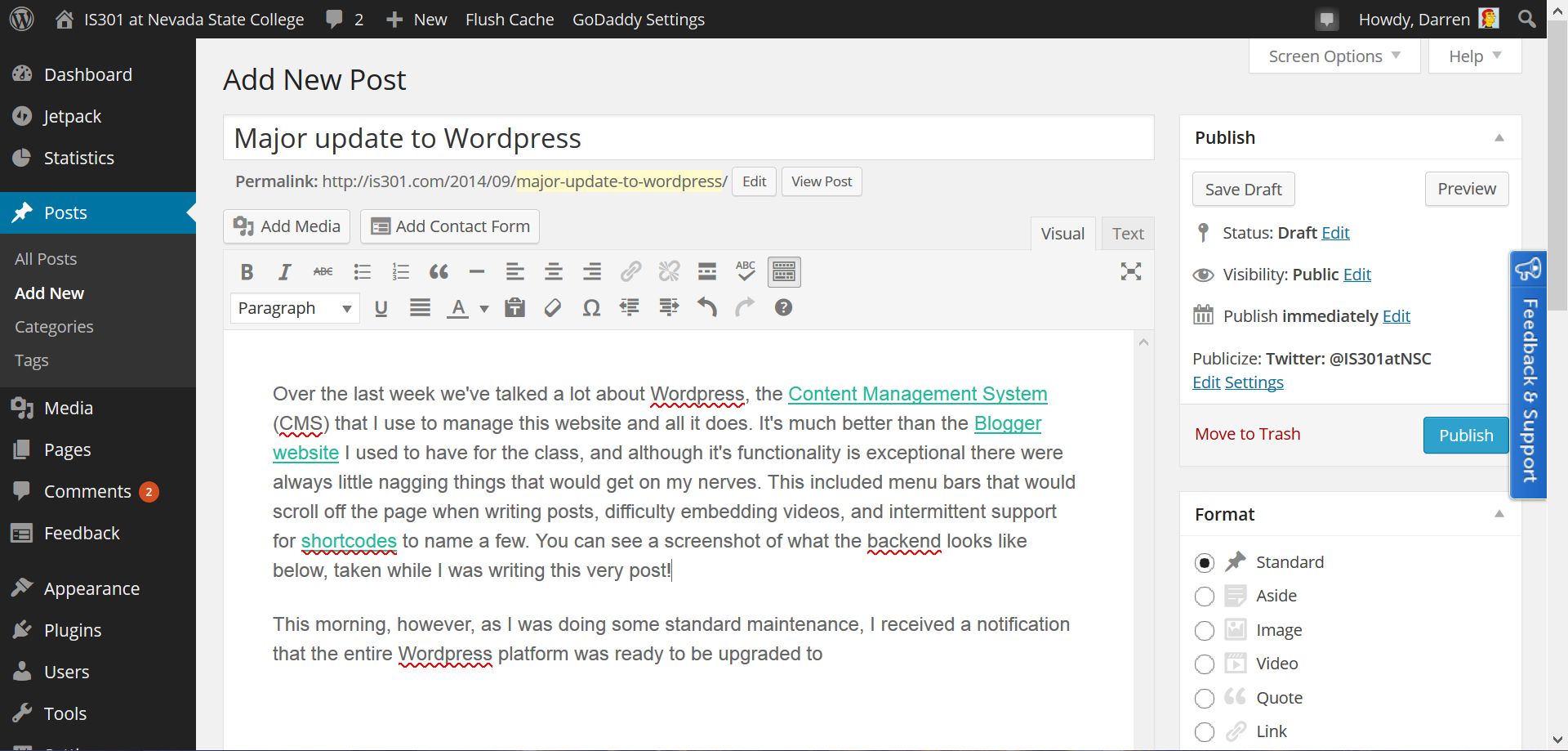Major update to WordPress

Over the last week we’ve talked a lot about WordPress, the Content Management System (CMS) that I use to manage this website and all it does. It’s much better than the Blogger website I used to have for the class, and although it’s functionality is exceptional there were always little nagging things that would get on my nerves. This included menu bars that would scroll off the page when writing posts, difficulty embedding videos, and intermittent support for shortcodes to name a few. You can see a screenshot of what the backend looks like below, taken while I was writing this very post!
This morning, however, as I was doing some standard maintenance, I received a notification that the entire WordPress platform was ready to be upgraded to version 4, and apparently would fix all the issues that I mentioned above, as well as a slew of others. No more toolbars scrolling off the screen, no more excessive configuring of embedded videos, no more troublesome media management.
I upgraded and gave the new version a test run, and…nothing changed. The media libraries function exactly the same, the toolbars still scroll off the page, and I still have to dig into the HTML of the page to embed videos. After some investigation, it appears that the update didn’t apply for some reason, and I am still looking in to it. It works on a locally hosted version of the site (one running on a PC I have at home for testing purposes) and it works on the old site for this class hosted over at WordPress, but not this one.
(UPDATE: I was contacted by GoDaddy and they told me they are propagating the update through their system and it should go live in the next 24 hours. That seems like a long time to me, but we’ll see how it goes. It still isn’t showing, but for now I will give them the benefit of the doubt.)
On the other hand, if you are thinking about setting up a blog of your own and experimenting with the platform, you’ll get the new features and that will make the overall experience much less daunting and easier to learn, so I would absolutely still recommend doing it if you’ve thought about it. Anyone who has registered at WordPress.com (which should be all of you) can set up a blog over there, and it’s a good introduction to the process. Remember, even huge, global companies use it on or with their websites, plus it’s a good way to share any interests you have with others while having some control over the content.
Here’s the video announcing the new features (which I had to embed using straight HTML, of course, including manually specifying the dimensions).