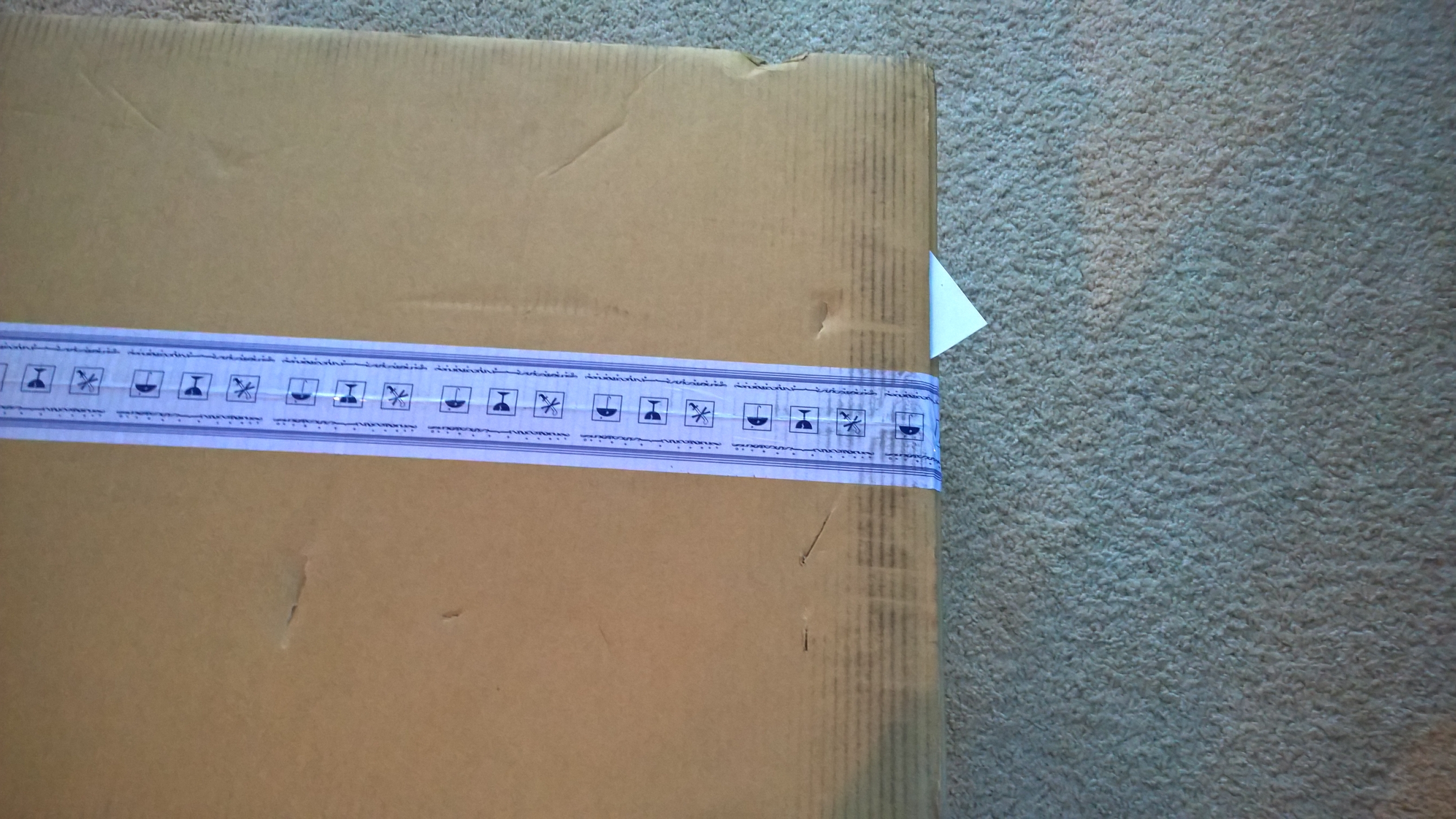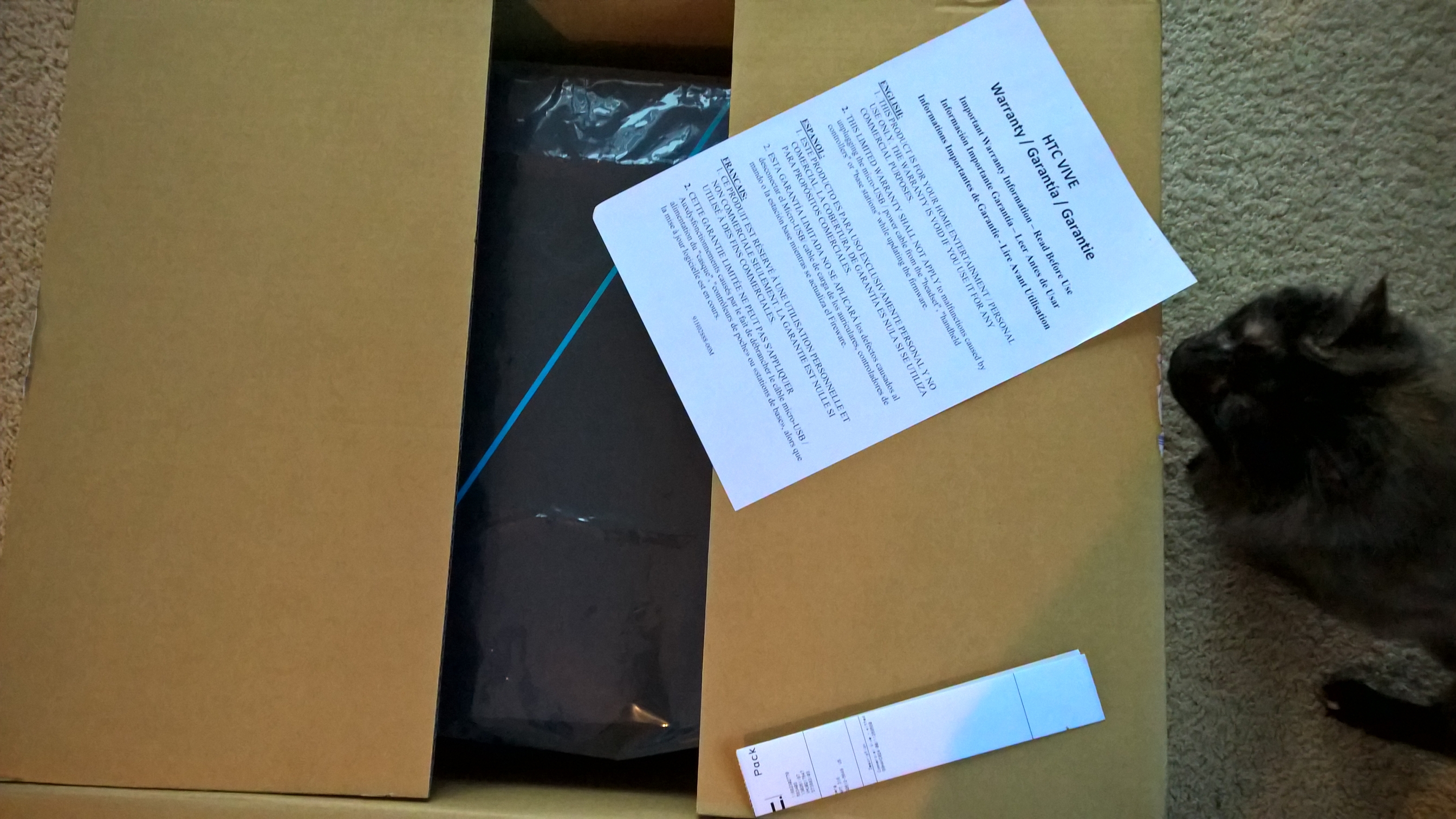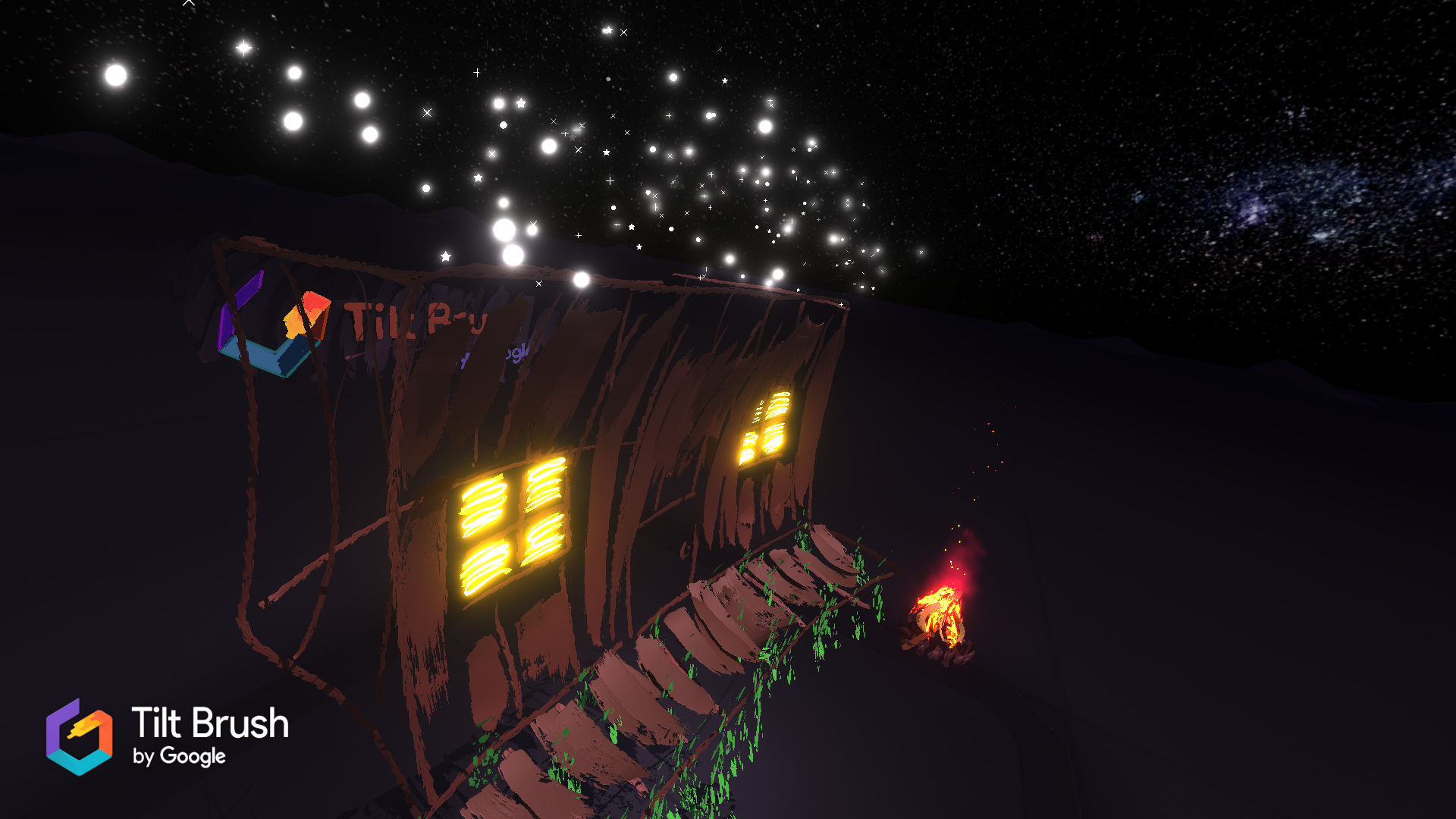My experience with the HTC Vive so far

(Crossposted to theexperiencebar.com)
As anyone who reads this blog, or knows me, knows, I went nuts for VR when I tried out the HTC Vive last year. Now, I’ve had my very own Vive for about a week and can offer some opinions regarding where VR is, and where I believe it will be going.
The first thing I should mention is that just getting it was an experience. I received my original confirmation email 14 minutes after ordering, but it didn’t arrive until April 14th. Of course, I was in class that day and missed it, and since it required a signature from me (they couldn’t leave it at the front office like usual, HTC paid extra to ensure my specific signature), I had to go pick it up from the FedEx office.
Finally I got it home, a single big box, and was ready to unpack.
I had previously set up some 3rd Hand utility poles as you can see in the image below, and a couple of ball clamps that would attach to them and hold the lighthouses. You can buy the poles on Amazon, and the clamps there as well. I like the poles because they wedge against the floor and ceiling and are very sturdy. As far as the ball clamps are concerned, the ball might need some tightening as time goes on, but they have worked perfectly so far, no vibrations at all even when the guy above me is stampeding elephants, something he actually does. I’m sure of it.
So it was time for the box-opening! Right off the bat, you know it’s a good sign when your package has a little piece of paper sticking out of it.
Opening it up, I found it was just a Warranty / Garantia / Garantie page and the packing slip. But enough of that, let’s get to the good stuff! I have to give HTC credit, the Vive box was wedged in quite securely. I had worried about how it would be handled during shipping, but the outside box was in good shape, and the inside box, the Vive box itself, was well shielded.
Even the box itself looks good. Half-matte/half-glossy, with the logo on the matte side and a…what is that, embossed(?) image of the headset on the glossy. I took a moment just to marvel at the lovely industrial and artistic design of the box. I do that, though, I appreciate the extra effort put into even this aspect of the experience.
Even though it was a thing of beauty, I knew I couldn’t stare at the box forever, it was time for an evisceration. Thankfully, the box itself wasn’t sealed; it would have broken my heart if I had to peel tape off the thing and damage it. I lifted off the top.
I know I’m talking a lot about the box, its design, and the packaging, but even for something like this I was continually being impressed with the superior job they did. Each of the Vive components had its own little box and formed foam cutouts, and note the cushioning on the inside of the box lid. I can use that to soundproof a tiny recording studio! I should also mention that while the getting started quick-start guide was adequate, it was by no means exhaustive. I had to look far beyond that paper during setup.
I have a pretty small apartment here in SoCal, so I moved the couches against the wall and put the guitars that normally adorn the area in another room (the bedroom, the *only* other room), and managed to eke out a small, but completely usable space. This will become important during setup, so to provide some context when we get to that, here is the area I had to work with:
The Vive box is in the middle of the area I have as you can see, about 11 feet by just-under-eight feet. It’s a tight fit, and I see the chaperone grid a lot, but for the VR experiences I’ve tried so far it has been workable, with only one injury. More on that later. You can also see the other Third Hand utility pole in the far corner.
Now it was time to start taking components out of their individual boxes. First, according to setup, was to remove and connect the lighthouses, the two little cubes that map out your space with lasers and track the positions of the headset and wands. Let’s take a look.
The power cords for each were in a compartment underneath the foam packing, and there is also a link cable you can use to connect them to each other directly in case they can’t see one another during setup. I didn’t have to use that, though, so I can’t comment on its effectiveness.
They come with a standard 1/4-20 mount on the bottom, so it was just a matter of screwing them onto the ball clips, and plugging them in as per the setup sheet. Once that was done, they saw each other, one set itself to channel ‘b’ and the other set itself to channel ‘c.’ Easy peasy. Here is a closeup of the lighthouse after it was mounted, plugged in and synced with its partner. It’s a low light picture so apologies for the fuzziness, but if you look closely you can see the laser grid and a ‘b’ in the lower left-hand corner. The green light at the top indicates it can see its buddy across the room.
Now it was time for the headset. It was pretty well wrapped, and of course I didn’t want to damage my new doorway into worlds of wonder, so I was very gentle removing it from its case. I didn’t realize at the time I could have just lifted it by its strap and that would have been good enough. It’s pretty sturdy all around, solidly built, even the straps seen to be very well constructed. The front has the familiar sensors that allow it to be tracked by the lighthouses, and while it looks more utilitarian than the Oculus Rift, I have no problem with the design.
You can see the mess of connectors and the tether that attaches to your PC. That caused some serious issues later on, and I’ll tell you about those in just a minute.
I didn’t attach the headset yet, it was now time to remove the controllers, or wands as I like to call them. They are, needless to say, much improved from when I used them last year. They have a solid build quality and feel robust, and have a trigger, touchpad, side buttons, a home button and system button. My advice: Replace the straps with the ones Nintendo made for the Wii controllers. They have a clip fastener which is better than the stock Vive straps. You can buy them directly from Nintendo, and they’re only $1.50 each. It’ll cost more to ship them than it will to buy two of them, but it’s worth it, I promise.
The controllers feel good in the hand, they’re perfectly balanced, and the trigger falls naturally under your index finger while your thumb falls naturally on the trackpad. A very nice design overall.
Now it was time to download the software, connect the headset, and get everything up and running. And that’s where the trouble began.
I’ve read many posts from people who described the flawless setup. Some, however, weren’t quite as glowing, and my story falls into the latter. See, the kit comes with all sorts of necessary cables and connectors, including an HDMI cable to connect it to your PC. The tether from the headset has an HDMI cable, a USB cable, and a sound cable that plug into a link box, then you cable the other end of the link box to your PC. The problem is, as you can see in an earlier picture, my PC is connected to a giant 70-inch TV. If I connect the headset using HDMI, I won’t be able to use the screen and complete setup. Most video cards, even high-end ones like my EVGA 980ti, don’t have multiple HDMI ports. You can use a mini-DisplayPort to DisplayPort cable that runs from the back of the link box to the DisplayPort on the video card, but the Vive doesn’t come with that cable!
I had to wait until the next day and make a run to Fry’s.
Finally, I had my new cable, everything was connected, and it was time to fire up the thing for its first run-through. I had downloaded the software already, so I fired it up and…it crashed.
No problem, I’ll fire it up again. Sure enough, it worked the second time.
It asked me to trace a border around my playspace, as Steam refers to it, with a controller so it would know where my boundaries are and put up a grid if I get to close to a real world wall. In my case, that isn’t too much of a problem because my space is delineated by couches and a plant, so even if I go past them a little, or reach past the grid, it’s ok. Only when I get close to the TV is it a problem. Ingeniously, however, setup asks where the PC is, and has you face the other way for many of the VR experiences. That is a very, very smart idea.
Finally, it was time to start the Vive software itself and step into the virtual world!
Success! Mostly. The only problem was, in the new virtual world, when pressing the system button it brings up a dashboard allowing you to see your installed apps, go to Steam, go ‘Home’ which is just a platform floating in the sky where you can’t do anything, but aiming my controller at the Steam button and pulling the trigger didn’t do anything. Neither did it when I tried the Vive button. I took off the headset and rebooted. This time, when my PC started, it automatically started Steam in big picture mode. For years, when trying to make a purchase in that mode, all I have ever gotten is an error. Steam support blew me off, so even now I have to buy VR experiences on another machine and install them remotely. It works, but it’s cumbersome.
It took me a while, but I also figured out another interesting tidbit. You can launch experiences from inside the VR space using Steam, or you can launch them from the Vive software on your desktop. Both work, but if you launch them from the Vive software, it will show on the screen what the person sees in their headset, and in a single image, not that dual-image thing you usually see when viewing from outside. That makes it easy to share the experience if others are around, or in my case, to make videos of the experience.
Strangely enough, after a couple of reboots and absolutely nothing else, there were no more crashes and everything worked on the homescreen within the headset. It was time to run the tutorial!
And suddenly we had another problem. The tutorial takes place inside an enormous soundstage, and starts with you standing among various bits of monotone furniture set up to look like a small apartment. Eventually, the floor opens up and they all fall through to give you some room and space. However when I started it for the first time, I was *under* the floor, not on it, and everything was out of alignment. As usual, a reboot and restart solved the problem. I have no idea why.
The tutorial is narrated by the Virtual Reality Assistance and Education Core that looks and sounds a lot like Wheatly, the Personality Core from Portal 2. Remember the cores? Of course you do. He familiarizes you with the controllers, the playspace, and the chaperone system that puts up a grid so you don’t slam your face into the wall, which I managed to do anyway. The tutorial is surprisingly entertaining because the Core has an accommodating, friendly British accent and you spend most of your time blowing up balloons. You can even choose their color, bat them around with the controllers, and pop them with a laser. It’s bizarre how entertaining that is.
Now it was time for some real VR experiences.
The Vive came with Fantastic Contraption, Tilt Brush (which was very hard to find on Steam, and very hard to download as part of the pre-order bonus; it just magically appeared in my inventory after a while), and Job Simulator. Actually, it came with a code that put them in your library. Or was supposed to – Tilt Brush, I’m looking at you.
I didn’t care for Fantastic Contraption, a game in which you assemble parts such as sticks and wheels to make a vehicle carry something through a threshhold. It was neat manipulating the objects in VR space, but they’d just fall over or not work and it wasn’t very fun making sure everything was perfectly aligned for success. I appreciate what it’s trying to do and those who enjoy it, but it wasn’t for me.
Next was Job Simulator, a more entertaining title that puts you in a robot version of supposedly mundane jobs and carrying out mundane tasks. The jobs you can have, and whose actual mundanity is debatable, are auto mechanic, short-order cook, office worker, and convenience-store clerk. Robots in the form of floating CRT monitors come in and ask you to do the most rote things like make a sandwich, put a magazine in a bag, or sign a birthday card. Why this is fun I have no idea, but it is! Eventually you are carrying out these menial tasks with rhythm, and a weird sense of day-shift boredom that will surprise you. Of course, you could just throw things at everyone in an Office Space-style rebellion, and that’s pretty fun too. Your cubicle mates don’t like being hit by staples and flying potted plants, and will tell you as much.
The last of the bundled titles was Tilt Brush, an absolutely fascinating program in which you can paint in the air, in 3D space. It may sound unimpressive, but do not be fooled; it is one of the most engrossing, creative, unique, mesmerizing experiences offered so far. Draw a line over your head, and it…stays there. You can walk under it, look over it, stand behind it, and just the act of doing that is almost liberating. On top of that, the medium, if you can call it that, allows for much more than a flat canvas. You can paint with light, with plasma that arcs and pops, with snow or stars or flame or even a metallic rainbow-y paint that looks like the prismatic reflection of oil on water. And those are only a few! The things people have come up with are unbelievable, and for someone like me with no artistic talent, it seems easier, actually, because I don’t have to worry so much about perspective; I just paint as it looks. I was even able to add embers, animated embers, to a small campfire in a mountain cabin image I did. I was very proud of that because I could never have done it on paper. I feel very creative when using it, something that never happens when just using colored pencils.
I tried a couple of other experiences as well. Cloudlands VR mini golf was the first, and I have mixed feelings about it. On the one hand, the controllers tracked perfectly and made swinging the club a joy. To get to your ball, you tap the thumbpad and it teleports you right there. As fun as it is, it gets very tedious later on, especially the last hole which is a PAR 48! That kind of thing just isn’t fun, especially when it’s a multi-leveled hole and you can lose a lot of progress if your ball falls over the edge. Not only that, it’s the only game thus far that has caused me an injury. You see, it’s so immersive, that when I made a bad shot, instead of just tapping to be teleported to the ball, I said “oh come on!” and stormed over to it, forgetting I wasn’t on an actual course. And I walked fast. So fast that I didn’t see the chaperone barriers come up and slammed into the patio door. I hit it so hard that it took a chunk of skin off my nose, and I was dizzy because I wasn’t expecting it. Luckily it didn’t break the glass in the door, and it could have since I hit it so hard, and also because I just missed the TV. Word of warning: Be aware of your playspace.
WEVR’s TheBluVR came next. This was one of the demos I had seen earlier that blew me away. Now, however, there are three experiences to…experience. The original Whale Encounter is here, along with Luminous Abyss and Reef Migration. Whale Encounter is the one I had seen, where you find yourself standing on the deck of a sunken (what looks like a) WWII ship, when suddenly an enormous blue whale appears, pausing to make eye contact before swimming away and almost flattening you with its tail. The scale and awe are fantastic, although it didn’t have quite the same impact, probably because I knew what to expect. Luminous Abyss finds at the bottom of a very dark ocean, with just a flashlight. Luminous fishes flit about, and your flashlight illuminates the massive bones around you. It’s called Luminous Abyss for a reason that I won’t spoil but you can see in the video below, and it was as awe inspiring as Whale Encounter the first time I saw it. Then there is Reef Migration, in which you are standing on a coral reef watching the brightly colored fish, lazy turtle, and rays swim by, when all of a sudden you are surrounded by…again, you’ll have to watch the video.
All the fish can be minimally interacted with by bumping them with the controller, but it’s best just to observe. It’s quite beautiful, however my big gripe is that all the experiences end. There is an inspector mode in which you can take pictures which is unlocked by completing all the regular scenarios, and then by completing each on inspector mode you can open up an ‘Ambient’ mode (not in Whale Encounter however, sadly) that allows for endless meditating under the sea, down where it’s wetter. According to a thread on the Steam discussion page, they are thinking of changing that requirement. They are also coming up with new scenarios, possibly one including insects! That would be fun.
You can see all experiences in the video below:
Valve’s free The Lab was next. A collection of eight minigames anchored through a warehouse hub, they ranged from really boring to insanely addictive. My favorites included a tower defense game in which you shoot arrows at stick figures, a hilarious slingshot game in which you shoot chatty orbs at stacks of crates in a warehouse, and the robot repair demo I had seen earlier. I especially wish the slingshot game was longer, it is a blast on so many levels, tons of fun. But once you’ve gone through about 5 orbs, unless you’ve done enough damage it tells you you’re fired and you have to exit out then go back to reset the thing.
Other minigames included throwing planets around a solar system, an experience I think had a specific goal but it wasn’t compelling to me in any meaningful way, visits to locations around the world which also didn’t move me the way I thought it should. Both those experiences may offer additional features I just didn’t figure out, but they were mundane to me. There is also a visually spectacular visit to a magician’s shop that is clearly in the bad part of a dark forest, and a trip inside an 80’s arcade machine where you fend off attackers. A little robotic one-eyed dog thing follows you around too, and will fetch sticks and whatever else you have. Once the scenarios are completed, it places a souvenir from that environment on the table in the middle of the hub warehouse. Some of these are really fun, like the arrow you can use to shoot the warehouse workers as you can see in the video above, a drone that drops missiles on them, and a device that blows up balloons.
Lastly, there’s a game I initially put off buying because it just didn’t sound like it was that much fun. I was wrong. Well, I still don’t know if it’s fun, per se, but it has given me more use in VR than anything else. It’s called AudioShield, and it’s a rhythm game where using your own library of songs, of which mine is over 6500 titles, you stand in an arena holding a blue shield in one hand and a red shield in the other. Then, as your song plays, red and blue orbs fly at you and you have to bash them with the correct shield. Occasionally a big purple orb will appear, and that requires both shields at once.
It’s active, exhilarating, fun, intense, and while the orbs don’t always match up with the song exactly, it still does a pretty good job considering there are no custom maps. I’ve played it a ton, I’ve gotten a work out, and I’ve had an absolute blast. Here’s a video of me playing AudioShield to Forever is Today by Stratovarius. WARNING: Righteous metal ahead.
So that’s where I am as of now. There are still more experiences to have, and there’s still a way for VR as a whole to go before it’s truly mainstream. It definitely needs more content, and easier setup. I see a ton of potential, it’s an experience you just can’t explain or describe, people have to experience it. I had difficulty setting it up, sometimes something still won’t start and I even had a few crashes, both of VR and of apps running it it.
However I’m ok with that. An early, disruptive technology is allowed some leeway, especially with the amount of potential it shows. I’m excited about where we will go in the future, I’m even excited about where some of the experiences will go with some upgrades! As the price comes down and the technology gets better, I think this will become transformative.