I am Oculus Rift ready

For the first time in I don’t know how long, I am not attending the Consumer Electronics Show in Las Vegas as I am busy with classes at UC Irvine. I must admit, I’m envious of those who are there, getting to see things like the LG curved, two-sided display panels and the Farady Future 1,000 hp electric car.
As was the case with several recent CESs, a big draw is virtual reality. That is the technology I’ve gone the most berserk over as my previous post indicated, and the new advancements – including redesigned controllers and a front facing camera – in my VR platform of choice, the HTC Vive, are giving me very high hopes. If I could go into hibernation until it arrived, I would.
That being said, industry leader Oculus has made their VR headset, the Rift, available for pre-order at $599. This led to some negative reaction, as there was a belief the consumer-grade version of the Rift would be around the $350 – $400 price point, based on comments made by CEO Palmer Lucky.
I didn’t order one as I’m holding out for the Vive, but we all know early tech is expensive. Plus, the Rift comes with some peripherals including an Xbox One controller and remote, and is packed in a nifty carrying case.

Image Credit: Ars Technica
In addition to the headset, you’ll need a pretty decent PC in order to power the dual displays and motion tracking required. Palmer Luckily, Oculus provides a tool you can download (be sure to click the blue ‘download’ button, not the black ‘checkout’ button! Unless you want to order a Rift. In that case, click anything you want) that will test your machine and see if it passes muster for providing a VR experience. It checks memory, GPU, processor, etc. and provides details about each.
And I’m ready! Thank you Oculus for letting me know the Vive will work perfectly!
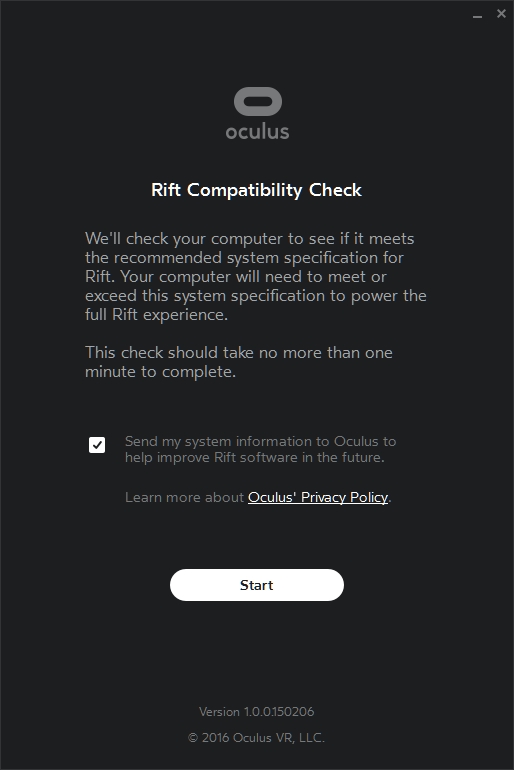
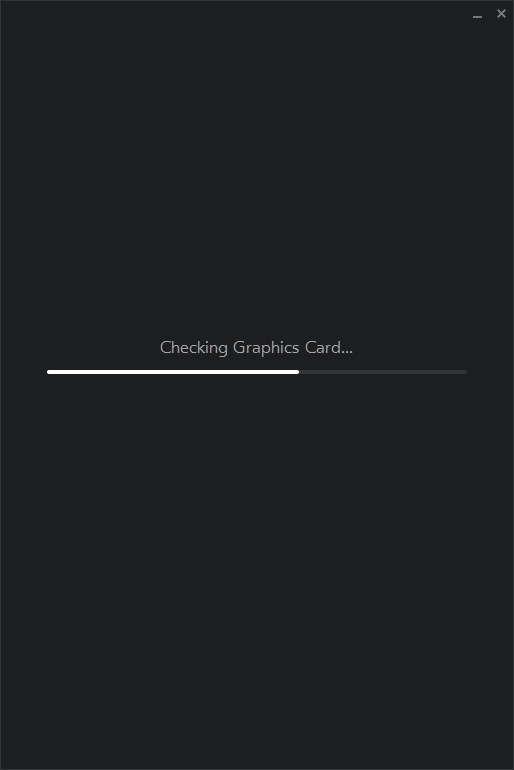
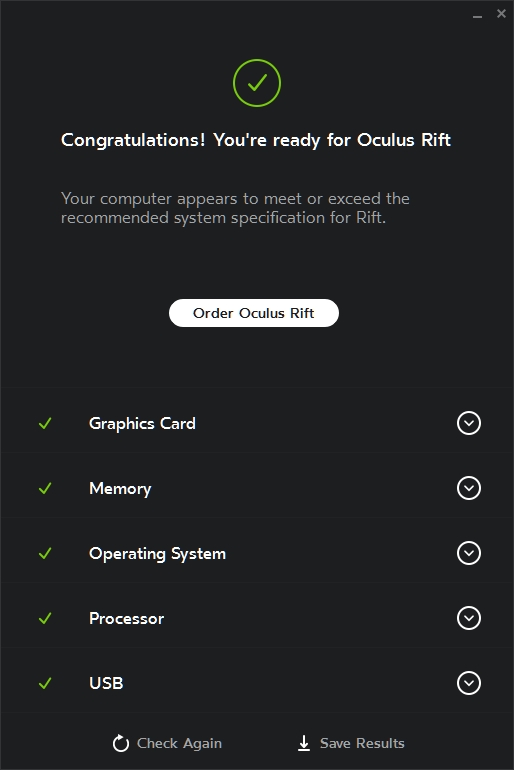
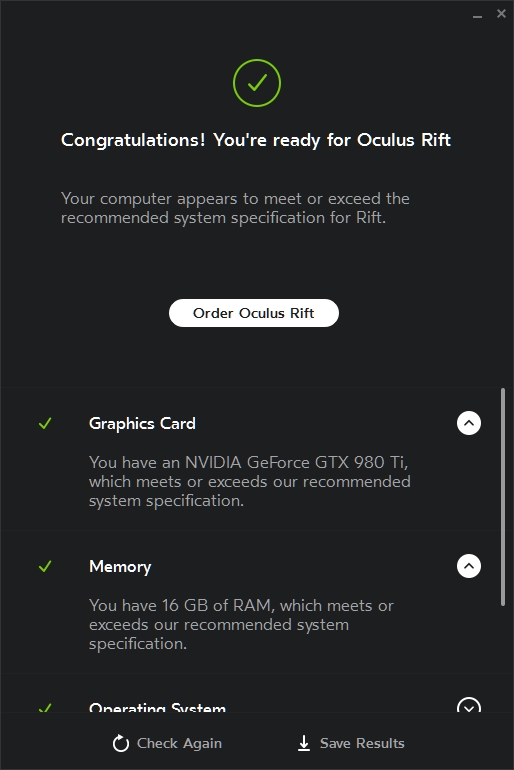
You can get additional details about each component tested
